Table of Contents
ToggleIntroduction: What is Nimble and Why Small Businesses Should Care
Let’s begin at the start. What exactly is Nimble, and why should you, a busy small business owner or team member, even consider using it? Fundamentally, Nimble is engineered to serve as your primary hub for managing customer relationships and optimizing your outreach efforts. Picture it as a blend: combining essential CRM functionalities – including managing contacts, tracking interactions, and monitoring sales pipelines – with robust email marketing capabilities.
The primary issue Nimble seeks to resolve for small businesses is fragmentation. It’s likely you’re currently using one application for email, another for contact management, possibly a third for tracking sales leads, and trying desperately to keep pace with conversations occurring across social media or even just recent meetings. This continuous switching of tools is inefficient, consumes significant time, and frequently results in missed opportunities.
Nimble’s underlying promise is elegantly simple: manage your relationships and run campaigns without needing to jump between different tabs or applications. It aspires to consolidate these essential activities into one easily accessible platform. This unified approach is particularly critical for small businesses where every minute is valuable and resources are often limited. By bringing everything into a single system, Nimble helps ensure you have a complete and current view of every contact and their history with your business, which fosters stronger, more meaningful relationships.
They place a strong emphasis on putting the “R” back into CRM, shifting the focus from simply tracking transactions to actively building and nurturing connections. For a Small Business CRM, where a personal touch frequently distinguishes you from competitors, this relationship-centric approach can provide a significant competitive advantage.
The objective of this article is to provide an in-depth and honest evaluation of Nimble’s suitability as a Small Business CRM in 2024. We will investigate the following key areas:
- A detailed examination of its core features, presented as an all-in-one platform designed for growth.
- An assessment of how easy it is to use, a crucial factor for busy teams without dedicated IT support.
- An analysis of its performance and connectivity – understanding how effectively it integrates into your existing daily workflow.
- A straightforward explanation of Nimble pricing and its perceived value for small businesses.
- A balanced review highlighting both Nimble’s advantages and disadvantages.
- Insights gathered from customer success stories and its recognition within the industry.
- A conclusive verdict on whether Nimble represents the ideal champion for your specific small business needs.
Are you ready to discover if Nimble has the potential to simplify your workflow and enhance your customer relationships? Let’s explore its capabilities further.
Nimble Core Features: An All-in-One Platform for Small Business CRM Growth

Nimble Core Features An All-in-One Platform for Small Business CRM Growth
The foundation of any truly effective Small Business CRM is its set of features. Does it provide the necessary tools without overwhelming you with unnecessary complexity? Nimble presents itself as an all-in-one platform, bringing together various essential functions often found in separate software applications. Let’s take a closer look at the primary feature areas that position Nimble as a compelling choice for businesses aiming for growth.
Nimble recognizes that for a small business, relying on disconnected tools for managing contacts, email, sales tracking, and lead generation creates a significant bottleneck. Their proposed solution is to offer a unified platform. Here’s an overview of the capabilities included within Nimble:
Relationship Management: Building Strong Connections with Your Small Business CRM
Central to Nimble’s design is its dedication to assisting you in effectively identifying, cultivating, and nurturing relationships. For a Small Business CRM, this capability is absolutely critical. It involves much more than simply storing names and phone numbers; it’s about comprehending the full context of every interaction.
Nimble achieves this primarily through its powerful syncing features. Imagine automatically pulling in contacts, scheduled calendar events, and complete communication histories directly from your Google Workspace or Microsoft 365 accounts. This eliminates the need for manual data entry or sifting through separate email inboxes to reconstruct a conversation thread. Nimble consolidates all this information, providing you with a comprehensive 360-degree perspective of each relationship. This automatic syncing process ensures your contact database remains consistently current, significantly reducing the likelihood of inaccurate information.
Beyond its syncing prowess, Nimble offers extensive customization options for contact records. You have the ability to add custom fields that are highly relevant to *your* specific business operations and the unique nature of your relationships. Whether you need to track a customer’s particular preferences, their industry type, or custom stages within your specific engagement process, tailoring contact records ensures the CRM actively works *for you*, accurately reflecting your specific small business interactions. This level of flexibility means your Small Business CRM database is transformed from a simple list into a dynamic repository of valuable relationship intelligence.
The convenience of viewing all previous interactions – including emails sent and received, calendar appointments, and social media touchpoints (where integrations are supported) – consolidated in one location for any contact is immensely valuable. This capability means any member of your team can seamlessly continue a conversation with complete knowledge of the full history, leading to more informed and personalized communication. This comprehensive historical view is a fundamental pillar of effective relationship management essential for a thriving small business.
Email Marketing & Outreach: Scaling Communication Directly from Your Small Business CRM
Email remains a fundamental tool for small businesses, whether utilized for sending regular newsletters, announcing special offers, sending out event invitations, or following up with potential leads. The task of managing your Small Business CRM separately from an email marketing platform can be cumbersome and complicates efforts to personalize communications. Nimble integrates these functionalities directly within its platform.
Nimble enables you to send newsletters, invitations, promotions, and other campaigns to an unlimited number of recipients (subject to Nimble’s specific sending limits and adherence to best practices). This integrated approach eliminates the necessity to export contact lists from your Small Business CRM and then import them into a different application. Your targeted campaigns are dispatched directly from your rich, segmented Nimble database.
Especially crucial for scaling your outreach efforts, Nimble supports sending individual email blasts for one-time communications or creating automated sequences that send directly from your *own* email address. Sending from your personal or business email can often feel more authentic and personal compared to sending in bulk from generic marketing platforms, which aligns well with the relationship-focused approach of a Small Business CRM. Automated sequences are invaluable for nurturing leads or guiding new customers through an onboarding process, ensuring timely follow-ups without requiring manual intervention. You can set up a series of emails to be sent automatically based on predefined triggers or schedules.
Monitoring results is absolutely essential for refining and improving your strategy. Nimble provides tracking capabilities, allowing you to see metrics such as email opens and clicks. This data empowers you to gain insight into what content resonates most effectively with your audience and make necessary adjustments to your campaigns for enhanced engagement and, ultimately, better results for your small business outreach activities.
Sales, Pipelines, & Reporting: Managing Your Small Business CRM Sales Journey
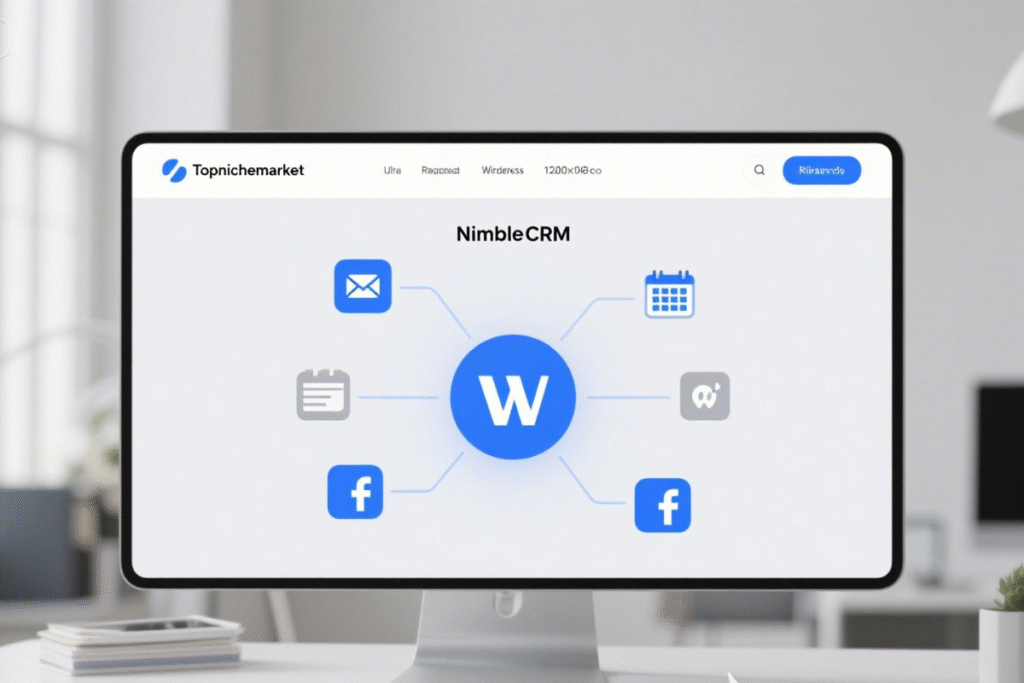
Sales, Pipelines, & Reporting Managing Your Small Business CRM Sales Journey
Although Nimble places a strong emphasis on relationship management, it certainly doesn’t overlook the critical aspect of sales. The platform offers tools specifically designed to manage leads and monitor deals as they progress through your sales pipeline. For many small businesses, a simple, clear, and visual pipeline is exactly what is required to maintain organization and stay focused on converting prospects into paying customers.
Nimble allows you to easily create and manage opportunities, also known as deals, and associate them with your contacts. You can track the current stage of each deal, its potential value, and any relevant activities or notes. This feature introduces valuable structure to your sales process, making it straightforward to identify which leads are moving forward and which require additional follow-up.
Boosting engagement throughout the sales process is made more efficient by the integrated email sequences we discussed earlier. You have the flexibility to build specific sequences tailored for sales follow-ups, ensuring consistent and timely communication with prospects at various points within the pipeline. This level of automation significantly reduces the time spent on manual tasks and helps prevent potential leads from being overlooked.
A key strength frequently highlighted is the capability to have completely customizable deals and reporting dashboards. Every business operates with its own unique sales cycle and tracks specific metrics. Nimble’s customization options provide you with the ability to tailor the pipeline stages and reporting fields precisely to match *your* specific sales process. The advanced search functionality within Nimble is exceptionally powerful for segmenting your data, whether for generating reports or conducting targeted outreach. You can filter deals based on criteria such as stage, value, assigned owner, custom fields, and much more. While truly complex financial forecasting might necessitate a dedicated, high-end sales platform, Nimble offers the essential tools needed for forecasting based on your pipeline data, providing small businesses with valuable insights into potential future revenue. This extensive customization capability ensures Nimble functions effectively as a Small Business CRM uniquely tailored to your organization’s specific sales methodology.
Prospecting & Lead Generation: Fueling Your Small Business CRM with New Opportunities
Efficiently finding new leads and collecting their relevant information represents a significant challenge for many small businesses. Nimble provides specialized tools designed explicitly to streamline and accelerate this crucial process.
One particularly outstanding feature is Nimble Prospector. This browser extension dramatically reduces prospecting time by enabling you to capture and enrich contact information directly from the websites you are already visiting – whether that’s professional networking sites like LinkedIn, company websites, or other online information sources. Instead of the tedious process of manually copying and pasting information piece by piece, Prospector allows you to simply hover over a name or company you encounter online, quickly view their existing Nimble record (if one already exists), or instantly create a brand-new record populated with publicly available data. This automatically gathered information includes contact details, links to social profiles, and relevant company information. For a small business that needs to rapidly build prospect lists without the burden of tiresome data entry, Prospector serves as a transformative tool and represents a highly powerful enhancement to a Small Business CRM.
Generating leads directly from your own website is also a vital component of growth. Nimble offers Web Forms functionality for this purpose. You have the ability to design, configure, and embed these forms directly onto your website pages or dedicated landing pages to capture information from visitors who express interest in your products or services. When someone submits a form, their provided information is automatically collected and sent directly into your Nimble database, instantly creating a new contact record. From this point, you can easily set up automated follow-up tasks or add them to an email sequence, ensuring prompt and consistent engagement with newly generated leads. This straightforward yet highly effective lead generation tool is absolutely essential for any growing small business.
Workflows & Automation: Increasing Efficiency in Your Small Business CRM Operations

Workflows & Automation Increasing Efficiency in Your Small Business CRM Operations
Efficiency is a cornerstone for small businesses striving to scale their operations. Manual, repetitive tasks can quickly consume precious time that could be better spent elsewhere. Nimble addresses this challenge by incorporating workflows and automation capabilities into its platform.
Workflows within Nimble are specifically designed to help you manage and standardize repeatable processes across different teams or departments within your business. Whether you’re defining the steps for successfully onboarding a new client, managing the procedure for handling a customer support inquiry, or outlining the follow-up process after a key sales meeting, you can clearly define and structure these multi-step processes directly within Nimble. This functionality ensures consistency in how tasks are performed and significantly reduces the chance of steps being missed, regardless of who is assigned to handle the specific task.
Further increases in efficiency are achieved through customizable workflows, pre-built templates, and automation features. You can create templates for common single tasks or for entire series of tasks. While Nimble’s automation capabilities may not be as extensive or complex as those found in dedicated, highly specialized workflow automation platforms, the ability to set up simple automated actions – such as triggering a specific task when a deal’s stage changes, or automatically adding a contact to an email sequence after they submit a web form – can dramatically reduce manual effort. This built-in automation within the Small Business CRM helps ensure that critical steps in your processes are taken automatically, freeing up your team members to focus their valuable time and energy on higher-value activities that directly contribute to business growth.
Accessibility & Integrations: Working Where Your Small Business Works
A Small Business CRM is only truly useful if you don’t have to interrupt your current activities to access it. A key strength of Nimble lies in its design to operate seamlessly within the environments where *you* already spend your workday, integrating effortlessly into your existing daily workflow.
This widespread accessibility is facilitated by its presence across numerous platforms and applications:
Inbox: Nimble offers convenient browser extensions specifically designed for popular email clients such as Gmail and Outlook. These extensions allow you to view Nimble contact information and interaction history directly within your email interface while you are reading an email from a contact. You can also perform various CRM actions – such as adding a task, logging a note, or updating details on a deal – without needing to exit your email application.
Mobile: Nimble provides dedicated mobile applications for both iOS and Android devices, guaranteeing that you have access to your crucial contacts, calendar appointments, and sales deal information while you are away from your desk. The ability to access and update contact or deal information quickly while on the go is absolutely essential for maintaining productivity in a dynamic small business environment.
Social: Integrations with platforms like LinkedIn and Twitter (subject to current API availability and functionality) allow you to engage with contacts and prospects either directly from within the Nimble platform or by utilizing the powerful Prospector tool when viewing their profiles on these sites.
Microsoft, Google, and SaaS apps: Nimble strongly emphasizes its deep, automatic synchronization capabilities with Microsoft 365 and Google Workspace – the two most widely used productivity suites by the vast majority of small businesses. This comprehensive sync includes reliably synchronizing emails, contacts, and calendar entries.
Browser/Email Extensions: As previously highlighted, the browser and email extensions are vital for bringing relevant Nimble data directly to you, whether you are browsing the internet (via Prospector) or actively working in your email inbox (via Inbox Insights).
Microsoft Teams: Integration with Microsoft Teams allows for enhanced collaboration among team members regarding specific contacts or deals directly within your team chat and collaboration environment.</
This deliberate focus on deep integration with core productivity tools and ensuring accessibility across multiple platforms means Nimble functions as more than just another application you need to open; it becomes a genuinely integrated component of your daily workflow. For a busy small business team, this kind of seamless connectivity is absolutely vital for ensuring the platform is adopted and used consistently on a daily basis, which in turn leads to improved data quality and more effective relationship management across the entire organization.
Segmentation & Contact Organization: Targeting Your Small Business CRM Outreach Effectively
Possessing a large database of contacts is only beneficial if you can quickly and easily identify and communicate with specific subsets or groups of those contacts. Nimble provides powerful tools specifically designed for sophisticated segmentation and efficient contact organization.
You can effortlessly segment your contact database based on a wide and varied set of criteria. This includes using standard fields such as location, industry, or lead source, as well as utilizing any custom fields you’ve created, specific tags you’ve applied, or even based on the history of interactions with contacts. Do you need to send an email blast exclusively to prospects located in a particular state who have actively engaged with your most recent email campaign? Nimble’s robust segmentation features make this level of targeted outreach easily achievable. This capability to precisely filter and organize your contact list allows for highly targeted nurturing campaigns and outreach efforts, making your communication more relevant to the recipient and therefore significantly more effective.
To further save valuable time and ensure quick access to important groups of contacts, you have the option to save specific searches. Once you have successfully created a particular segmentation filter based on your desired criteria, you can save it as a dynamic list that automatically updates as new contacts meet those criteria or existing contacts’ information changes. This means your saved list of “High-Value Prospects in Texas” or “Customers Due for Follow-Up” is always current and available with just a single click. This combination of sophisticated segmentation and the ability to save searches as dynamic lists is a key feature for any Small Business CRM aiming to execute precise marketing and sales activities efficiently.
Ease of Use: A Simple Solution for Busy Small Business CRM Teams
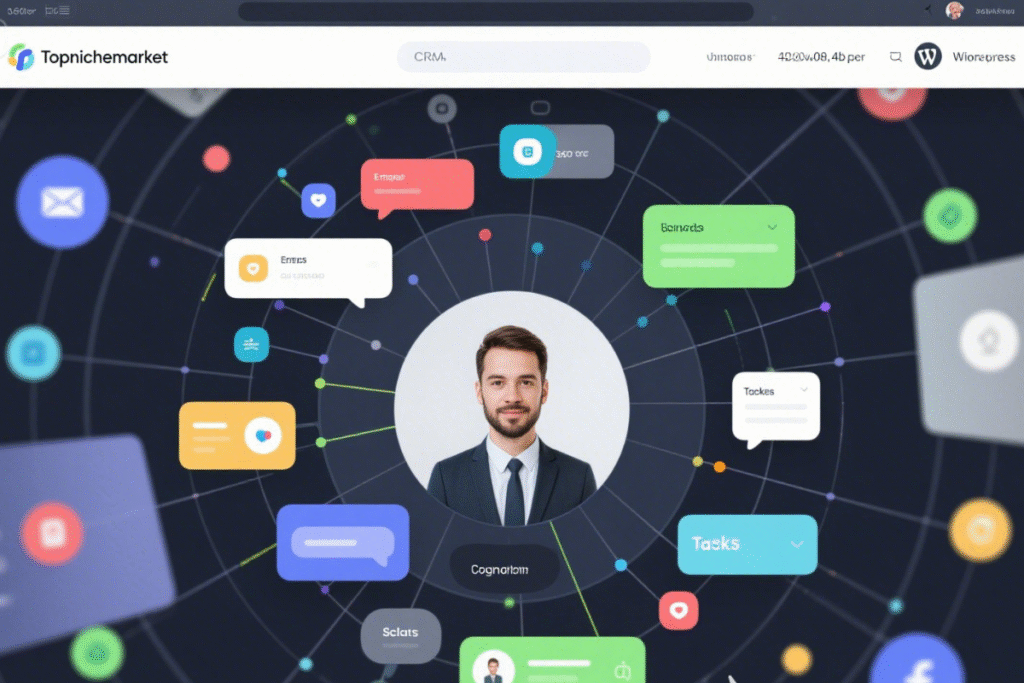
Ease of Use A Simple Solution for Busy Small Business CRM Teams
For any Small Business CRM, ease of use isn’t just a desirable feature; it is an absolute necessity. Small teams frequently do not have access to dedicated technical support staff or extensive resources for software training. They require a platform that feels intuitive, is quick to learn, and does not demand studying a cumbersome manual to operate effectively. Nimble presents itself specifically as a “simple solution.”
Based on this specific claim, the user interface (UI) should logically be clean, uncluttered, and designed in a way that makes immediate sense. A well-designed UI for a Small Business CRM guides the user naturally through common and essential tasks such as adding a new contact, logging a past interaction, or creating a new sales deal. Buttons and navigation elements should be clearly labeled and easy to find and access. The complexity often encountered in enterprise-level CRM systems, with their multitude of menus and options, tends to be counterproductive for the needs of a busy small team. Nimble’s stated focus on simplicity suggests a UI intentionally designed to minimize the number of clicks required and help users quickly reach the information or action they need.
Evaluating the learning curve is a critical step. While any new software platform will necessitate some initial time investment to get acquainted, a “simple solution” implies that users should be able to become functional and productive relatively quickly. The platform’s core functions should ideally be self-explanatory or readily discoverable through intuitive design. The integrated nature of Nimble (bringing email, contacts, deals, etc., into one place) might initially seem like a lot of functionality, but if the interface is thoughtfully designed, it should feel like a natural, streamlined workflow rather than multiple disparate tools crammed together.
To support users as they begin using the system, Nimble provides helpful resources. The information provided highlights the availability of Demos & Webinars, which are incredibly valuable for users who learn best through visual instruction and for teams that prefer a guided introduction to the platform. A comprehensive Support Center, filled with helpful articles and frequently asked questions (FAQs), is also essential for users who prefer to troubleshoot issues themselves or learn at their own pace. The availability of these support resources indicates a strong commitment to helping users efficiently overcome the initial learning phase.
Ultimately, ease of use for a Small Business CRM comes down to how simple and frictionless it is to manage your primary contacts and initiate key actions. Can you rapidly locate a specific contact, quickly review their interaction history, easily send them an email (either as a single message or as part of a larger campaign), or effortlessly add a follow-up task without encountering significant friction? Nimble’s design philosophy suggests that these everyday CRM tasks should be straightforward and integrated directly into the user’s workflow, thereby minimizing the need to constantly switch between different screens or separate tools. A platform that makes these daily activities simple and efficient is significantly more likely to be adopted and used consistently by a small business team, leading directly to improved data quality and more effective overall relationship management.
Performance & Connectivity: Working Where Your Small Business CRM Works

Performance & Connectivity Working Where Your Small Business CRM Works
A Small Business CRM needs to function as much more than just a static repository of data; it must operate as a dynamic and responsive tool that integrates seamlessly into the natural flow and rhythm of your workday. Performance in this specific context is not solely about raw speed (although speed is certainly important), but critically about how effectively and reliably the system connects with all the other tools you utilize on a daily basis, and how consistently it performs those integrations. Nimble’s central message here is its ability to function effectively “working where your business works.”
This particular strength underscores Nimble’s capability to be accessible and fully functional across a variety of different platforms and devices:
Inbox: The convenience of being able to view and update your CRM data directly from within your email client (whether Outlook or Gmail) represents a significant boost to productivity for daily communication tasks. It means considerably less time spent switching between applications and faster access to vital relationship information precisely at the moment you need it.
Mobile: A responsive and dependable mobile application ensures that your Small Business CRM is always available to you, whether you are in the office, attending a client meeting away from your desk, or working remotely. Having the ability to access and update contact or deal information quickly while on the move is absolutely essential for maintaining high levels of productivity in today’s mobile business environment.
Social: While direct integrations with certain social media networks may have changed over time due to updates in social network APIs, Nimble’s powerful Prospector tool’s ability to function across social profiles (like LinkedIn) represents a key aspect of “working where you work” specifically for prospecting and efficiently enriching your data.
The reliability and stability of key integrations are of utmost importance. Nimble places significant emphasis on its automatic synchronization capabilities with both Microsoft 365 and Google Workspace. For the majority of small businesses, these platforms serve as the central hubs for all email communication, scheduling, and contact management. The overall performance and consistency of these syncs directly impact the accuracy and completeness of the data within your Small Business CRM. If the synchronization process is slow, unreliable, or frequently disconnects, the value of the CRM can quickly diminish. A well-performing and reliable sync ensures that your Nimble data is always up-to-date, accurately reflecting your most recent communications and scheduled meetings without requiring tedious manual effort on your part. This seamless, automatic flow of data is a critically important performance aspect for any effective Small Business CRM.
Browser and email extensions also play a crucial role in this picture of seamless connectivity. The performance of these extensions directly determines how smoothly and effortlessly Nimble integrates into your chosen web browser or email client. A slow or glitchy extension can be extremely frustrating and negate the significant benefits of having your CRM data readily available at your fingertips. Nimble’s strategic focus on providing these essential extensions across the most popular digital environments aims to make the CRM feel ubiquitous within your digital workspace, either performing tasks efficiently in the background or appearing instantly when intentionally invoked by the user.
While the provided content doesn’t go into specifics regarding technical specifications or raw speed benchmarks, the clear emphasis is placed on the *performance of its integrations and its accessibility*. For a small business, a CRM platform that connects reliably and consistently with their existing suite of tools and is easily accessible across all devices is considerably more valuable than a database that might be technically faster but operates in isolation from their other essential business applications. Nimble’s performance strategy appears to be centered around functioning as a highly connected and easily accessible layer that overlays your existing primary communication and productivity platforms.
Nimble Pricing & Value: All Features Included for $24.90 – Your Small Business CRM Budget Simplified
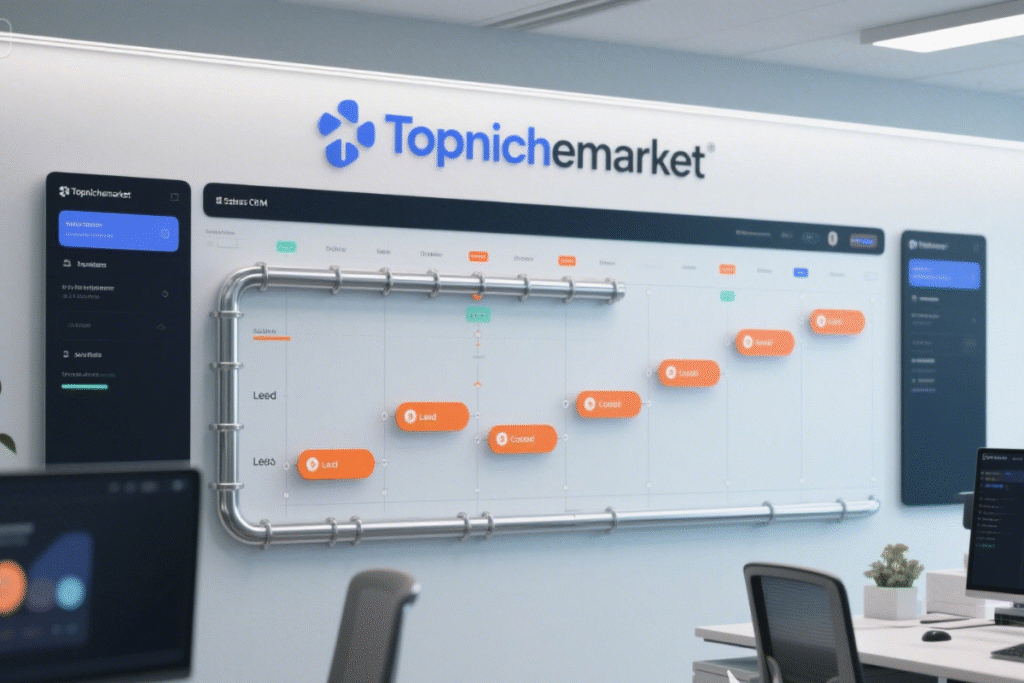
Nimble Pricing & Value All Features Included for $24.90 – Your Small Business CRM Budget Simplified
Understanding the cost structure and the perceived value offered is an absolutely critical step for any small business when evaluating a potential Small Business CRM. Budgetary constraints are often tight, and unpredictable or overly complicated pricing models can serve as a significant deterrent. Nimble adopts a remarkably straightforward and transparent approach in this area.
The pricing structure is notably simple and easy to understand: all core features are included for a single, clear price point, stated as $24.90. (It’s important to note: While the original source only provides the price figure, within the CRM industry, this is widely understood to typically mean ‘per user, per month,’ often requiring annual billing to achieve the lowest rate). This simple, single-tier structure means you are not forced to navigate confusing subscription tiers where different essential features are locked away behind progressively higher price points. What you see is precisely what you get – access to the full suite of Nimble’s comprehensive capabilities for one transparent cost per user. This level of simplicity in pricing represents a significant advantage for a small business focused on managing expenses effectively.
The strong emphasis on “all core features are included at this price point” directly addresses a common source of frustration for businesses: discovering that a crucial feature they genuinely need (such as integrated email sequences or powerful prospecting tools) is only accessible in a significantly more expensive plan. Nimble intentionally bundles its relationship management features, integrated email marketing, sales pipeline tracking, prospecting tools, workflow capabilities, and all key integrations together into this single, unified offering.
To make it easy and low-risk for businesses to experience the platform before committing, Nimble provides a “Try Nimble Free” option. The details provided highlight that this trial offers immediate access and does not require entering credit card information upfront. This low-friction point of entry is ideal for a small business team that wishes to thoroughly explore the platform’s capabilities firsthand without any financial commitment or administrative hurdles. It allows your team to test all the features using your own data and determine if the platform truly fits your specific workflow and needs.
Discussing the perceived value of the platform is also important. At a price point of $24.90 (understood to be likely per user, per month, with annual billing), Nimble is priced very competitively within the landscape of the Small Business CRM market, particularly when considering the extensive range of features included in this price. The primary value proposition lies in acquiring the combined power of core CRM functions, integrated email marketing capabilities, and valuable prospecting tools – functionalities that would frequently incur significantly higher costs if purchased as separate, individual software applications. For a small business that requires these interconnected core functions, Nimble presents a highly compelling bundle offered at a predictable and transparent price. You are not faced with paying extra fees for prospecting credits or accessing more advanced reporting features; it’s all integrated as part of the standard package. This comprehensive, integrated value proposition, delivered through a simple, single pricing tier, makes Nimble a potentially very cost-effective and attractive Small Business CRM solution.
Pros & Cons: A Balanced Look at Nimble as a Small Business CRM
No single software solution is universally perfect for every business, and a truly balanced review necessitates examining both the strengths and any potential limitations. Based on the content provided, let’s summarize the key advantages and consider potential areas where Nimble, while generally robust, might not be the absolute perfect fit for every specific Small Business CRM need.
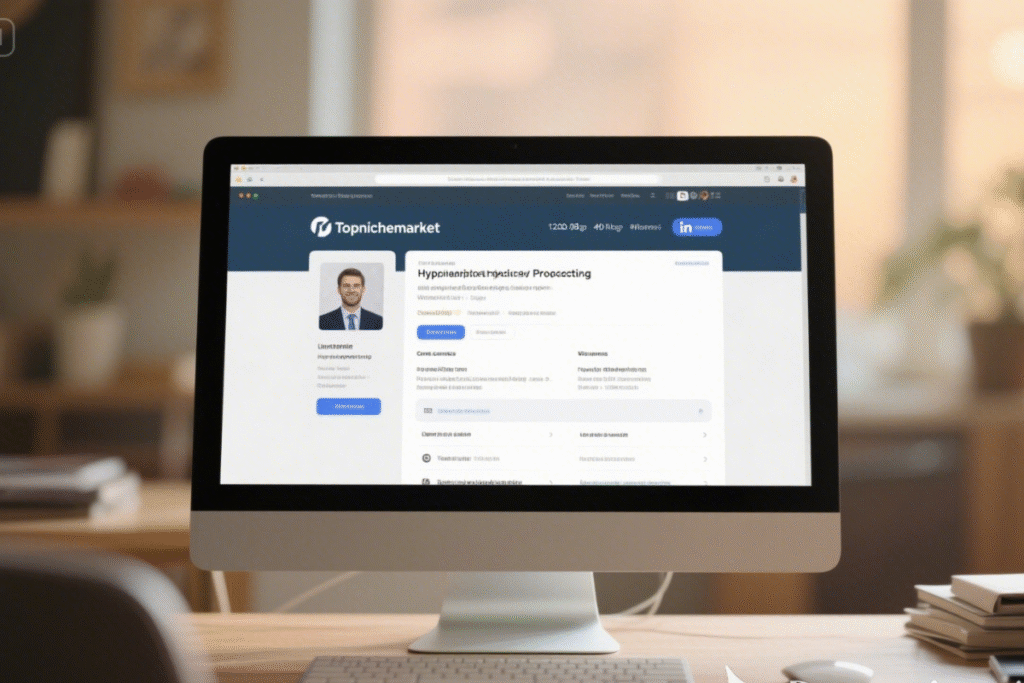
Pros & Cons A Balanced Look at Nimble as a Small Business CRM
Nimble Advantages (Pros): What Makes Nimble a Great Small Business CRM
Nimble offers several features and operational philosophies that position it as a strong and competitive choice for small businesses:
- All-in-one CRM + Integrated Email Marketing Solution: This stands out as perhaps its most significant strength. The seamless integration of core relationship management functions with essential email outreach capabilities within a single, unified platform saves valuable time, streamlines workflows across teams, and makes personalized communication much more practical and achievable. For a small business specifically looking to consolidate its various operational tools, this represents a major advantage.
- Strong, Explicit Focus on Relationship Management: By prioritizing the “R” in CRM, Nimble actively encourages its users to build deeper, more meaningful connections with contacts. The automatic synchronization of detailed communication history provides the essential context needed for truly informed and valuable interactions, which is absolutely vital for small businesses that depend heavily on providing a personal touch in their customer and prospect engagements.
- Excellent and Reliable Integrations with Microsoft 365, Google Workspace, and Social Media: Deep, dependable integration with the most widely used business productivity suites means Nimble integrates smoothly into existing daily workflows without friction. This significantly reduces adoption hurdles and encourages consistent usage across the entire team. Social integration, particularly via the powerful Prospector tool, adds another layer of functionality essential for modern sales and marketing efforts.
- Powerful Nimble Prospector Tool for Efficient Lead Generation: The capability to rapidly capture, enrich, and utilize lead information directly from online sources is a substantial time-saving feature and provides a competitive edge for prospecting activities. It effectively fuels the Small Business CRM with accurate, up-to-date contact data in a highly efficient manner.
- Simple, Transparent Single-Tier Pricing with All Features Included: The predictable cost structure and access to the full range of functionality from the moment you subscribe simplifies budgeting processes and ensures that every member of your team benefits from the complete power of the platform without facing limitations based on different price tiers. This level of transparency is highly valued by budget-conscious small businesses.
- Consistently Positive Customer Reviews and Numerous Industry Awards: Social proof is an important factor in decision-making. Nimble’s recognition on major review platforms like G2 and Capterra with high ratings and favorable reviews strongly suggests that current users find the platform effective, user-friendly, and valuable for their business requirements. Receiving awards related to its performance as a Small Business CRM or its leadership within the industry further validates the platform’s effectiveness and reliability in the eyes of both its users and industry experts.
- Works Seamlessly Across Web, Inbox, and Mobile Platforms: This ubiquitous access ensures that your CRM is readily available to you whenever and wherever you need it, actively supporting productivity whether you are working from your main desk or engaged in activities while on the move.
- Includes Valuable Built-in Features like Workflows, Automation Capabilities, and Web Forms: These specific features contribute significantly to improving overall efficiency, enhancing lead generation efforts, and ensuring process consistency across your business operations. They provide tools that are often found in more expensive or complex enterprise-level platforms, conveniently bundled together within Nimble for the benefit of a small business.
Nimble Disadvantages (Cons): Potential Areas Where Nimble Might Not Be the Perfect Small Business CRM Fit
Based strictly on the inherent nature of an all-in-one tool and the subtle implications within the original content (without introducing outside knowledge), we can infer potential areas where Nimble, while strong in its general offerings, might not perfectly meet every single specific Small Business CRM requirement, particularly when compared to highly specialized software solutions:
- May Potentially Lack the Extreme Depth of Customization or Highly Niche Features Found in Highly Specialized, Single-Purpose Tools: While Nimble certainly provides valuable customization options for managing deals and defining custom contact fields, a business with an exceptionally complex, multi-layered sales process might find that a platform *solely* dedicated to sophisticated enterprise sales pipelines offers more profound, intricate, and granular configuration options. Similarly, although Nimble’s integrated email marketing functionality is robust and effective for outreach and automated sequences, it might not offer the extremely advanced level of A/B testing, complex branching logic for automation paths, or highly detailed template design capabilities that might be found in a dedicated, high-end marketing automation platform. Nimble excels as an integrated generalist, not necessarily as a specialist possessing every single conceivable edge-case feature available in the market.
- While It Offers Broad Integration, the Available Apps Marketplace for Connecting with Third-Party Applications Beyond Core Platforms (like M365, Google, Social) Might Be Less Extensive Compared to Some Competitors: Nimble places a strong emphasis on providing deep and reliable integrations with the core platforms where users typically spend the majority of their time (specifically email, calendar, and web browsing environments). However, some other CRM platforms are designed to function as a central hub capable of connecting to literally hundreds or even thousands of highly niche SaaS applications via large marketplaces such as Zapier, PieSync (which is now part of HubSpot), or dedicated native app stores. If your small business relies heavily on integrating your CRM with a significant number of very specific, less common third-party applications that fall outside the core productivity suites, you might find that the direct integration options available within Nimble are less numerous when compared to platforms that are built with the primary purpose of being a vast integration hub.
These specific points should not necessarily be viewed as inherent flaws, but rather as potential trade-offs that are often associated with choosing a solution that successfully bundles multiple powerful capabilities into a single, straightforward price point, as opposed to the approach of stitching together highly specialized, potentially more expensive, individual tools from different vendors. For the vast majority of small businesses, Nimble’s well-integrated feature set will prove to be more than adequate for their needs, and the platform’s overall simplicity will be perceived as a major benefit.
Nimble Customer Success & Industry Recognition: Social Proof for Your Small Business CRM Choice
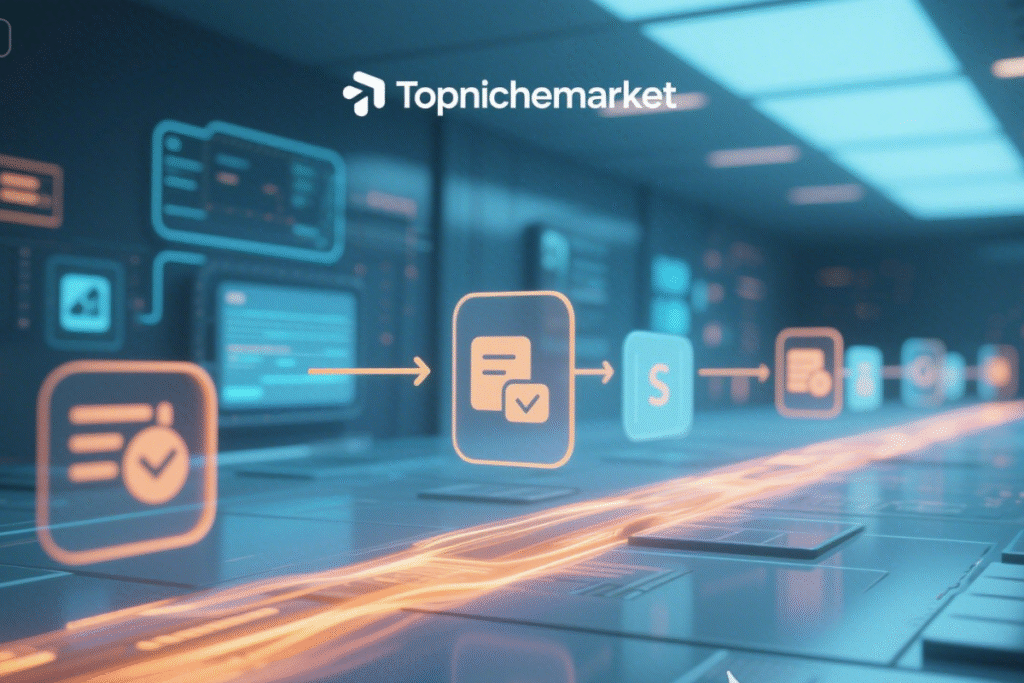
Nimble Customer Success & Industry Recognition Social Proof for Your Small Business CRM Choice
Selecting the right Small Business CRM represents a significant decision for any growing company, and examining the experiences of other businesses that are already using the platform, along with the platform’s standing within the industry, offers valuable social proof. Nimble has consistently received positive attention from both its customer base and professional reviewers.
The provided information indicates favorable sentiment and high ratings across major review platforms such as G2 and Capterra. Achieving high ratings and receiving positive reviews on these widely respected sites strongly suggests that a significant number of users find Nimble to be effective, user-friendly, and valuable for helping them meet their business objectives. These platforms serve as reliable sources of feedback directly from peers, offering practical insights from businesses similar to yours who are actively using Nimble on a day-to-day basis. Reviewers frequently highlight the platform’s seamless integration capabilities, its distinct relationship-focused approach, and the excellent value it provides relative to its price point.
Nimble has also been the recipient of notable key awards and significant recognition within the industry. The information specifically mentions awards recognizing Nimble in categories related to Small Business CRM platforms, leadership within the market, or overall top performance. Receiving such awards signals that industry experts, analysts, and reviewers acknowledge Nimble’s core strengths and its valuable contribution to the CRM market. Being named a leader or a top performer specifically within the Small Business CRM category serves as a strong endorsement of its suitability and effectiveness for this particular audience segment. This level of industry recognition helps build trust and instills confidence in the platform’s current capabilities and its future development trajectory.
Highlighting customer testimonials provides concrete and tangible examples of how businesses are genuinely benefiting from their use of Nimble. The provided content mentions the practice of quoting or paraphrasing specific, measurable results that customers have achieved through using the platform. These are much more than just general endorsements; they speak directly to quantifiable outcomes such as:
- Increased open rates experienced on outreach campaigns: This specific result effectively demonstrates the effectiveness of Nimble’s integrated email features and potentially indicates improved targeting achieved through its segmentation capabilities.
- Revenue generated: This is frequently the ultimate and most impactful measure of success for many businesses, clearly showing that Nimble directly contributes to achieving actual sales growth.
- Reduction in time spent on data entry: A common pain point universally experienced by small businesses, this highlights how Nimble’s automation features and the powerful Prospector tool save significant amounts of valuable administrative time that can be redirected to more strategic tasks.
These types of specific, measurable results resonate strongly with potential users because they directly address common operational challenges faced by small businesses. Hearing that other businesses have successfully utilized Nimble to overcome these specific problems and achieve verifiable improvements adds significant credibility to the platform and helps potential new users envision achieving similar levels of success with the platform for their own specific Small Business CRM needs. The combined effect of consistently positive reviews, respected industry awards, and impactful, results-oriented testimonials paints a comprehensive picture of Nimble as a reputable, effective, and trustworthy solution relied upon by its user base.
Conclusion: Is Nimble the Ideal Small Business CRM Champion for You in 2025?

Conclusion Is Nimble the Ideal Small Business CRM Champion for You in 2025
We have conducted a thorough examination of Nimble CRM throughout this review, delving deep into its features, assessing its usability, analyzing its performance and connectivity, breaking down its pricing model, and evaluating its reputation, all specifically viewed through the lens of its suitability as a Small Business CRM. So, based on this detailed exploration, what is our final assessment?
Nimble’s key strengths as a Small Business CRM are both evident and compelling:
- Integrated Features: It effectively combines core CRM functionalities, essential email marketing tools, and powerful prospecting capabilities into one single, unified platform, successfully solving the prevalent problem of managing multiple disparate tools.
- Relationship Focus: Its deliberate emphasis on prioritizing the “R” aligns perfectly with the specific needs of small businesses where strong personal relationships are frequently the driving force behind achieving success. The comprehensive 360-degree view of contacts, which is automatically synchronized from your existing communication channels, makes the process of building and nurturing those crucial connections significantly easier and more effective.
- Connectivity: Nimble particularly excels at functioning seamlessly within the digital environments where you already spend your work time – directly within your email inbox, your web browser, and on your mobile device – largely thanks to its deep and reliable integrations with Microsoft 365, Google Workspace, and its key browser extensions. This high level of seamless connectivity actively promotes widespread adoption and consistent daily usage across your team.
- Simple Pricing: The straightforward, single-tier pricing structure, which includes access to all features for a clear price of $24.90 per user per month (typically based on annual billing), provides exceptional transparency and offers excellent overall value for the extensive range of functionality that is included. It simplifies budget planning and ensures that your entire team has access to every tool and capability Nimble offers from their first day using the platform.
Addressing the central question posed at the beginning: Is Nimble truly worth the investment *for a small business*? Based on its thoughtful design, comprehensive feature set, and transparent pricing, the answer is a strong yes for small businesses that are specifically seeking an integrated, relationship-centric solution without the unnecessary complexity, overhead, or high costs often associated with large enterprise-level CRM systems.
Nimble is likely the ideal solution for a broad range of small businesses, particularly those where the functions of sales, marketing, and relationship building are closely intertwined and crucial for growth. It is especially well-suited for:
- Small sales teams that need to efficiently manage leads and track deals through their pipelines while simultaneously staying consistently organized with all communications and follow-ups.
- Marketing teams operating within small businesses who are looking for an effective way to execute targeted email outreach campaigns without needing to invest in or manage a separate, potentially more complex, marketing automation platform.
- Users who heavily rely on either Microsoft 365 or Google Workspace as their primary productivity suite, as they will experience immense benefits from Nimble’s deep, automatic synchronization capabilities.
- Businesses that place a high priority on building strong, authentic, and personal relationships with their clients and prospects and require a CRM platform that makes this process intuitive and easily manageable.
- Teams that need access to a powerful and efficient prospecting tool that is fully integrated directly into their core Small Business CRM workflow.
Who might potentially consider alternative options? As inferred from our earlier discussion of potential disadvantages:
- A small business that requires only a very basic contact list management tool without any need for advanced features like email sequences, sales pipelines, or prospecting tools might find Nimble to be more feature-rich than strictly necessary (although its competitive pricing still makes it a viable option even for more basic use cases).
- Larger enterprises or businesses that operate with extremely complex, highly specialized, and niche processes requiring an exceptional level of deep customization or extensive integrations with a vast array of very specific, less common third-party applications might find that Nimble’s depth and breadth in those highly specific areas are less extensive when compared to alternative platforms that are exclusively focused on those particular niche requirements.
In summary, for the vast majority of small businesses actively seeking an effective, well-integrated, and straightforward platform to efficiently manage their crucial relationships, streamline their sales processes, empower their outreach activities, and generally simplify their overall workflow, Nimble CRM clearly stands out as a champion contender. It successfully offers a powerful and compelling combination of essential features at a highly competitive and refreshingly transparent price point.
Our final recommendation is that Nimble represents a very strong contender for consideration by any small business that is serious about achieving growth through improved relationship management strategies and streamlined operational efficiency. We encourage you not to solely rely on our assessment. Take the opportunity to explore Nimble’s capabilities and features yourself and experience firsthand the potential positive impact it can have on your business.
Are you ready to simplify your customer relationship management and fuel your business’s growth?
Try Nimble Free today and experience the difference a truly integrated Small Business CRM can make for your team!















