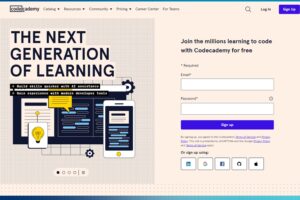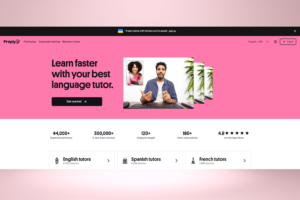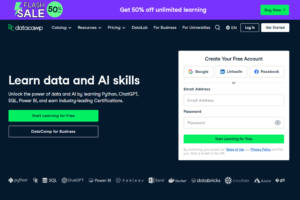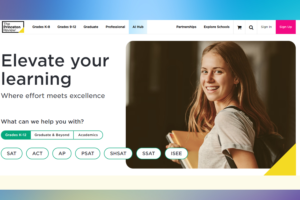Table of Contents
ToggleTeachable Review: Platform Overview
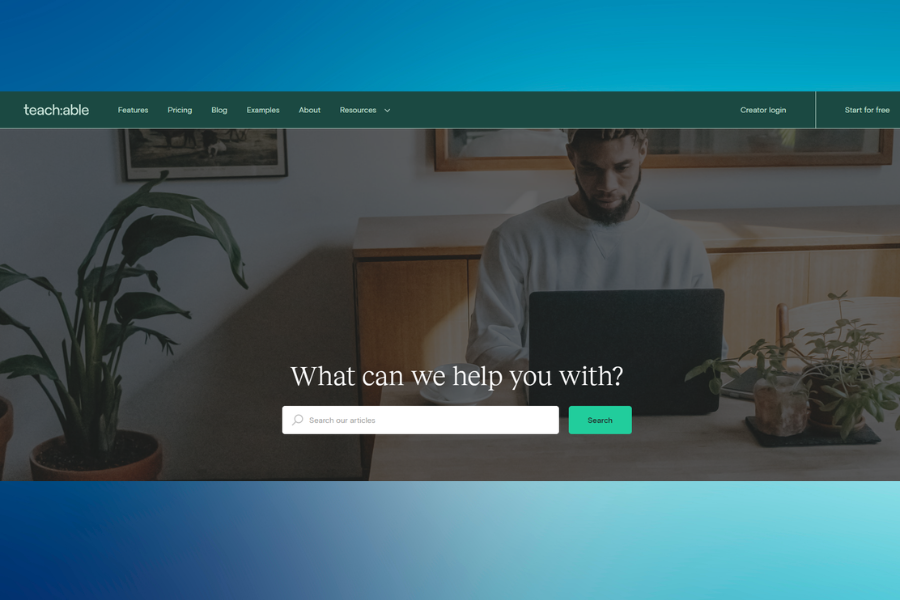
Teachable Review Platform Overview
Overview of Teachable
Teachable offers a comprehensive suite of features that enable course creators to manage their content effectively. Users can upload videos, create quizzes, design landing pages, email students, and handle payments all from a single dashboard. This integration simplifies the process of launching and managing online courses.Key Features
- User-Friendly Interface: Teachable is known for its intuitive design, which makes it easy for users to navigate and set up their courses without extensive technical knowledge.
- Course Creation Tools: The platform provides essential tools such as quizzes, course completion certificates, and customizable sales pages. Recent updates include AI-driven features like a Course Curriculum Generator and a Quiz Generator to streamline content creation.
- E-commerce Capabilities: Teachable includes built-in payment processing and marketing tools, enabling creators to sell courses directly to their audience without needing additional software.
- Support and Resources: Teachable offers extensive customer support through various channels, including live chat for premium users. Additionally, they provide a wealth of resources such as mini-courses, webinars, and community forums to help creators succeed.
Pros and Cons
While Teachable has many strengths, it also has some limitations that potential users should consider:Pros
- Ease of Use: The platform is particularly beginner-friendly, allowing new creators to get started quickly.
- Supportive Community: Users benefit from a supportive network of fellow creators and access to educational resources that can help them grow their businesses.
- Regular Updates: Teachable frequently rolls out new features aimed at enhancing user experience and expanding capabilities.
Cons
- Limited Customization: Some users have noted that the website-building capabilities are somewhat restricted compared to competitors like Kajabi or Thinkific.
- Customer Service Issues: While many reviews praise customer support, others have reported slow response times when issues arise.
- Pricing Concerns: Some users feel that Teachable’s pricing may not offer the best value compared to other platforms that provide more comprehensive features at similar or lower costs.
What are the key features of Teachable’s free plan?
Teachable’s free plan offers a range of features that cater to new course creators and those looking to test the platform without financial commitment. Here are the key features and limitations of the free plan:
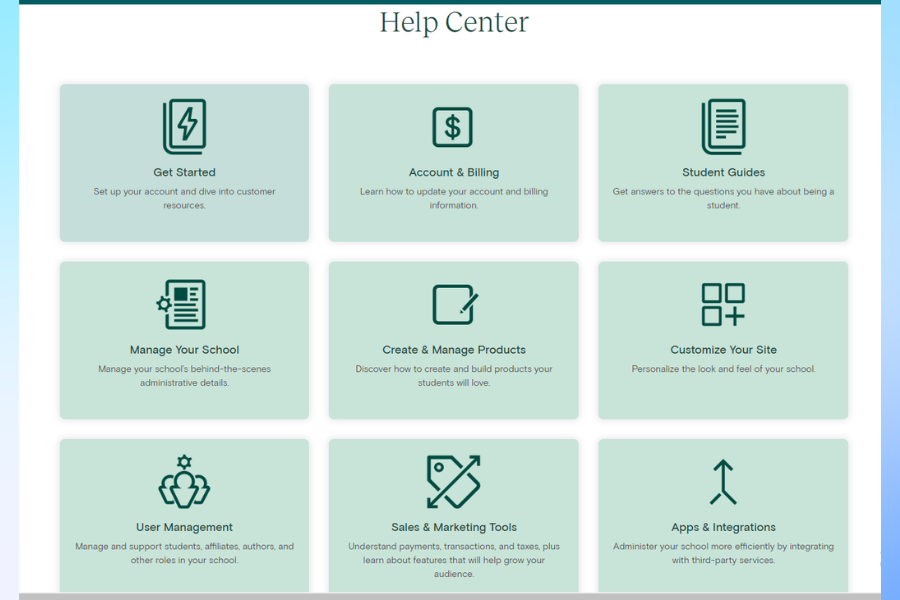
What are the key features of Teachable’s free plan
Key Features of Teachable’s Free Plan
No Monthly Fee
- The free plan does not require any monthly subscription fee, making it accessible for those just starting out.
Transaction Fees
- Each sale incurs a $1 plus a 10% transaction fee. This means that while you can create and sell courses without upfront costs, you’ll need to factor in these fees when pricing your products.
Course Creation
- You can create one course, one coaching product, and one digital download. This limitation is designed for users who are just beginning their online teaching journey.
Student Enrollment Limit
- The plan allows for a maximum of 10 students enrolled at any given time. This limit is particularly important for those testing their courses or building an audience.
Unlimited Hosting and Video Bandwidth
- Users benefit from unlimited hosting for course materials and unlimited video bandwidth, allowing for rich content delivery without additional costs.
Basic Course Features
- The free plan includes essential features such as:
- A drag-and-drop course builder
- Basic quizzes
- In-lesson discussions
- A sales page builder
- Integrated payment processing
- Sales tax handling
- Email support
Admin Access
- You can have one admin user, which restricts collaboration but is suitable for solo instructors.
Limitations of the Free Plan
While the free plan provides valuable tools, it does come with several restrictions:
- Limited Product Types: Only one product per category (course, coaching, digital download) can be created.
- Student Limitations: You can only have 10 active students at a time, which may hinder growth if your course gains popularity.
- No Custom Domain: Users must operate under Teachable’s subdomain, limiting branding opportunities.
- No Third-party Integrations: The free plan does not support integrations with external tools or services, which can restrict functionality.
- Lack of Advanced Features: Important features like drip content (scheduled release of course materials), graded quizzes, and coupon creation are not available on the free plan.
Overall, Teachable’s free plan is an excellent option for individuals looking to explore online course creation without financial risk. However, as your needs grow—such as requiring more courses or students—upgrading to a paid plan will likely become necessary to access additional features and reduce transaction fees.
How does Teachable compare to other online course platforms?
Teachable is a widely used online course platform that enables educators and entrepreneurs to create, market, and sell courses and coaching services. When comparing Teachable to other platforms, several key factors come into play, including ease of use, customization options, pricing, marketing tools, and scalability. Here’s a detailed comparison to help you understand how Teachable stands against its competitors:
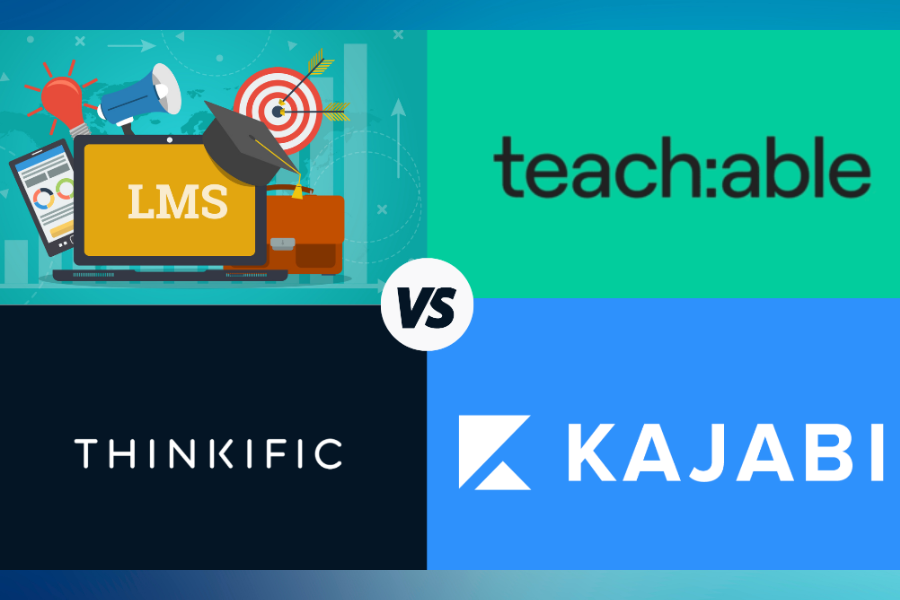
How does Teachable compare to other online course platforms
1. Ease of Use
- Teachable: Renowned for its intuitive interface, Teachable simplifies course creation with drag-and-drop tools and straightforward navigation. It’s ideal for those without technical expertise.
- Others: Platforms like Thinkific and Podia also offer user-friendly interfaces. However, platforms like Moodle might have a steeper learning curve due to their extensive features.
2. Customization and Branding
- Teachable: Offers customizable templates and allows for basic branding adjustments. Advanced customization may require knowledge of HTML/CSS.
- Others: Kajabi and Thinkific provide more extensive customization options, enabling deeper branding integration without coding.
3. Pricing Structure
- Teachable:
- Free Plan: Limited features, suitable for testing the platform.
- Basic Plan: Starts around $39/month (subject to change), with transaction fees on sales.
- Pro and Business Plans: Higher-tier plans offer advanced features and reduced transaction fees.
- Others:
- Thinkific: Also offers a free plan with more generous features compared to Teachable’s free tier.
- Udemy: No upfront costs but takes a significant revenue share, limiting pricing control.
4. Marketing and Sales Tools
- Teachable: Includes basic marketing tools like coupon codes, affiliate programs, and email integrations. Lacks built-in email marketing and sales funnels.
- Others:
- Kajabi: Excels in marketing automation with built-in email campaigns, pipelines, and funnels.
- Podia: Offers integrated email marketing and messaging tools.
5. Course Delivery and Content Types
- Teachable: Supports video, audio, PDFs, quizzes, and assignments. Offers drip content scheduling.
- Others:
- LearnWorlds: Provides interactive videos and e-books, enhancing learner engagement.
- Thinkific: Similar content support with the addition of surveys and discussions.
6. Student Engagement and Community Building
- Teachable: Limited community features; primarily focuses on course delivery.
- Others:
- Mighty Networks: Specializes in building community with social networking features.
- Thinkific: Offers discussion forums and communities within courses.
7. Integrations and Extensions
- Teachable: Integrates with third-party tools like Mailchimp, Zapier, and payment gateways (Stripe, PayPal).
- Others:
- Kajabi: Extensive integrations, including CRM tools and analytics platforms.
- Thinkific: Similar integration capabilities, with additional options for webhooks and API access.
8. Payment Processing and Transaction Fees
- Teachable: Charges transaction fees on lower-tier plans (5% on the Basic plan). Higher-tier plans eliminate transaction fees. Offers international payment support.
- Others:
- Podia: No transaction fees on any plan.
- Udemy: Handles all payment processing but retains a significant portion of course sales.
9. Customer Support
- Teachable: Provides email support for all plans and live chat for higher-tier plans. Offers a knowledge base and webinars.
- Others:
- Thinkific: Offers phone support on higher-tier plans.
- Kajabi: Provides 24/7 live chat support.
10. Scalability and Enterprise Solutions
- Teachable: Suitable for individual creators and small businesses. May require additional tools for scaling operations.
- Others:
- Thinkific Plus: Designed for enterprise clients with advanced needs.
- Absorb LMS: Tailored for large organizations requiring extensive training programs.
Summary
Teachable stands out for its ease of use and straightforward approach to course creation and selling. It’s an excellent choice for beginners and those who prefer a simple platform without overwhelming features. However, it may fall short for users who need advanced marketing tools, extensive customization, or robust community features.
Consider Teachable If:
- You’re new to online course creation and prefer an intuitive platform.
- You need essential features without the complexity of advanced tools.
- You’re comfortable with basic marketing integrations.
Consider Other Platforms If:
- You require advanced marketing automation and sales funnel capabilities (Kajabi).
- Building a community around your courses is a priority (Mighty Networks, Thinkific).
- You prefer no transaction fees and integrated email marketing (Podia).
Choosing the right platform depends on your specific needs, technical skills, and business goals. It’s advisable to take advantage of free trials and demos offered by these platforms to assess which one aligns best with your requirements.
What types of courses are most popular on Teachable?
Teachable is a versatile platform that allows creators to build and sell online courses across a wide range of topics. The most popular course types on Teachable reflect current trends in online learning and the interests of users. Here’s an overview of the most sought-after course categories:
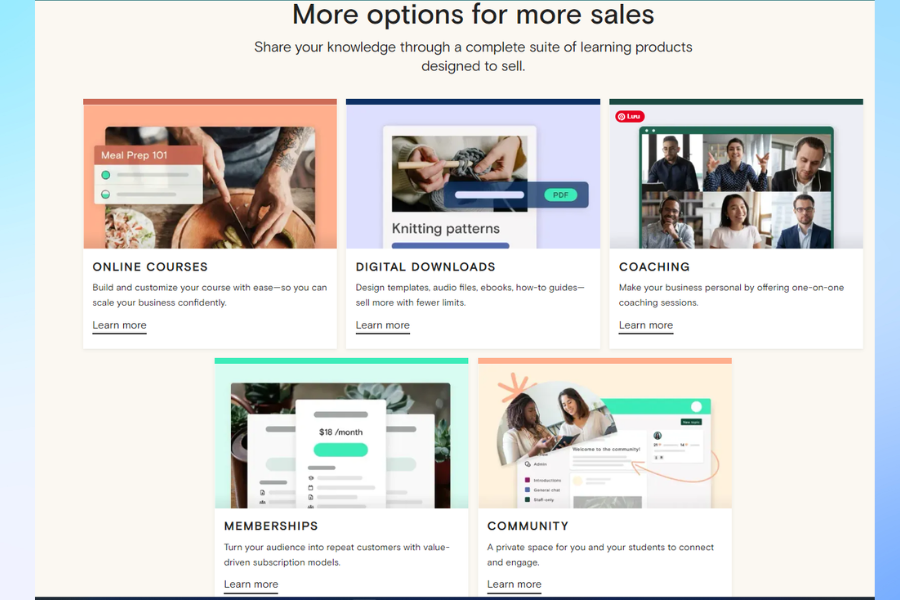
What types of courses are most popular on Teachable
Popular Course Types on Teachable
- Digital Marketing & Entrepreneurship
- Courses focusing on digital marketing skills, such as SEO, social media marketing, and content creation, are highly popular. Many individuals are looking to start their own businesses or enhance their marketing skills in the digital realm.
- Creative Arts and Crafts
- This category includes courses in painting, drawing, graphic design, hand lettering, and various crafts. The rise of social media has fueled interest in creative skills, making these courses appealing to hobbyists and aspiring professionals alike.
- Health & Fitness
- Online fitness programs, including yoga, personal training, and nutrition courses, continue to attract a large audience. The flexibility of online learning makes it easier for individuals to incorporate fitness into their busy lives.
- Personal Development
- Courses that focus on self-improvement topics—such as mindfulness, productivity, leadership skills, and emotional intelligence—are increasingly popular as people seek ways to enhance their personal and professional lives.
- Finance & Investing
- With growing interest in personal finance management and investing strategies (including cryptocurrency), courses that educate individuals on financial literacy are in high demand.
- Technology & Programming
- As technology evolves rapidly, courses teaching coding languages (like JavaScript or Python), web development, and IT skills are essential for those looking to enter or advance in tech careers.
- Lifestyle & Hobbies
- This broad category encompasses cooking classes, photography courses, gardening tips, and more. People are eager to learn new hobbies or enhance existing ones from the comfort of their homes.
- Language Learning
- With globalization and travel becoming more accessible again, language courses remain a staple. These can range from beginner levels to advanced conversational skills.
Trends Influencing Course Popularity
Several trends have been noted that influence the types of courses gaining traction:
- Increased Focus on Mental Health: The pandemic has led to a greater emphasis on mental well-being, resulting in a surge in courses related to meditation and stress management.
- Shift to Remote Learning: The transition to online education has opened up opportunities for creators to reach a global audience without geographical constraints.
- Demand for Practical Skills: Many learners are looking for courses that provide actionable skills they can apply immediately in their personal or professional lives.
Teachable caters to a diverse range of interests and expertise levels. From digital marketing and creative arts to health and wellness, the platform supports creators in delivering valuable content that meets the evolving needs of learners. As trends continue to shift towards online education, the potential for course creators on Teachable remains robust.
How can I effectively market my Teachable course
Effectively marketing your Teachable course involves a combination of strategic planning, leveraging social media, and engaging with your target audience. Here are key strategies to consider:
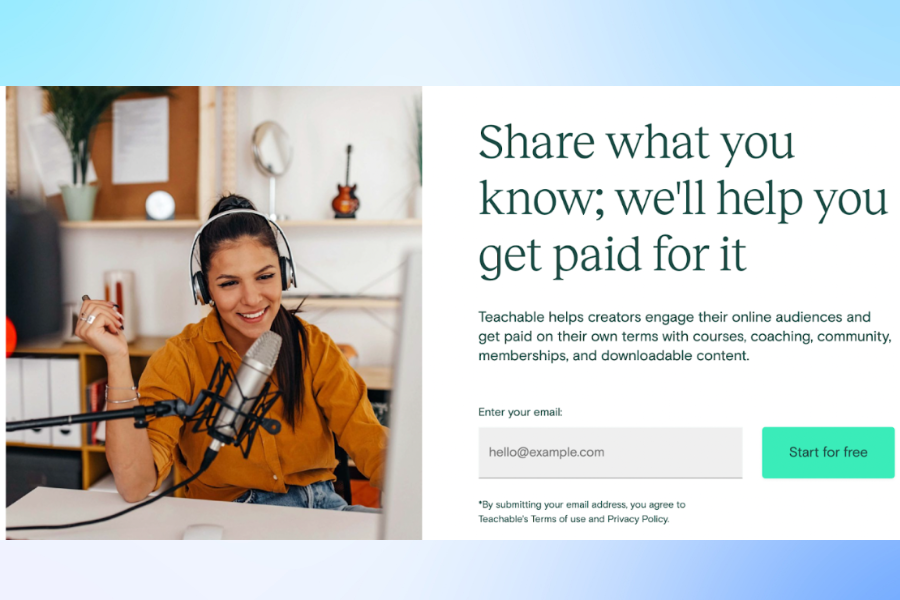
How can I effectively market my Teachable course
1. Build a Strong Online Presence
- Create a Professional Website: Your website should serve as a hub for your course information, testimonials, and a blog to showcase your expertise.
- Optimize for SEO: Use relevant keywords in your content to improve search engine visibility. This includes optimizing your course landing page and blog posts.
2. Utilize Social Media
- Engage on Multiple Platforms: Share valuable content related to your course on platforms like Instagram, Facebook, LinkedIn, and Twitter. Tailor your content to suit the specific audience of each platform.
- Run Targeted Ads: Consider using paid advertising on social media to reach a broader audience. Facebook and Instagram ads can be particularly effective for targeting specific demographics.
- Leverage Influencer Marketing: Collaborate with influencers in your niche who can promote your course to their followers, providing you with access to a larger audience.
3. Content Marketing
- Create Valuable Content: Develop blog posts, videos, or podcasts that provide insights related to your course topic. This positions you as an authority in your field and attracts potential students.
- Offer Free Resources: Consider providing free mini-courses, eBooks, or webinars that give potential students a taste of what they can expect from your full course.
4. Email Marketing
- Build an Email List: Use lead magnets (like free resources) to encourage visitors to subscribe to your email list.
- Nurture Your Audience: Send regular newsletters with valuable content, updates about your course, and exclusive offers. Personalize emails to increase engagement.
5. Leverage Testimonials and Social Proof
- Showcase Success Stories: Highlight testimonials from previous students or case studies that demonstrate the effectiveness of your course.
- Encourage Reviews: Ask students to leave reviews on social media or on your course page to build credibility and attract new learners.
6. Networking and Partnerships
- Join Online Communities: Engage in forums or groups related to your niche where you can share insights and promote your course organically.
- Collaborate with Other Creators: Partner with other course creators for joint promotions or bundle offerings that can benefit both audiences.
7. Continuous Improvement
- Gather Feedback: Regularly solicit feedback from students to improve your course content and delivery methods.
- Stay Updated on Trends: Keep an eye on industry trends and adapt your marketing strategies accordingly to stay relevant.
By implementing these strategies, you can effectively market your Teachable course and reach a wider audience, ultimately increasing enrollment and engagement.
Can I integrate Teachable with other marketing tools?
Yes, you can integrate Teachable with various marketing tools to enhance your online course offerings and streamline your marketing efforts. Teachable provides a range of native integrations and supports additional connections through third-party services like Zapier.
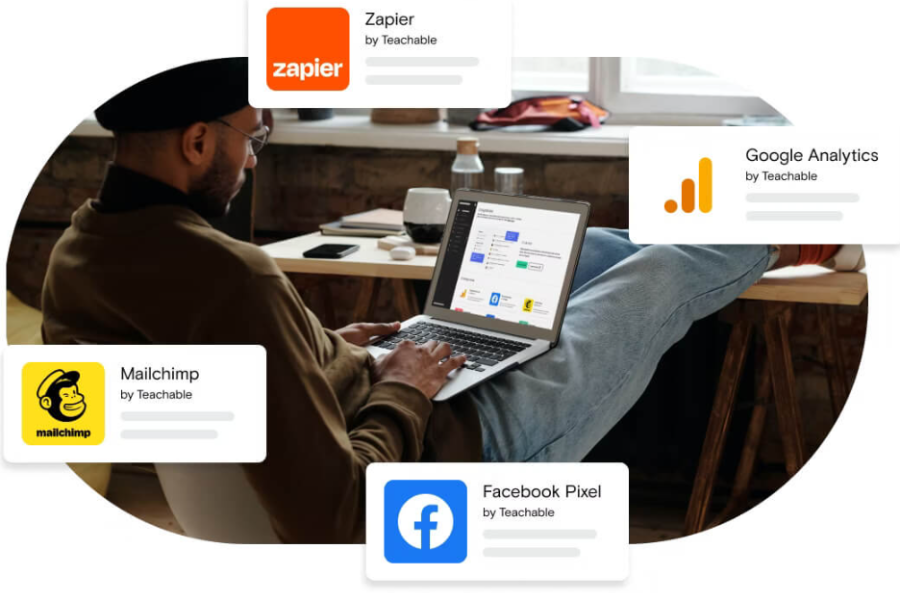
Can I integrate Teachable with other marketing tools
Native Integrations
Teachable has direct integrations with several popular marketing and email service providers, which allow you to automate your marketing processes and manage your student data effectively. Some of the key integrations include:
- Email Marketing Tools:
- Mailchimp: Automate email campaigns and manage your email list.
- ConvertKit: Create opt-in forms, send automated emails, and track engagement.
- ActiveCampaign: Sync student information for targeted email campaigns.
- AWeber: Manage your email marketing efforts seamlessly.
- MailerLite: Automate email workflows based on student actions.
- Analytics and Tracking:
- Google Analytics: Gain insights into student behavior and course performance.
- Hotjar: Use heatmaps to understand user interactions on your site.
- Meta Pixel & TikTok Pixel: Track ad performance for your marketing campaigns.
- Sales and Marketing Tools:
- Zapier: Connect Teachable with hundreds of other apps for custom workflows.
- Deadline Funnel: Create urgency in your marketing campaigns through deadlines.
These integrations enable you to automate tasks such as sending welcome emails to new students, tracking conversions, and managing your sales funnels more effectively.
Using Zapier for Additional Integrations
If you want to connect Teachable with tools that do not have native support, you can use Zapier. This platform allows you to create automated workflows (called “Zaps”) that connect Teachable with other applications like ClickFunnels, Shopify, Discord, and many more. Depending on your Teachable subscription plan, you can access different levels of Zapier functionalities.
Benefits of Integrating Teachable with Marketing Tools
Integrating Teachable with marketing tools can significantly enhance your ability to:
- Automate communication with students and prospects.
- Track and analyze student engagement and course performance.
- Optimize your sales funnels and marketing strategies.
- Increase conversions through targeted email campaigns and retargeting ads.
By leveraging these integrations, you can create a more cohesive experience for your students while maximizing the effectiveness of your marketing efforts.
What are the best email marketing tools to integrate with Teachable
Teachable offers several robust email marketing tools for integration, allowing you to enhance your marketing efforts and automate communication with your students. Here are some of the best email marketing platforms that you can integrate with Teachable:

What are the best email marketing tools to integrate with Teachable
Best Email Marketing Tools for Teachable Integration
- Mailchimp
- A widely used email marketing platform that allows you to create automated emails, manage your email list, and track performance. Mailchimp’s integration with Teachable helps automate the addition of new students to your email lists and enables you to send targeted campaigns based on student activity.
- ConvertKit
- Designed for creators, ConvertKit provides tools for building email lists and sending automated emails. The integration with Teachable allows you to send engagement emails after enrollment, reminders about course access, and newsletters to keep your audience engaged.
- ActiveCampaign
- This platform combines email marketing with CRM capabilities. ActiveCampaign’s integration with Teachable helps you sync student information and automate workflows based on student actions, such as purchases or course completions.
- AWeber
- AWeber is another popular choice for email marketing, particularly among small businesses. Its integration with Teachable allows you to manage subscriber data effectively and send tailored emails to your audience based on their interactions with your courses.
- MailerLite
- Known for its user-friendly interface, MailerLite offers automation features and landing page creation. The integration with Teachable allows you to set up workflows triggered by student actions, enhancing your ability to engage with your audience.
Additional Considerations
When choosing an email marketing tool to integrate with Teachable, consider the following features:
- Automation Capabilities: Look for platforms that allow you to automate various tasks such as welcome emails, reminders, and follow-ups based on student behavior.
- Segmentation: The ability to segment your audience can help you send targeted messages, improving engagement rates.
- Analytics: Good analytics features will help you track the performance of your email campaigns and understand how they impact course sales.
These integrations not only streamline your marketing efforts but also improve student engagement and retention by ensuring timely communication tailored to their needs.
How does Teachable’s course builder work?
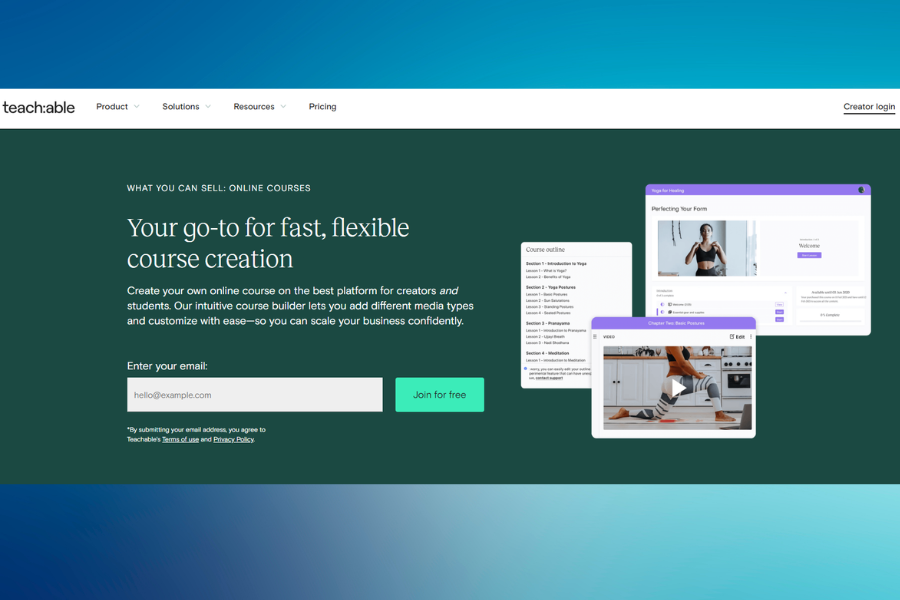
How does Teachable’s course builder work
Teachable’s Course Builder Overview
Teachable’s course builder makes it easy to create and customize your online courses. Here’s a quick overview of how it works:
Creating a Course
- To create a new course, go to the Courses tab in your Teachable admin area and click the “New Course” button.
- Enter a course title and select an author from the dropdown menu.
- Click “Create Course” to generate the course and be taken to the Curriculum tab.
Curriculum Builder
- In the Curriculum tab, you can build out the structure of your course by adding sections and lectures.
- Lectures can be a variety of content types including videos, text, quizzes, downloads, and more.
- You can easily rearrange lectures and sections using drag-and-drop.
- For a jumpstart, Teachable offers an AI course starter that can automatically generate a curriculum outline and lesson content.
Course Customization
- In the Information tab, you can customize the course thumbnail, subtitle, categories, and more.
- You can also set the course to published or unpublished status.
- Bring your brand into the course by customizing the look and feel with Teachable’s theme editor.
Multimedia Content
- Teachable’s course builder supports a wide range of multimedia content types.
- You can upload videos, audio, PDFs, images, and more to include in your lectures.
- The drag-and-drop interface makes it easy to add and arrange your content.
Collaboration
- For courses with multiple instructors, you can add authors and co-authors to collaborate on the course content.
Previewing and Publishing
- You can preview your course at any time to see how it will look to students.
- When you’re ready, publish your course to make it available for enrollment.
Teachable’s course builder is designed to be intuitive and easy to use, even if you’re not tech-savvy. With its multimedia support and customization options, you can create professional-looking online courses to sell to your audience.
What types of digital content can I upload to Teachable?
When using Teachable, a versatile platform for creating and selling online courses, you can upload various types of digital content to enhance the learning experience for your audience. Here are the main types of content you can upload:
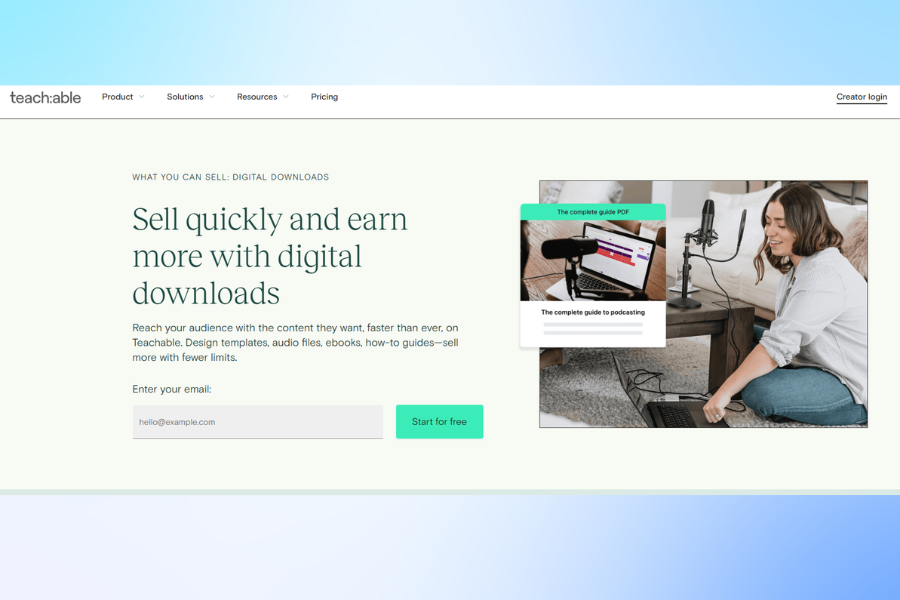
What types of digital content can I upload to Teachable
1. Videos
- Primary content format: Videos are a great way to engage students and provide clear explanations. You can upload pre-recorded videos such as tutorials, lectures, screen recordings, and more.
- Supported formats: MP4 is the most commonly used format for compatibility.
2. Audio Files
- If you want to offer audio lectures or podcasts, you can upload MP3 files. This is useful for creating lessons that students can listen to on the go.
3. PDF Files
- E-books, study guides, or worksheets: PDF files are ideal for downloadable resources like supplementary materials, lesson plans, or workbooks.
4. Text Content
- Written lessons: You can create text-based lessons directly in Teachable’s editor, allowing for articles, instructions, or explanations within your course modules.
5. Quizzes
- Interactive content: You can design quizzes to test students’ knowledge or reinforce learning at different stages of the course.
6. Images
- Visual learning aids: Upload images to visually explain concepts. These could be infographics, diagrams, or supplementary photos that enhance understanding.
- Supported formats: JPEG, PNG, and GIF.
7. Presentations (Slide Decks)
- You can upload PowerPoint slides (PPT) or convert them into PDFs to present ideas or explanations in a structured, visual format.
8. Links and Embedded Content
- External resources: Embed external videos (YouTube, Vimeo) or add links to articles, other educational platforms, or reading materials.
9. Downloads
- Provide additional resources like ZIP files that include software, templates, or extended course materials for students to download.
10. Live Streaming/Webinars
- With integrated tools, you can offer live sessions or webinars as part of your course, providing real-time interaction with your students.
By utilizing this variety of content types, you can build comprehensive courses on Teachable that cater to diverse learning styles and enhance the educational experience for your audience.
What are the main disadvantages of using Teachable compared to other platforms?
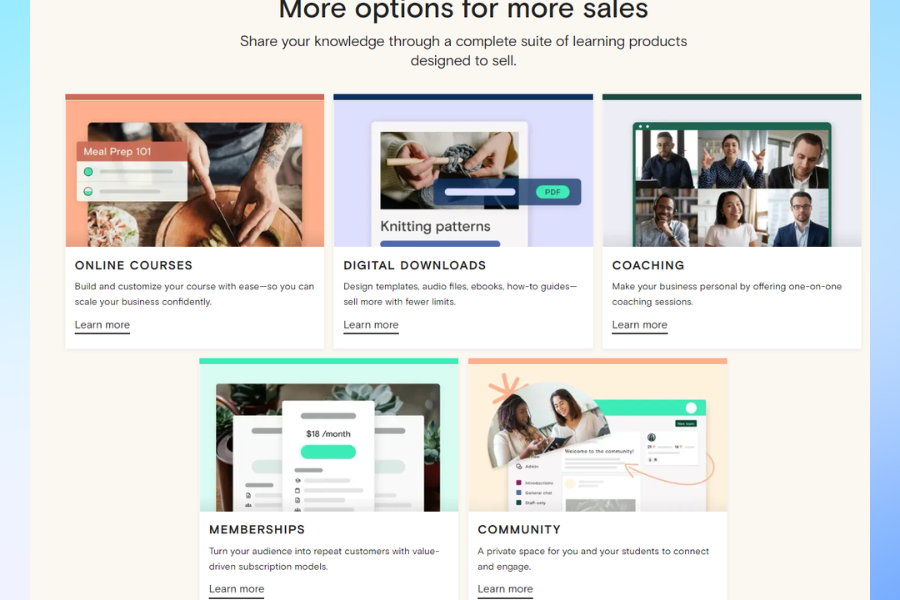
What are the main disadvantages of using Teachable compared to other platforms
Here are the main disadvantages of using Teachable compared to other platforms:
1. Limited Customization
- Design Restrictions: Teachable offers fewer customization options for course creators compared to competitors like Thinkific or Kajabi. You can modify the look and feel to some extent, but you’re limited to Teachable’s pre-built templates. For those who want more control over the design or a fully unique look, this can be restrictive.
- No Drag-and-Drop Builder: Unlike platforms like Thinkific, Teachable doesn’t have a drag-and-drop page builder, which limits flexibility for users who want an easier way to design and arrange their content.
2. Transaction Fees
- High Transaction Fees for Basic Plan: Teachable charges a 5% transaction fee for users on its Basic plan. This can be costly for course creators who are just starting out and don’t have high profit margins. Other platforms, like Thinkific, don’t charge transaction fees even on their lower-priced plans.
3. Limited Marketing and Sales Tools
- No Built-in Sales Funnels: Platforms like Kajabi offer more robust marketing and sales funnel tools directly within the platform. Teachable relies more heavily on third-party integrations for advanced marketing features, which may require additional costs and technical knowledge to set up.
- Basic Email Marketing: Teachable has limited email marketing capabilities, so users who want sophisticated automation, segmentation, or advanced analytics may need to integrate with third-party email marketing services like Mailchimp or ConvertKit, whereas platforms like Podia have more comprehensive marketing tools built in.
4. Limited Support on Lower Plans
- No Priority Support: On Teachable’s Basic plan, users get limited support options compared to higher-tier plans or compared to competitors like Thinkific, which offers phone support even on some of its lower-tier plans. This can be frustrating for users who need quick assistance.
5. Lack of Community Features
- No Built-in Community Tools: Unlike Kajabi or Mighty Networks, Teachable doesn’t have built-in community features like forums or social spaces. Course creators who want to build a community around their content would need to use third-party platforms like Facebook or Discord, which can make the user experience less seamless.
6. Limited Quizzes and Assignments
- Basic Assessments: Teachable offers basic quiz functionality, but it lacks more advanced assessment tools, such as graded quizzes or assignments that other platforms like Thinkific or LearnWorlds provide. This can limit the educational experience for students who require more interactive or in-depth learning assessments.
7. Advanced Features Require Higher Plans
- Feature Limitations on Basic Plan: Many advanced features like course completion certificates, advanced reporting, and affiliate programs are only available on Teachable’s Pro plan or higher, whereas other platforms may offer more features at a lower cost or with no additional fees.
8. Payment Processing Limitations
- Limited Payout Options: Teachable primarily uses its own payment gateway (Teachable Payments), which may not be available in all countries. This restricts payout options for course creators who are based outside of supported countries or who prefer to use their own payment gateway like Stripe or PayPal, which is more flexible on platforms like Podia or Thinkific.
By understanding these disadvantages, it can help in comparing Teachable with other platforms and finding the best fit for your specific needs, depending on the customization, fees, or marketing tools you require.
What are the pricing details for Teachable’s plans?
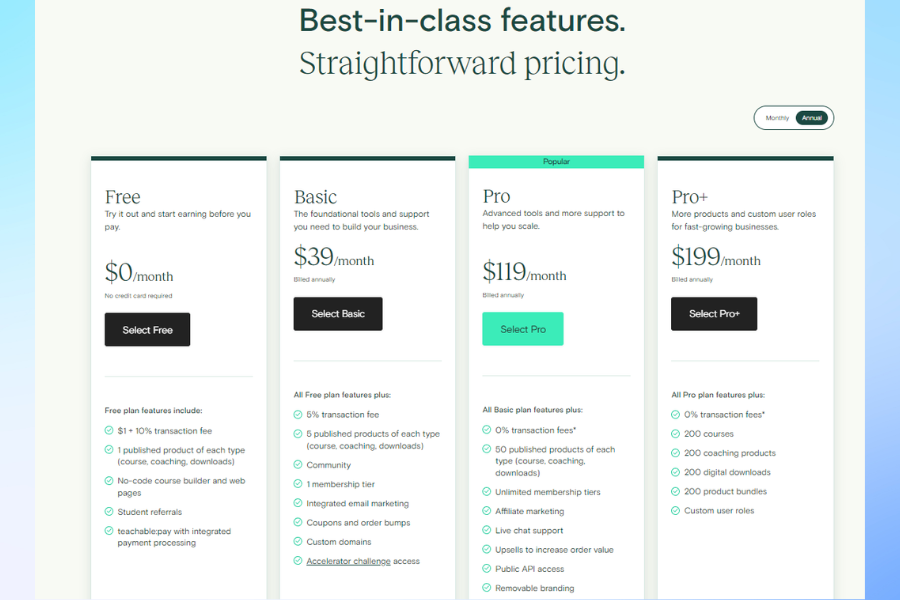
What are the pricing details for Teachable’s plans
Teachable Pricing Plans
Teachable offers several pricing plans to fit the needs of different course creators:
Free Plan
- $0/month
- 1 published course
- 1 published digital product
- 1 published coaching product
- 10 students
- 1 admin user
- $1 + 10% transaction fees on all sales
Basic Plan
- $59/month or $39/month billed annually (33% savings)
- 5 published courses, digital products, and coaching products each (20 total)
- Unlimited students
- 1 admin user
- Custom domain
- 5% transaction fees on all sales
Pro Plan
- $159/month or $119/month billed annually (25% savings)
- 50 published courses, digital products, and coaching products each
- Unlimited students
- 5 admin users
- Integrated email marketing
- Affiliate program
- 0% transaction fees on Teachable payments
Pro+ Plan
- $249/month or $199/month billed annually
- 200 published courses, digital products, and coaching products each
- Unlimited students
- 5 admin users
- Priority support
- 0% transaction fees on Teachable payments
Business Plan
- $665/month or $499/month billed annually
- Unlimited published courses, digital products, and coaching products
- Unlimited students
- Unlimited admin users
- Advanced theme customization
- Bulk import students
- 0% transaction fees on Teachable payments
All plans include unlimited video hosting, course creation tools, quizzes, course compliance, and more. The Pro, Pro+, and Business plans have 0% transaction fees when using Teachable’s payment gateways. The Basic plan has a 5% transaction fee, while the Free plan has a $1 + 10% transaction fee on all sales. Additional payment processing fees from providers like Stripe and PayPal also apply. Teachable also offers a 14-day free trial of their Professional plan without needing a credit card. Overall, the Basic plan is best for those just starting out, while the Pro and Business plans are suited for more established course creators looking to scale.
What are the main advantages of using Teachable over other platforms?
Teachable is a popular platform for creating and selling online courses, and it stands out among other e-learning platforms due to several key advantages:
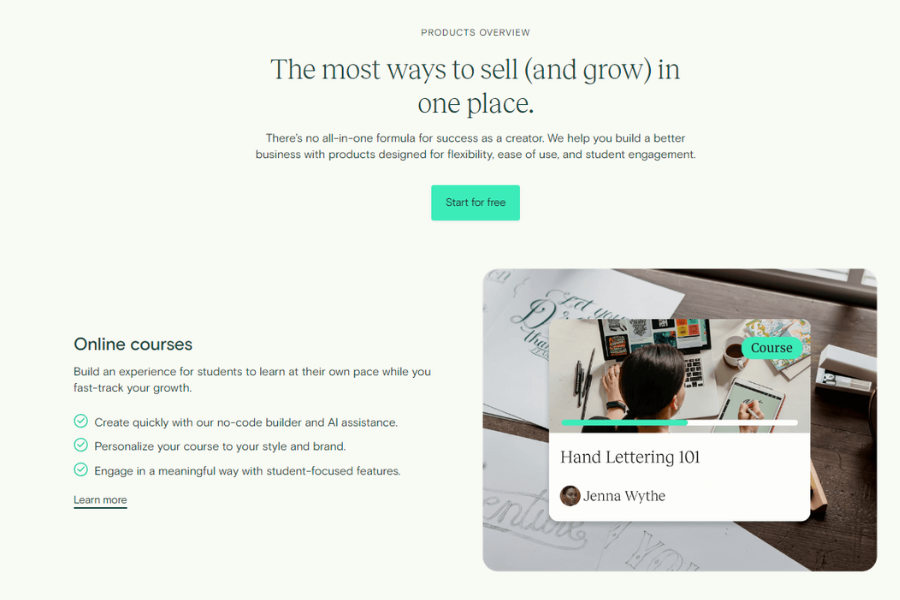
What are the main advantages of using Teachable over other platforms
1. Ease of Use and User-Friendly Interface
- Simple Course Creation: Teachable offers a drag-and-drop editor that makes it easy to build courses without technical knowledge. You can upload videos, PDFs, quizzes, and other types of content with just a few clicks.
- No Coding Required: Even users without any programming skills can set up their course quickly, making it accessible to a broad range of educators and entrepreneurs.
2. Flexible Pricing Options
- Multiple Pricing Tiers: Teachable allows creators to offer different pricing models, including one-time payments, subscriptions, memberships, or even free courses. This flexibility can appeal to a wider audience and align with various business models.
- Custom Coupons and Promotions: Creators can easily generate discount codes, limited-time offers, or seasonal promotions to drive sales and attract more students.
3. Customizable Branding
- White Label Solution: Teachable allows course creators to fully brand their courses and websites. You can customize the look and feel of your course to match your brand, giving your business a professional appearance.
- Custom Domains: You can host your course on a custom domain, further enhancing your brand’s identity and increasing credibility.
4. Integrated Payment Processing
- Multiple Payment Gateways: Teachable integrates with Stripe and PayPal, allowing course creators to easily accept payments from students around the world. Payments are processed directly within the platform, making the transaction process smooth.
- No Hassles with Payouts: Teachable manages payouts for course creators, removing the need to handle financial administration yourself. This feature is especially helpful for international users.
5. Built-In Marketing Tools
- Affiliate Marketing Program: Teachable includes an affiliate program, enabling course creators to incentivize others to promote their courses in exchange for a commission, expanding the reach of the course without additional marketing efforts.
- Email Marketing Integration: It integrates with popular email marketing tools such as MailChimp, ConvertKit, and others. This allows creators to set up automated email sequences, engage with leads, and nurture relationships with students.
6. Comprehensive Analytics and Reporting
- Student Progress Tracking: Creators can monitor the performance and engagement of students with detailed analytics. This insight allows for course improvements and helps identify areas where students may struggle.
- Sales Reporting: Teachable provides built-in sales reports that track revenue, enrollments, and other important metrics, enabling creators to measure the financial success of their courses.
7. Engagement and Interactive Features
- Quizzes and Course Completion Certificates: Teachable enables creators to add quizzes, surveys, and certificates of completion, which increase student engagement and enhance the overall learning experience.
- Community-Building Features: With the ability to add comments and discussions, Teachable promotes interaction between students and the course creator, fostering a sense of community.
8. Mobile Optimization
- Mobile Learning: Teachable’s platform is fully responsive, meaning that students can access course materials easily on smartphones or tablets. This flexibility can increase course engagement by allowing learners to study on the go.
9. Scalability
- Growth-Friendly Platform: Whether you’re a small business owner just starting or an established company with thousands of students, Teachable is built to scale. As your course offerings grow, Teachable’s infrastructure supports your expansion without significant technical adjustments.
10. Compliance with Tax Regulations
- Automatic EU VAT Handling: Teachable automatically calculates and handles European Union VAT for course sales, reducing administrative burdens on course creators who may otherwise struggle to keep up with varying tax laws across countries.
11. Support and Resources
- Extensive Knowledge Base: Teachable provides robust support through its knowledge base, blogs, webinars, and a community forum, helping creators navigate the platform and improve their course delivery.
- Customer Support: Teachable offers email support and for higher-tier plans, access to live chat, ensuring that users can resolve issues promptly.
12. Affordable Plans
- Flexible Pricing Plans: Teachable’s pricing is structured to be affordable for users at various levels, offering a free plan to start and paid tiers that unlock more features. This flexibility makes it accessible to small creators and larger businesses alike.
Teachable’s advantages lie in its user-friendly interface, customizable branding, built-in marketing tools, and detailed analytics. It’s an excellent choice for educators, entrepreneurs, and businesses looking to create and sell online courses while maintaining control over branding, pricing, and student engagement.
Conclusion – Why Teachable is the ultimate choice for building and selling online courses
Teachable stands out as the ultimate choice for building and selling online courses. With its user-friendly interface, robust marketing tools, and comprehensive features, Teachable provides everything you need to create, market, and monetize your courses. Whether you’re a beginner or an experienced course creator, Teachable offers the flexibility and customization options to suit your specific needs. So, if you’re ready to turn your knowledge and skills into a profitable online course, sign up for Teachable and start building your course today.
CTA: Start building your online course with Teachable today and unlock your potential for success. Sign up now at teachable.com and take the first step towards building and selling your profitable online course.