Imagine a busy week where you need to deliver a compelling presentation to a client, design an eye-catching infographic for your social media channels, prepare a professional report for your manager, and create on-brand graphics for your latest marketing campaign. You’ve likely faced the challenge of switching between different design tools, grappling with complex software interfaces, or perhaps wishing you had instant access to a dedicated design team. The demand for high-quality visual content has surged dramatically, yet the traditional hurdles of time constraints, budget limitations, and required skill levels persist.
What if a single platform existed that could effectively handle all these diverse visual content requirements? What if it could simplify the creation process significantly and even help you break through creative blocks, all powered by artificial intelligence?
For many years, Visme has built a solid reputation as a user-friendly and robust platform known for creating impactful presentations, detailed infographics, and a variety of web and print graphics. However, 2024 marks a significant evolution for Visme, as it deeply integrates cutting-edge AI-powered design tools to truly deliver on the promise of being an all-in-one content creation powerhouse.
This in-depth review explores Visme’s capabilities in 2024. We will delve into its essential core features, rigorously test its exciting new Visme AI features, assess how easy it is to use for individuals and large teams alike, and analyze its overall value proposition. By the end of this article, you should have a clear understanding of whether Visme is the creative partner you need to streamline your visual communication workflow and elevate your content.
Table of Contents
ToggleThis article will cover the following key areas:
- What Visme is and why it’s gaining popularity.
- An overview of Visme’s extensive range of core features.
- A detailed look at the transformative AI-powered design tools offered by Visme AI.
- An evaluation of the user experience and ease of navigating the Visme platform.
- How Visme supports seamless collaboration and effective asset management for teams.
- An examination of Visme’s pricing plans available in 2024.
- A balanced summary of the platform’s advantages and disadvantages.
- Insights gathered from actual user experiences and case studies.
- Our final conclusion: Is Visme the right tool for your needs in 2024, especially considering its powerful AI powered design features?
Let’s begin!
Beyond the Canvas: Exploring Visme’s Powerful Core Features

Beyond the Canvas Exploring Visme’s Powerful Core Features
Essentially, Visme is designed to function as your central hub for all visual content creation activities. It extends far beyond the creation of simple static images, providing a comprehensive suite of tools that address the varied demands of modern communication. The platform recognizes that today’s users – whether businesses, educators, marketers, or individuals – require more than just social media posts; they need to build detailed reports, deliver dynamic presentations, design interactive documents, and much more. Visme aims to consolidate all these requirements into a single, integrated ecosystem.
Here is a closer look at the broad spectrum of content types and features that Visme offers:
Comprehensive Content Types: Your Imagination, Realized
One of the standout strengths of Visme is the sheer diversity of visual assets you can create within the platform. You are not restricted to a single format, allowing you to easily choose the best medium to inform, persuade, or engage your audience. Visme likely provides a dedicated project type for whatever content goal you have in mind. This saves you valuable time that would otherwise be spent configuring settings and lets you focus more on the creative process itself.
Consider the time you might have spent previously gathering various tools for different projects. Presentations typically require software like PowerPoint or Google Slides, infographics might necessitate Canva or Adobe Illustrator, a report could involve Word along with complex charting software, and a quick social graphic might need yet another specific app. Visme integrates these distinct needs into one cohesive and intuitive interface.
With Visme, you can effortlessly create:
- Presentations: Craft professional, dynamic slide decks suitable for various purposes like meetings, webinars, or educational lectures. You can include animation, smooth transitions, and interactive elements.
- Infographics: Transform complex data and information into visuals that are both appealing and simple to understand.
- Documents: Design reports, proposals, e-books, and whitepapers with a polished look that surpasses standard text-only documents.
- Social Graphics: Create visuals specifically sized and optimized for popular platforms such as Instagram, Facebook, LinkedIn, X (formerly Twitter), and Pinterest.
- Videos: Produce short, animated videos perfect for social media sharing, explainer content, or enhancing presentations.
- Printables: Design materials like flyers, posters, brochures, and other assets ready for physical printing and distribution.
- Mockups: Easily place your designs onto digital mockups of devices or products to visualize them in context.
- Web Graphics: Create visuals like banners, advertisements, and other elements for use on websites.
This extensive list clearly illustrates how Visme aims to be a complete visual communication solution, providing specific, built-in project types for a wide array of content needs. The common problem of relying on fragmented tools is directly addressed and solved by Visme’s all-in-one architecture.
Templates & Branding: Instant Professionalism, Seamless Consistency

Templates & Branding Instant Professionalism, Seamless Consistency
Beginning a design project from a blank slate can often feel overwhelming. Visme addresses this challenge effectively with its vast template library, which contains thousands of professionally designed templates covering virtually every content type and industry imaginable. This library offers a crucial solution for overcoming creative blocks or meeting tight deadlines.
Beyond merely saving time, these features are essential for maintaining a consistent brand identity. For businesses and organizations, presenting a unified visual front is paramount for building recognition and trust. Visme facilitates this with robust branding features:
- Brand Kit: Easily upload your logos, define your primary and secondary brand colors, set your brand fonts, and even incorporate branded templates. Once configured, these brand assets are readily accessible for any project you work on.
- Brand Wizard: This intelligent tool can analyze your existing website URL and automatically suggest pulling brand elements like logos and colors to quickly build your Brand Kit. It provides a fantastic solution for rapidly onboarding new team members or ensuring visual identity across your organization.
- Templates for Teams: Create and share custom templates specifically for your team members. This ensures everyone starts their projects from an on-brand foundation, promoting consistency effortlessly.
These powerful branding features directly address the critical need for consistency across all communications. They provide a strong solution for effortlessly maintaining brand integrity, which is especially valuable for larger teams and organizations.
Data Visualization: Making Numbers Tell a Story
Data is ubiquitous in today’s world, but raw numbers can often appear dry and are difficult for audiences to fully grasp. The necessity of making data understandable and engaging is vital for impactful reports, presentations, and infographics. Visme provides powerful yet easy-to-use data visualization tools that transform complex datasets into compelling visual narratives.
You have the ability to create a wide variety of charts and graphs, including bar, line, pie, scatter plots, and many more. You can also build dynamic maps and insert data widgets. The truly impressive capability is connecting your data; you can input it manually, import from spreadsheets like Excel or Google Sheets, and certain plans even allow connecting live data feeds.
This feature offers a direct solution to the problem of effectively communicating data, enabling you to convert spreadsheets filled with numbers into insightful visuals that grab attention and clarify information for your audience.
Animation & Interactivity: Bringing Content to Life
In a digital landscape that craves dynamic experiences, static content can sometimes feel lifeless. Visme allows you to add layers of engagement through animation and interactivity, providing a solution to the need for capturing and retaining your audience’s attention.
You can easily animate individual elements, text blocks, or objects within your designs. Add smooth transitions between slides in a presentation or different sections of an infographic. More importantly, Visme enables you to incorporate interactive elements:
- Hotspots: Create clickable areas within your graphic that can reveal additional information, trigger a pop-up window, or link to another page.
- Hover Effects: Display specific information or initiate an animation when a user moves their mouse cursor over an element.
- Links: Effortlessly add links that direct users to external websites or to other pages within your current Visme project.
These interactive features are perfectly suited for creating web-based infographics, dynamic reports, and self-guided presentations. They offer a powerful solution for making your content significantly more engaging and informative.
Graphics & Assets Library: Resources at Your Fingertips
Starting a design project often requires sourcing visual assets like photos, icons, illustrations, or videos. The challenge is frequently finding high-quality, appropriately licensed assets that meet your specific needs and budget. Visme solves this by providing an extensive, built-in library of resources.
This comprehensive library includes millions of high-resolution photos, thousands of diverse icons, a growing collection of 3D graphics, and various stock videos. All these assets are available directly within the Visme editor, eliminating the need to spend time searching multiple external sites. It’s a highly convenient solution that keeps everything you need right within your working environment.
Collectively, these core features showcase Visme’s ambitious goal of being the single platform capable of handling a vast range of visual content needs. While powerful individually, integrating these features seamlessly is crucial for usability – an aspect we will examine in the section on ease of use.
Ignite Your Imagination: Diving Deep into Visme AI and AI-Powered Design Tools

Ignite Your Imagination Diving Deep into Visme AI and AI-Powered Design Tools
The design landscape is rapidly being transformed by advancements in artificial intelligence, and Visme stands out by integrating these capabilities to empower its users. The introduction of Visme AI represents a significant leap forward, offering powerful AI-powered design tools specifically created to speed up the creative process, overcome common creative blocks, and make professional-level design accessible to individuals of all skill levels.
This is precisely where Visme truly enhances its claim of being an “all-in-one” solution by adding an intelligent co-pilot to assist your workflow. The challenge of facing a blank canvas or struggling to translate a conceptual idea into a visual design is directly addressed by Visme AI. It offers a potent solution by automating tedious tasks and generating creative starting points based on simple instructions.
Let’s explore some of the exciting AI-powered design tools that constitute the Visme AI suite.
Introducing Visme AI Designer: Text Prompt to Stunning Design
The flagship feature of Visme’s artificial intelligence offering is the Visme AI Designer. This innovative tool enables you to generate entire presentations, comprehensive documents, or detailed graphics simply by providing a text prompt that describes your requirements. Imagine telling a designer exactly what you envision and instantly receiving several tailored options.
Here’s a look at how the Visme AI Designer functions and the common design problems it effectively solves:
The Problem: Starting a new design project from scratch can be incredibly time-consuming. Finding the perfect template, determining the optimal layout, and selecting initial assets requires considerable effort. Translating a complex idea into a structured visual concept can be particularly challenging.
The Solution: Visme AI Designer: You input a detailed description of the visual content you wish to create. For example, you could prompt it with:
- “Generate a 5-slide presentation introducing our new eco-friendly product line, highlighting its key benefits and target demographic.”
- “Create a visually appealing infographic explaining the basic steps involved in home composting.”
- “Design a social media graphic to promote our annual summer festival, featuring a vibrant, sunny theme.”
- “Draft a 10-page business report template focusing on quarterly sales performance metrics, including dedicated sections for regional data analysis and marketing campaign impact.”
The Process: The Visme AI Designer analyzes your detailed prompt. Utilizing its understanding of design principles, content organization, and available visual assets, it generates several distinct initial design options for your project. It can propose layouts, suggest relevant imagery, draft preliminary text content using its integrated AI writing capabilities, and even structure multi-page documents or presentations automatically.
Practical Instruction: Simply articulate your needs in clear, plain language within the Visme AI Designer interface. Feel free to experiment by providing varying levels of detail in your prompts to guide the AI more precisely. Once the AI presents its generated options, you can easily select the most suitable starting point and then fully customize it using Visme’s standard, intuitive editor.
This tool is revolutionary for accelerating speed and enhancing accessibility. It significantly reduces the initial friction of starting with a blank canvas, providing a rapid jumpstart that can save hours of foundational setup and design work. It makes AI powered design a practical and achievable reality for everyday users.
Other Visme AI Features: A Suite of Intelligent Assistants
In addition to the central Visme AI Designer, the comprehensive Visme AI suite includes several other specialized AI-powered design tools, each designed to assist with specific tasks within the content creation process:
- AI Presentation Maker: This is a specialized version of the Visme AI Designer specifically tailored for quickly generating professional slide decks from a text prompt. It’s optimized to understand typical presentation structures and flow, solving the problem of needing to build a presentation outline and initial content rapidly.
- AI Document Generator: Similar in function to the presentation maker but designed for creating multi-page documents such as reports, proposals, guides, and e-books. It helps structure complex written content visually, addressing the need for polished reports without extensive manual formatting effort.
- AI Brand Design Tools: These are tools integrated directly within the Brand Kit setup. They utilize AI to assist you in refining brand guidelines, suggesting complementary color palettes that align with your existing branding, or finding suitable font pairings. They provide a solution for maintaining consistent and visually harmonious branding with greater ease.
- AI Image Generator: Create unique images directly from text descriptions within Visme’s editor. If you need a specific type of illustration or photo that isn’t available in the extensive stock library, you can simply describe it, and the AI will generate options. This solves the problem of finding very niche visuals and opens up exciting new creative possibilities.
- AI Text Generator: Receive assistance with writing compelling headlines, informative body text, or even initial drafts for specific sections of your content. This integrated AI writing assistant can generate text based on your chosen topic and desired tone. It effectively addresses the need for strong copy and helps users overcome writer’s block, which is a common challenge even for visually oriented creators.
- AI Image Edit Tools: Perform common image editing tasks quickly using AI, such as effortlessly removing backgrounds from photos, enhancing overall image quality, or applying stylistic filters with just a single click. These tools provide efficient solutions for routine photo manipulation tasks without the necessity of using external, specialized software.
These various AI-powered design tools are designed to work together, streamlining the entire content creation journey within Visme. Their primary goal is to save users significant amounts of time and effort, which is particularly beneficial for individuals and teams without professional design experience. The practical instruction here is to actively explore and utilize these tools whenever you encounter a creative obstacle or a repetitive task. Allowing the AI to handle the initial heavy lifting enables you to concentrate on refining and perfecting your final message and visual output. The seamless integration of Visme AI truly positions Visme as a powerful platform for AI powered design, making it a notable contender in the market in 2024.
Smooth Sailing or Steep Climb? Navigating the Visme Platform with Ease
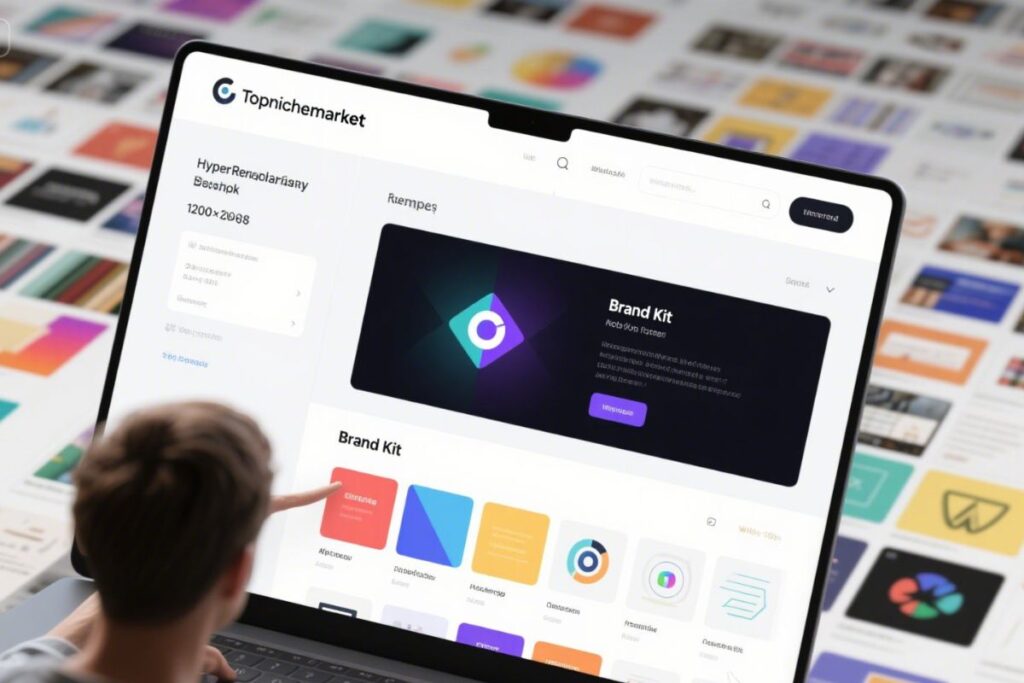
Smooth Sailing or Steep Climb Navigating the Visme Platform with Ease
A platform that is rich in features is only truly valuable if users can actually utilize those features effectively and efficiently. Visme offers an impressive array of tools and project types, which naturally raises the question: does its claim of enabling users to “easily create” professional content hold true given the breadth of its capabilities? For busy professionals, the need for a powerful tool that isn’t overly complicated is absolutely paramount.
Let’s assess the user interface (UI) and overall user experience (UX) of the Visme platform.
Upon logging in, users are presented with a well-organized dashboard. From here, they can easily initiate a new project, browse through the extensive template library, or access their previously saved work. The layout is clean and logically structured, with projects categorized clearly by type, such as presentations, infographics, and documents. This initial structural clarity provides a straightforward path forward, serving as a helpful solution to the potential confusion that a large feature set might otherwise create.
When you enter the editor interface for a specific project type, such as a presentation or an infographic, you’ll find the layout is consistent and follows modern design tool conventions. There is a central canvas area where your design takes shape, with toolbars positioned on the sides providing options for adding various elements (text, graphics, data visualizations, media), accessing your brand kit, utilizing AI tools, and managing individual pages or slides. The available options displayed are generally contextual to the specific project type you are working on, which effectively helps manage the overall complexity.
For individuals who are new to design tools, the sheer number of options and menus presented might still feel a bit overwhelming initially, especially when compared to platforms that focus on a narrower set of capabilities. This represents a potential challenge inherent in offering an all-in-one solution. However, Visme mitigates this potential problem with several effective solutions:
- Intuitive Drag-and-Drop Editor: Following the lead of many contemporary design tools, Visme employs a user-friendly drag-and-drop interface. Tasks like adding elements to the canvas, resizing them, repositioning them, and managing layers are all very straightforward processes. This familiar interaction model significantly reduces the learning curve for new users.
- Contextual Menus: When you select a specific element on your canvas, the editing options displayed in the sidebars automatically update to show only the tools relevant to that selected element. For instance, selecting a text box will bring up text formatting options. This design choice helps keep the interface cleaner and less cluttered.
- Guided Onboarding: Visme offers helpful introductory tours and tooltips designed specifically for new users. These guides assist them in quickly becoming familiar with the platform’s layout and locating key features. This serves as essential practical instruction right at the beginning of the user’s journey.
- Abundant Learning Resources: Visme has invested considerably in providing educational resources for its users. Their website offers a wealth of solutions for learning how to use the platform effectively, including:
- Extensive Video Tutorials that cover a wide range of specific features and common workflows.
- Detailed Ebooks and Guides offering insights into design principles and best practices for using Visme.
- Webinars and Live Sessions that provide opportunities for interactive learning and Q&A.
- Comprehensive Online Courses offering structured training paths to master the platform.
- A Rich Blog featuring numerous tips, step-by-step tutorials, and broader industry insights.
These learning resources are absolutely vital for helping users overcome the initial learning curve and provide practical instructions for mastering specific features. Users who are already experienced with other graphic design or presentation software will likely find the transition to Visme relatively smooth, as many fundamental concepts like layers, grouping, and formatting options are quite similar across platforms.
The process from choosing a template (or starting with the Visme AI Designer) to generating your final output – whether downloading, sharing, or embedding – is generally quite intuitive. Export options are clearly labeled and easy to understand, and sharing features are readily accessible.
While it’s true that no comprehensive platform has a truly “zero learning curve,” Visme does an admirable job of making its extensive feature set accessible. This is achieved through thoughtful UI design, a logical workflow, and a robust support and education system. It successfully provides a solution for users who require powerful capabilities but prefer not to spend months learning complex professional software. The integration of AI-powered design tools further enhances this ease of use by automating many tasks that would otherwise require manual effort or specialized knowledge.
Team Power Unleashed: Visme for Collaboration and Brand Consistency
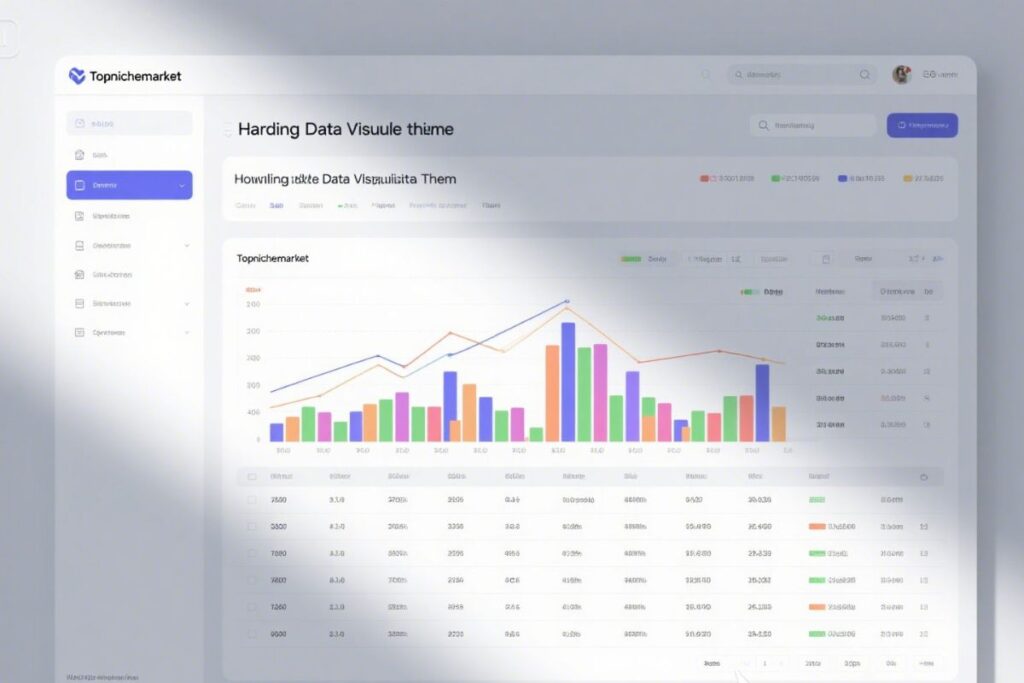
Team Power Unleashed Visme for Collaboration and Brand Consistency
In today’s highly connected work environments, creating content is rarely a solitary effort. Marketing teams, sales departments, educational institutions, and agencies frequently need to collaborate on visual projects, share design assets, and ensure everyone is working with the most current versions while adhering strictly to brand guidelines. The need for effective teamwork tools integrated within a design platform is crucial for maximizing efficiency and maintaining visual consistency.
Visme has been developed with teams firmly in mind, offering features that streamline collaboration and simplify asset management. This directly addresses common problems associated with distributed workflows and the challenge of maintaining a unified brand identity across an entire organization.
Here is how Visme provides effective solutions for team-based content creation:
- Real-Time Collaboration: Multiple team members can work on the same project simultaneously. You can see which colleagues are currently viewing or actively editing the project, which helps significantly reduce confusion and avoids version control issues – a frequent problem in collaborative design efforts. The editor updates in real-time as changes are made by different users.
- Commenting and Feedback: Users can leave comments directly on specific elements or areas within a design. This provides a crucial solution for giving contextual feedback and facilitates discussions about the project without needing to leave the platform or rely solely on external communication channels. You can also tag specific team members to notify them directly about comments or questions.
- Workflow and Permissions: Higher-tier plans include advanced workflow features that enable teams to establish and manage approval processes. You can assign different roles and permissions to control who has the ability to view, edit, comment on, or approve projects. This structured approach offers a robust solution for managing larger or more complex team environments effectively.
- Team Workspaces: Projects can be organized into shared workspaces, making them easily accessible to specific teams or departments as needed. This helps keep projects well-organized and readily available to the relevant stakeholders, directly addressing the need for clear project management and accessibility.
- Asset Management System: Beyond the shared Brand Kit, teams can upload, securely store, meticulously organize, and easily search for their own shared assets, including images, videos, documents, and custom templates. This central repository acts as a vital solution for ensuring that all team members have quick access to approved, on-brand resources, preventing the common problem of using outdated or incorrect files.
These collaboration and asset management features are particularly valuable for businesses and organizations that produce visual content at scale and need to “maintain brand consistency across your whole team.” The ease with which teams can share templates, access brand assets, and provide feedback directly within the platform significantly streamlines workflows, minimizes communication bottlenecks, and helps ensure that every piece of content created, regardless of the individual creator, aligns perfectly with the overall brand strategy.
For teams, Visme functions as more than just a design tool; it acts as a collaborative platform that seamlessly integrates the creative process with essential teamwork requirements.
Investing in Creativity: A Look at Visme Pricing & Plans (2024)
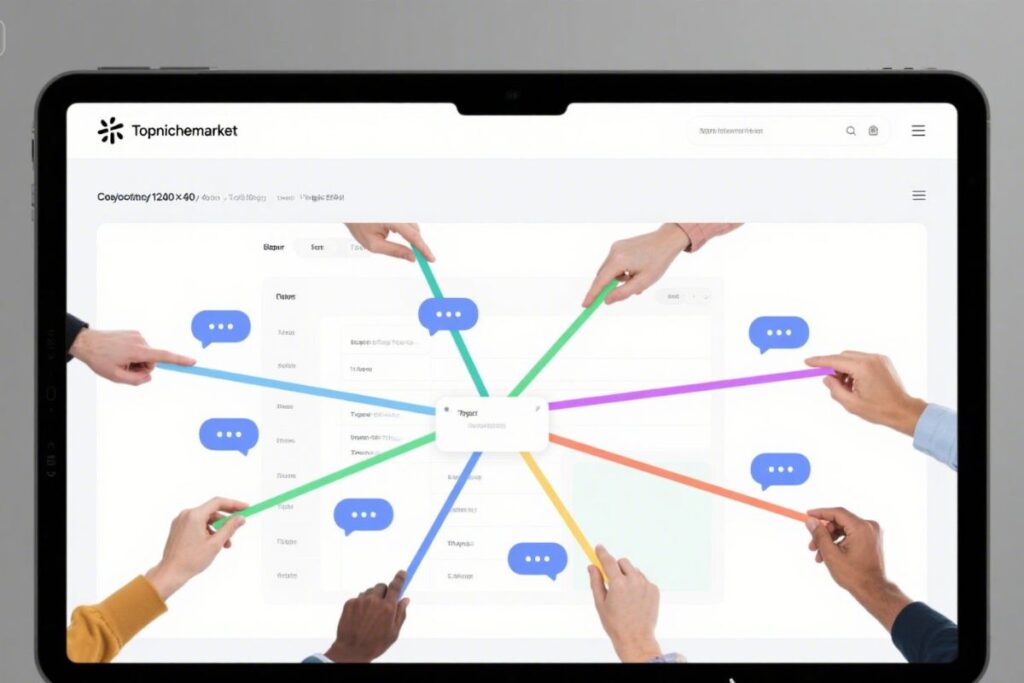
Investing in Creativity A Look at Visme Pricing & Plans (2024)
Understanding the investment required is a fundamental step in determining if any tool is the right fit for your needs. Visme, similar to many comprehensive SaaS (Software as a Service) platforms, utilizes tiered pricing structures designed to accommodate a diverse range of user requirements, from individual creators and small businesses up to large enterprises. The need for flexible pricing options means that a single, one-size-fits-all approach would not be effective.
While exact pricing figures, specific storage capacities, or precise feature counts are subject to potential changes and are best verified on the official Visme website, we can discuss the general structure and the value offered by its plans in 2024. Visme typically provides several plans that are designed to scale according to the user’s or team’s evolving requirements:
- Free Plan: Visme offers a Free account option, which is an excellent practical instruction for anyone considering the platform. This plan allows users to explore the core interface, utilize basic design tools, access a limited selection of templates and assets, and gain a general understanding of the platform’s workflow. While it comes with certain limitations (such as including Visme branding on output, restricted storage space, fewer templates, and limited access to premium features including some AI tools), it serves as a great way to try the service before committing to a paid plan and addresses the need for accessibility for individuals or those with minimal content creation requirements.
- Paid Plans (e.g., Starter, Pro, Business): Stepping up to one of the paid plans unlocks the more powerful capabilities of Visme. As you move up through these tiers, you gain access to a significantly larger library of premium templates and assets, higher storage limits, advanced features like the full Brand Kit functionality, more generous usage allowances for AI-powered design tools, access to analytics, and premium customer support. The Business plan and higher tiers typically include the full suite of collaboration and workflow features specifically designed to meet the needs of teams. These paid plans offer a comprehensive solution for individuals, small to medium-sized businesses (SMBs), and mid-size companies that require professional-level results, robust branding capabilities, and more frequent content creation.
- Enterprise Plan: This plan is custom-tailored for large organizations with complex needs. It typically includes features like customized solutions, dedicated account management, advanced security protocols, single sign-on (SSO) capabilities, comprehensive analytics reporting, and the ability to efficiently “Create visual content at scale” across numerous teams and departments. This plan provides the specialized solution required for large organizational requirements.
When evaluating the pricing structure, it’s important to consider the overall value proposition. Is Visme cost-effective as an all-in-one solution compared to the expense of subscribing to multiple specialized tools separately (for example, one subscription for presentations, another for infographics, a third for social graphics, plus additional subscriptions for stock assets)? For users or teams with diverse visual content needs, consolidating all their activities onto a single platform like Visme can frequently result in notable savings, not only in subscription costs but also in significant gains in workflow efficiency. The inclusion of AI-powered design tools further enhances this value by saving time and potentially reducing the need for external design resources.
The pricing structure is designed to provide solutions for various budget levels and feature requirements, allowing users to select the plan that best aligns with the scale and complexity of their content creation needs.
The Full Picture: Unpacking the Strengths and Weaknesses of Visme
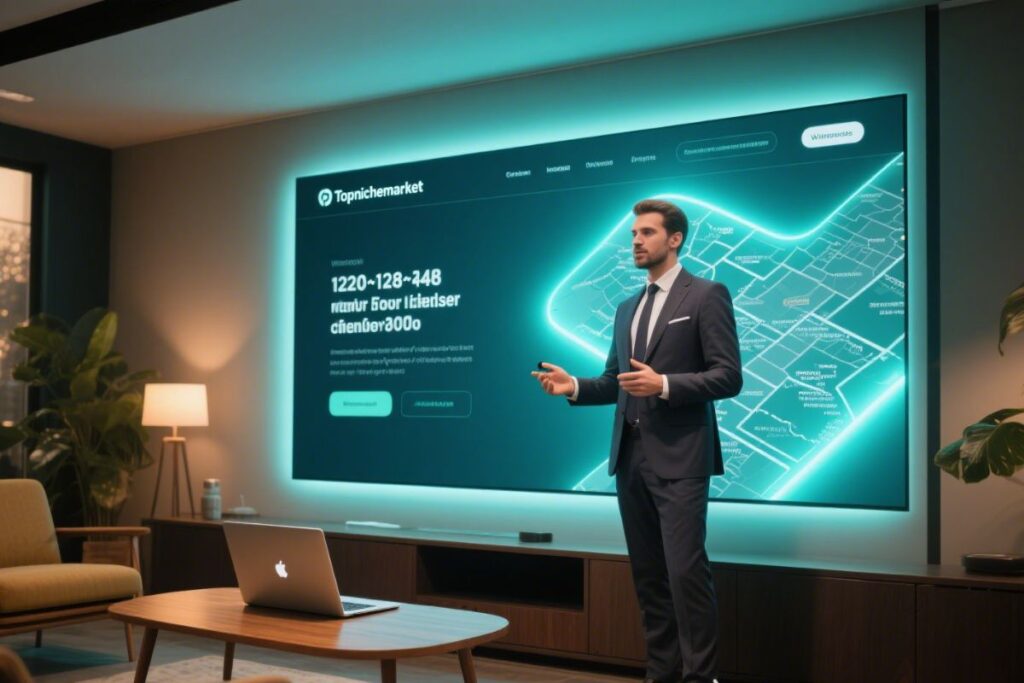
The Full Picture Unpacking the Strengths and Weaknesses of Visme
It’s rare for any single tool to be the perfect fit for absolutely everyone. To provide a truly balanced review, it’s important to examine both the areas where Visme excels and those where it might fall short or present potential challenges. Here is a summary of the key advantages and potential disadvantages associated with using Visme in 2024.
Why Visme Shines: Key Advantages (Pros)
Visme offers a compelling set of features that effectively address numerous challenges in the field of content creation. Its primary strengths include:
- Truly All-in-One Platform: This is arguably the most significant benefit of Visme. It genuinely provides a comprehensive solution for creating a wide variety of content types within a single, unified interface – ranging from presentations and documents to social graphics, videos, and much more. This effectively solves the problem of needing and managing subscriptions to multiple different software applications.
- Powerful AI-Powered Design Tools: The deep integration of Visme AI, which includes the innovative Visme AI Designer and other AI features like image and text generation, is a major highlight in 2024. These tools are capable of significantly speeding up the content creation process, helping users overcome creative blocks, and making sophisticated design elements accessible even to those without professional design backgrounds. They represent a powerful AI powered design solution.
- Strong Focus on Branding and Consistency: Features such as the Brand Kit and the Brand Wizard make it incredibly easy for both individuals and teams to consistently maintain a unified visual identity across all the content they create. This capability addresses a critical need for businesses and organizations of all sizes.
- Extensive Template Library and Asset Collection: The availability of thousands of professionally designed, customizable templates and millions of stock assets provides excellent starting points and a wealth of resources. This saves valuable time and reduces effort, offering a direct solution to the problem of starting from a blank canvas or struggling to find suitable visuals.
- Robust Data Visualization Capabilities: The process of transforming complex data into engaging and easy-to-understand charts, graphs, and maps is made relatively simple within Visme. This provides a crucial solution for effectively communicating data-driven insights to various audiences.
- Excellent Collaboration Features for Teams: The inclusion of real-time editing capabilities, integrated commenting, and dedicated asset management tools streamlines workflows for teams. These features directly address the need for efficient group work and help ensure consistent branding across collaborative projects.
- Claimed Ease of Use, Even for Beginners: While offering a comprehensive feature set, Visme is designed to be accessible. Its intuitive drag-and-drop editor and the wealth of learning resources available help make the platform approachable, providing a solution for users who may not have prior extensive design expertise.
- Interactive Features Enhance Audience Engagement: The ability to easily add elements like hotspots, hover effects, and animations allows creators to build more dynamic and engaging content. This meets the growing need to capture and hold audience attention in a competitive digital landscape.
- Specific Solutions Tailored for Different Industries and Roles: Visme offers templates and features designed with the needs of various sectors in mind, including Marketing, Sales, HR, Education, and Nonprofits. This demonstrates an understanding of the diverse needs of its user base.
These advantages highlight how Visme provides comprehensive solutions for a wide array of content creation needs, effectively leveraging powerful features, including its cutting-edge AI-powered design tools, to deliver significant value to its users.
Where Visme Could Improve: Potential Drawbacks (Cons)
Despite its many strengths, Visme may not be the ideal platform for every single user or situation. Potential disadvantages include:
- Can Be Expensive Depending on the Required Plan/Features: While a Free plan is available, accessing the full suite of powerful features, particularly advanced team collaboration tools and more extensive usage of AI-powered design tools, requires a paid subscription. For individuals or very small teams operating with extremely limited budgets or minimal visual content needs, the cost associated with the higher tiers could potentially be a barrier.
- The Vast Number of Features Might Still Feel Overwhelming Initially for Some Beginners: Although the user interface is designed with ease of use in mind and extensive learning resources are provided, the sheer volume of options available can still present an initial learning curve or a challenge in discovering capabilities for some new users. This is a potential problem inherent in being a highly comprehensive, all-in-one solution, requiring a commitment to learning the platform’s capabilities.
- Potential Limitations on Free or Lower-Tier Plans: As is typical for SaaS platforms, the Free and lower-tier paid plans come with certain limitations. These might restrict access to premium features, templates, storage space, or credits for using Visme AI features. Users who require specific premium functionalities will need to upgrade their plan, which could be a problem if the required feature is only available on a higher, more expensive tier.
- Specialized Tools Might Offer Deeper Functionality in Their Specific Niche: While Visme excels as an all-in-one platform, highly specialized software designed for a single purpose – such as a dedicated, complex video editor like Adobe Premiere Pro, advanced illustration software like Adobe Illustrator, or professional-grade animation software – might offer more in-depth, granular control for professionals whose work focuses exclusively on those specific tasks at a very advanced level. Visme provides an excellent solution for the vast majority of typical use cases but may not entirely replace highly specialized tools for niche, expert-level workflows.
Considering both these pros and cons helps provide a more balanced perspective on whether Visme is the right choice. For many users and teams, the convenience and significant power offered by the all-in-one approach, particularly enhanced by the capabilities of Visme AI’s AI-powered design tools, will likely outweigh these potential drawbacks.
Voices from the Field: What Users Are Saying About Visme
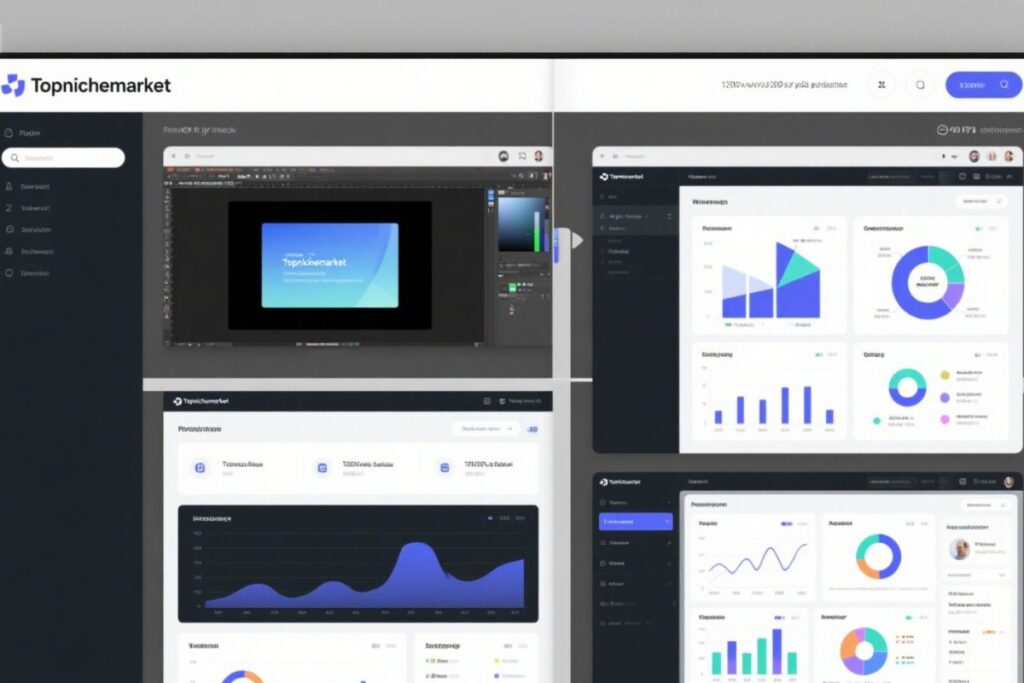
Voices from the Field What Users Are Saying About Visme
Examining a platform’s features and pricing provides a technical overview, but hearing feedback directly from real users offers invaluable insight into how the platform performs in practical, day-to-day use. The provided outline mentions testimonials and case studies from notable organizations such as the Florida Panthers, Denver Broncos, WOW!, and IBM. Summarizing the general sentiment expressed by these sources helps illustrate the real-world impact and benefits of using Visme.
Common themes consistently highlighted and praised by users include:
- Time-Saving: A frequently mentioned benefit is the significant reduction in time users spend creating professional-looking content compared to their previous workflows or when using multiple separate tools. The AI-powered design tools are specifically noted as major accelerators in this regard. Visme provides a clear solution to the problem of slow content creation cycles.
- Ease of Use: Despite the platform’s considerable power and breadth of features, users often comment on how intuitive they found Visme, even those who may not have extensive prior design experience. The drag-and-drop interface and the availability of a rich template library contribute significantly to this perceived ease of use, addressing the need for accessibility.
- Professional Results: Users consistently report that they are able to create high-quality visual content that effectively impresses clients, stakeholders, and their intended audiences. Visme provides the necessary tools and resources to elevate the professional appearance of their communications.
- Customer Service: Support is frequently cited as being responsive and very helpful, which is particularly important when navigating a comprehensive platform with many features. Promptly addressing user needs is key to a positive experience.
- All-in-One Convenience: The ability to manage all content creation needs within a single, integrated platform is a major point of satisfaction for users, effectively solving the problem of having to use and manage numerous different tools.
- Team Collaboration: Businesses and organizations using Visme for teams highly praise the collaborative features for improving overall efficiency and ensuring consistent branding across team-created content, providing a vital solution for organizational workflows.
- Enhancing Client Communication: Agencies and sales teams specifically utilize Visme to create more engaging and visually appealing proposals and reports, which helps improve communication with clients and can positively impact win rates, addressing a direct business need.
- Data Visualization: Users who regularly work with data find Visme’s charting, graphing, and mapping tools to be indispensable. They make complex information much easier to digest and more impactful for their audience, solving the problem of effectively communicating data.
The case studies from organizations like the Florida Panthers, Denver Broncos, WOW!, and IBM likely showcase how these different types of organizations apply Visme to their unique needs. For instance, sports teams might use it for game-day graphics and internal presentations, a service provider like WOW! could leverage it for marketing materials and customer communications, and a large corporation like IBM might use it for detailed internal reports or significant external presentations. These examples collectively demonstrate that diverse organizations find Visme to be a powerful solution for their specific visual content requirements, particularly by leveraging its AI powered design capabilities.
While the information available points strongly towards positive user sentiment, a truly comprehensive review would ideally incorporate feedback from a wider range of users across different plan tiers and use cases by examining external review platforms like G2, Capterra, and TrustRadius. However, the feedback cited from the mentioned sources strongly indicates that Visme is successfully meeting the needs of its users and providing effective solutions for their content creation challenges, significantly augmented by its AI powered design features.
Your Creative Journey Awaits: Final Verdict on Visme in 2025
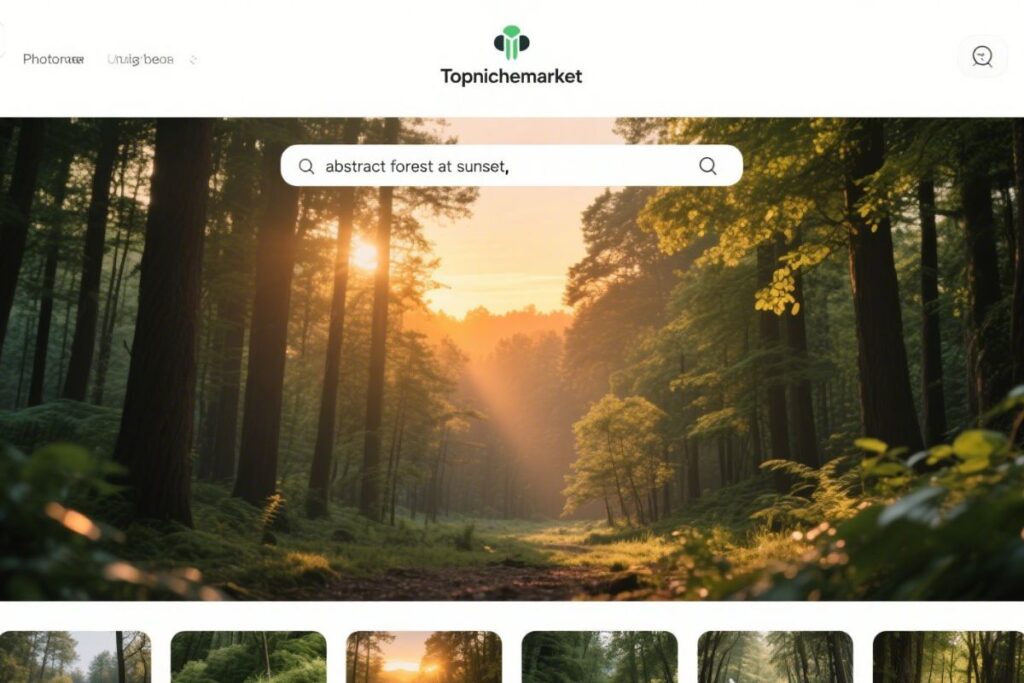
Your Creative Journey Awaits Final Verdict on Visme in 2024
We have conducted an in-depth exploration of the many dimensions of Visme as it stands in 2025. We’ve covered everything from its extensive suite of core features designed for presentations, documents, and graphics, to its groundbreaking AI-powered design tools, highlighted by the innovative Visme AI Designer. We’ve evaluated how easy the platform is to use, examined its robust collaboration features built for teams, and reviewed its pricing structure and value proposition.
So, after this comprehensive analysis, what is the final conclusion? Does Visme genuinely deliver on its promise to be the AI-Powered all-in-one content creation platform it aims to be, and is it the right tool for your specific requirements?
Visme successfully lives up to its commitment to being a comprehensive platform for handling a wide array of visual content creation tasks. Its most significant strengths lie in its remarkable versatility – the ability to create nearly any type of visual asset from a single location – and its substantial investment in integrating artificial intelligence. The Visme AI suite, particularly the Visme AI Designer, provides powerful AI-powered design tools that genuinely accelerate the creative workflow and lower the barriers to producing professional-quality content.
Considering its capabilities, is Visme worth the investment? For the appropriate user or team, the answer is undoubtedly yes. Visme offers clear solutions to common problems such as relying on disparate tools, lacking specific design skills, needing consistent brand application, and requiring efficient team collaboration.
Visme is an ideal tool for a variety of users and organizations:
- Marketing Teams: Excellent for rapidly creating diverse marketing collateral like social graphics, reports, infographics, and presentations while leveraging AI powered design for efficiency.
- Sales Teams: Highly beneficial for creating engaging, on-brand presentations and compelling proposals that effectively capture attention.
- Businesses of All Sizes Needing Branded Content: From small businesses to large enterprises, Visme’s branding features and team collaboration tools are invaluable for maintaining consistent visual communication.
- Educators: Provides tools to create engaging lessons, presentations, and visually appealing infographics to help explain complex subjects more effectively.
- Nonprofits: Useful for creating persuasive visuals for fundraising campaigns, awareness initiatives, and reporting, often with limited resources.
- Agencies: Can be used to efficiently produce a wide range of client deliverables while seamlessly adhering to client branding guidelines.
- Individuals Who Create Diverse Visual Content Frequently: If you are a freelancer, consultant, or entrepreneur who regularly needs to produce various types of content, the all-in-one nature of Visme offers significant time-saving benefits.
- Users Looking to Leverage AI Powered Design: If you are interested in experimenting with or heavily relying on artificial intelligence to accelerate your creative workflow, Visme AI presents a compelling and well-integrated offering.
Who might potentially not need Visme or might consider alternative tools?
- Individuals who only require one very specific type of graphic creation occasionally (e.g., only infrequent social media posts) and can adequately meet their needs using simpler, perhaps free tools focused on that single task.
- Users operating with extremely limited budgets who are unable to invest in a paid plan and whose requirements can be fully satisfied by more basic, free alternatives designed for single purposes.
- Highly specialized professional designers who require the deep, intricate control offered by niche, dedicated software applications (such as advanced photo editing suites, complex vector illustration programs, or professional video editing platforms) for the vast majority of their work.
However, for anyone else who regularly needs to create multiple types of visual content and places high value on efficiency, strong branding capabilities, effective collaboration tools, and the power to harness AI-powered design tools to work smarter, Visme in 2024 undeniably presents itself as a powerful and very compelling solution.
The most effective way to truly determine if Visme is the right platform for you is to experience it firsthand. You can easily begin exploring the platform and its basic capabilities by signing up for a Free account. If you represent a larger business or have more specific or complex requirements, requesting a tailored demo can provide a more in-depth look at precisely how Visme can address your unique content creation challenges.
Start your creative journey with Visme today and discover how its all-in-one platform, enhanced by innovative AI powered design features, can fundamentally transform the way you create and communicate visually.















