Table of Contents
ToggleVideoScribe Review 2025: Is This Animated Video Maker Worth Its Price?

VideoScribe Review 2025 Is This Animated Video Maker Worth Its Price
In today’s fast-paced digital world, grabbing and holding attention quickly is essential. Whether you’re a marketer, an educator, a small business owner, or a content creator, the demand for dynamic, engaging content like animated videos is constantly on the rise. Many people associate animated video creation with complex software, steep learning curves, and high costs. Is there a tool that truly makes it simple and accessible? Let’s introduce VideoScribe.
VideoScribe is presented as a popular animated video maker designed to make creating compelling visual stories straightforward. It promises to be quick, easy, and affordable, opening up animation to users without professional editing experience. But does it really deliver on these promises in practice? To find out, we’ve taken a close look at feedback shared by real users on Trustpilot.
Based on customer reviews, VideoScribe holds an overall rating of 4.5 out of 5 stars, suggesting a generally positive reception. However, a closer inspection reveals a stark contrast in feedback: a large majority (65%) have given 5 stars, yet a significant portion (27%) have awarded only 1 star. This combination of high praise and strong criticism points to a tool that works exceptionally well for some users but poses considerable challenges for others.
Perhaps you’ve been exploring ways to boost your content strategy and searched for terms like “make animation from video,” “animated video maker free,” or “free online animation maker.” It’s important to note, based *strictly* on the user reviews analyzed for this article, that VideoScribe is described as a paid animated video maker specializing in drawing-style animated video creation. The reviews we examined do not indicate it has the capability to convert existing video into animation, nor do they portray it as a free tool or explicitly a “free online animation maker,” although a browser version is mentioned with some historical issues. Our analysis here focuses solely on users’ reported experiences with the paid service.
This article aims to move past marketing claims and provide a clear picture of VideoScribe based entirely on direct user feedback from Trustpilot reviews. We will explore the main points users discussed – from the perceived ease of using the software and the quality of its customer support, to encountered bugs, limitations, and crucially, their experiences with pricing and billing. By examining both the glowing testimonials and the critical complaints, you can gain valuable insights to help you decide if VideoScribe is the right investment for your own animated video creation projects.
Unveiling VideoScribe: What Do Users Say About This Animated Video Maker?
Before delving into the specifics of user experiences, let’s establish a basic understanding of what VideoScribe is, drawing from the company’s description and the context provided by the reviews. VideoScribe is described as an animated video maker and a Video Production Service developed by a company called Sparkol. Its primary objective is to empower individuals and businesses to create animated videos quickly, easily, and affordably, without requiring advanced animation or video editing skills.
The tool aims to make animated video creation accessible to everyone, positioning itself as a way to democratize a process that might otherwise seem complex. Imagine being able to explain a difficult concept, tell your story, or promote your product using engaging whiteboard or hand-drawn-style animation. This is the core function VideoScribe is designed to fulfill.
The overall 4.5-star rating on Trustpilot strongly suggests that for a significant number of users, VideoScribe successfully delivers on this promise. Reviews contributing to this high average often mention successful projects, positive audience reception, and a good return on their investment of time and money. However, the substantial 27 percent of 1-star reviews cannot be overlooked. This high proportion of strongly negative feedback indicates that a notable subset of users faced problems severe enough to feel their experience was completely unsatisfactory. It’s clear this isn’t just a tool with minor imperfections; for some, it presents major obstacles.
Understanding this split is vital. It means VideoScribe isn’t a tool that works perfectly for everyone. Its suitability appears to depend heavily on specific user needs, technical setups, expectations, and particularly on the outcome of interactions regarding billing and support when issues arise. The reviews suggest it can be incredibly effective when it fits your workflow, but deeply frustrating when it doesn’t. This section provides the context for our deeper analysis of the specific aspects users highlighted, both positive and negative.
Diving Deep: User Experiences Highlighted in VideoScribe Reviews

Diving Deep User Experiences Highlighted in VideoScribe Reviews
The most valuable insights often come directly from the people who use a product regularly. The Trustpilot reviews provide a real-world perspective on using VideoScribe. This section examines the feedback by breaking it down into key themes, exploring what users consistently praised and what issues they frequently raised.
Effortless Animation? Exploring Ease of Use and Creativity
A key selling point for any animated video maker targeting users without expert skills is how easy it is to use. Many user reviews frequently commented on the intuitive nature of the VideoScribe interface and workflow. Positive feedback often included phrases like “very easy to use” and “user friendly.” Users appreciated that they could “easily and effectively produce videos” without needing prior experience in animation or complex video editing. This suggests VideoScribe is largely successful in lowering the barrier to entry for animated video creation.
The perceived speed of creating projects was another positive aspect mentioned. Users noted that they could often complete animated videos much faster than they expected or compared to experiences with other platforms. This efficiency is a significant benefit for anyone needing to produce content quickly or with limited time. The promise of fast results strongly resonates with users looking for a practical, time-saving tool.
Creativity in VideoScribe is often enhanced by its visual resources. Reviews highlighted a “wide variety of illustrations” and a “huge media library.” Having a large collection of ready-to-use elements and images within the software saves users considerable time and effort in finding or creating their own assets. This extensive library significantly contributes to the speed and ease of video creation, enabling users to quickly build scenes and communicate ideas visually. However, one user’s request for *more* illustrations indicates that while the library is substantial, there is always potential for expansion to meet diverse creative needs.
Technical aspects, including the browser version, were also mentioned; for example, one user (Emily) noted its existence. While not the main focus of most reviews, the mention of past bugs (specifically, auto-save issues being fixed) suggests that the software has undergone continuous development and improvement over time, addressing previous frustrations. This ongoing effort to refine the user experience, even if historical issues existed, is a positive sign for potential users.
The Unexpected Hero: Praising VideoScribe’s Standout Customer Support
If there’s one area where VideoScribe consistently receives high praise in the reviews, it is customer service. While software features and performance can sometimes be subjective or vary, the quality of support interactions was overwhelmingly celebrated across numerous positive reviews. Descriptions like “EXCELLENT customer service,” “outstanding,” “exceptional,” and “very good” were used repeatedly, painting a picture of a support team that provides remarkable assistance.
Users highlighted the support team’s speed and efficiency. Comments such as “responded with speed,” “promptly,” and “fast resolution time” demonstrate that users did not have to wait long for help. Furthermore, the ability of the support team to “resolve without a hitch,” handle “complex technical/file issues,” and even address “admin issues” suggests a knowledgeable and highly capable staff. A particularly positive note was the praise for support being “accommodating and extremely understanding and helpful,” indicating a level of human empathy often lacking in automated support systems.
The fact that users specifically mentioned interacting with “real people” rather than automated responses is a significant positive indicator. In an era where automated support can be frustrating, receiving direct and empathetic human interaction when facing a problem is greatly valued. Users felt their issues were genuinely heard and addressed by individuals who were committed to finding a solution.
Remarkably, this high level of support was appreciated even by users with single-user licenses. This suggests that the company provides high-quality assistance to all paying customers, regardless of their subscription level, rather than reserving its best support for large corporate clients. For someone investing in an animated video maker, knowing that dependable help is easily accessible can provide significant peace of mind, especially if they are new to animation or encounter technical difficulties.
The Flip Side: User Reports of Software Hiccups and Missing Features
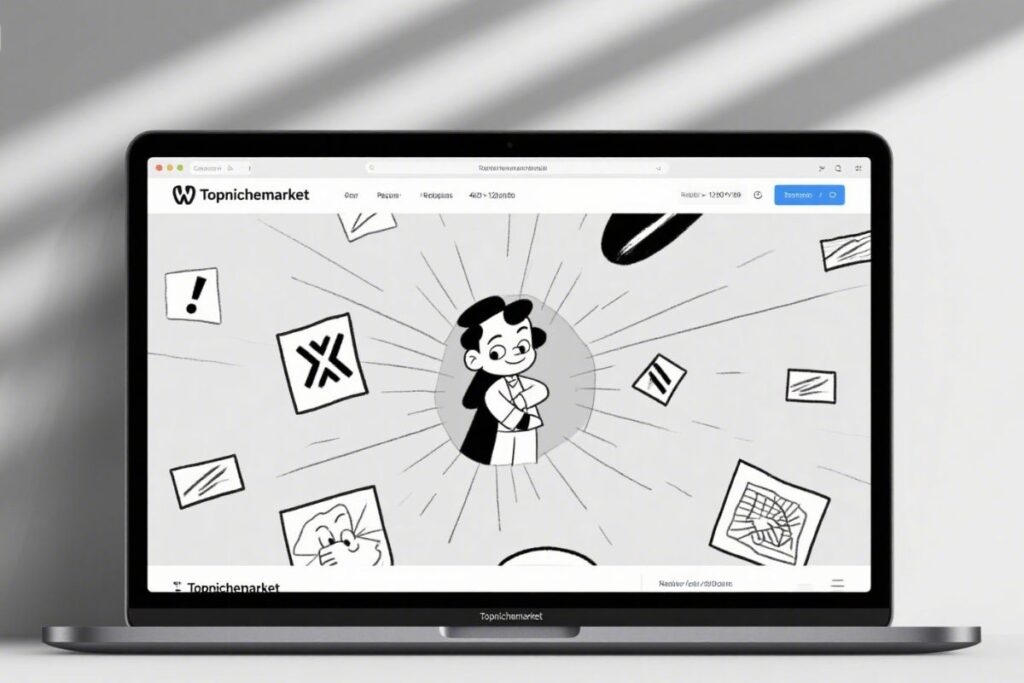
The Flip Side User Reports of Software Hiccups and Missing Features
While many users celebrated the ease of use and praised customer support, others faced frustrating technical problems and limitations that hindered their animated video creation process. As noted earlier, some historical bugs were mentioned, including those in the browser version, although one review indicated that an auto-save issue had been fixed, suggesting ongoing development.
More concerning were reports of current performance problems and glitches. One user (Nova Society) specifically mentioned encountering “rendering/download issues and glitches,” which are critical problems for software whose main function is to produce usable video files. A tool that doesn’t reliably output the final product is inherently problematic, regardless of how easy it might be to use initially.
Beyond specific bugs, a notable portion of the 1-star reviews used strong language to describe the software itself, labeling it as “poor quality software,” “slow, buggy and rubbish,” and “clunky and not fit for purpose.” While these are subjective descriptions, the frequency and intensity of such comments from unhappy users suggest that for them, the software did not operate smoothly or reliably. The perception that the tool is “clunky” implies a lack of polish or a cumbersome interface that obstructs, rather than assists, the creative workflow.
Users also highlighted specific feature limitations, particularly those with more precise design requirements or experience with other animation tools. The absence of “rulers/margins for precise asset adjustment” means users might struggle to maintain consistent spacing or accurately align elements within their scenes. This can be a significant drawback when trying to create polished, professional videos where visual alignment is important.
Furthermore, a user named Jahanzeb pointed out the lack of “good custom path options” compared to competitors like Doodly. In animation, custom paths dictate how elements move or are drawn onto the screen. Limited or awkward path options can restrict creative control and make it difficult to achieve specific or complex animation effects. This suggests that while VideoScribe may excel at simple drawing animations, it might lack the advanced controls needed for more complex or stylized movements.
Finally, the need for “up-to-date tutorial videos” was mentioned. Software evolves, and learning resources must keep pace. Outdated tutorials can misguide users, demonstrate features that have changed, or fail to cover new functionality, leading to frustration and slowing down the learning process. Although ease of use is a positive, the lack of current learning materials can diminish that benefit for new or returning users.
Navigating Subscriptions: User Experiences with VideoScribe Pricing and Billing
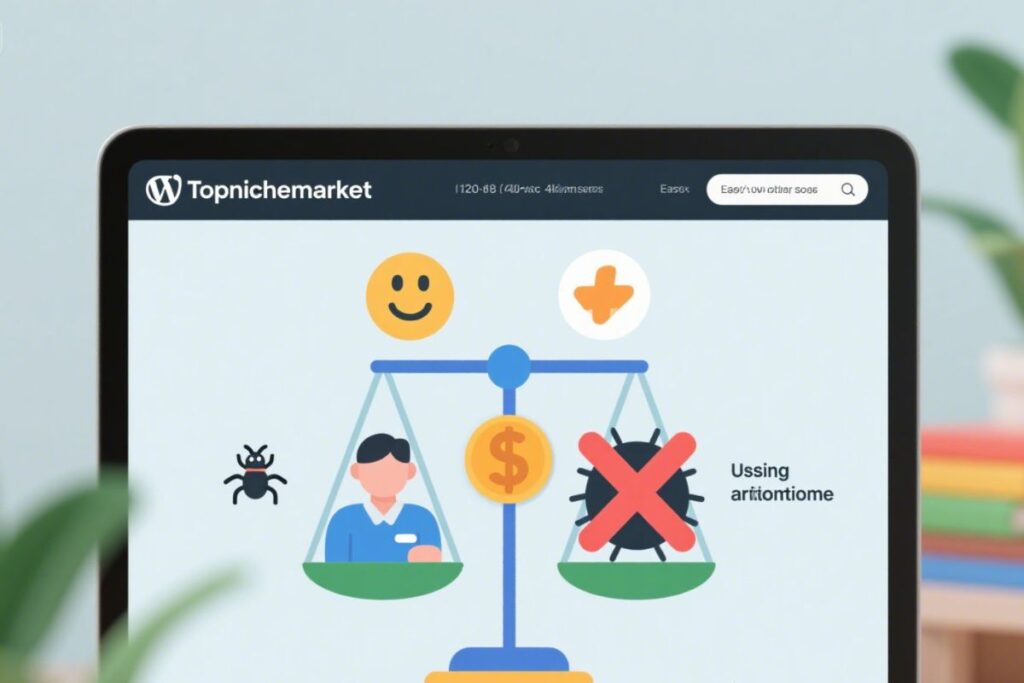
Navigating Subscriptions User Experiences with VideoScribe Pricing and Billing
Understanding a software’s cost structure and billing practices is essential before committing, and user reviews for VideoScribe provided considerable feedback in this area, especially regarding negative experiences. The reviews indicate that VideoScribe utilizes a subscription model, with users specifically mentioning a yearly subscription.
The company’s description notes VideoScribe as being “inexpensive,” and one user referred to its “competitive pricing.” For some users, the cost is perceived as reasonable, particularly given the quality of output they can achieve. However, the negative reviews often focused not just on the price itself, but on how subscriptions and payments were managed.
A significant point of contention in the 1-star reviews was the issue of automatic subscription renewals. Users reported that their accounts were “renewed… without reminding me” or without adequate prior notification. This resulted in unexpected charges, sometimes for a full year’s subscription, catching users unprepared, especially if they had stopped using the software or planned to cancel.
The reported difficulties in obtaining refunds compounded the frustration over unexpected auto-renewals. Multiple users stated that refunds were refused, even when requested shortly after the automatic renewal, or when circumstances changed (such as an employee leaving, making the license redundant) or the software simply didn’t meet their needs after the initial use. Comments like “refused to refund me,” “Sparkol would not refund anything,” and “refusing me” (sometimes referencing consumer laws like EU law in the user’s justification) describe a rigid refund policy that left users feeling unfairly treated and financially burdened by auto-renewals they believed were not clearly communicated.
This perceived inflexibility in refund policies appears to be a major driver of the strong negative sentiment seen in the 1-star reviews. Users felt trapped by the combination of the auto-renewal mechanism and the subsequent inability to recover their funds, even when they felt they had valid reasons for cancellation soon after the charge.
It is worth noting, however, one review where a refund *was* granted. This user mentioned that “customer support offered us a one time only refund,” explicitly presenting it as an exception to their standard policy. This suggests that while refunds are generally difficult or impossible to get based on user reports, there might be rare cases where the company makes an exception, perhaps depending on the specific situation or the support agent involved. However, the overwhelming feedback indicates that refunds are typically denied.
In addition to billing issues, user feedback also included requests related to pricing structure. One user (Jahanzeb) expressed a desire for a monthly subscription option, which would offer more flexibility than a yearly commitment, particularly for those who might need the software only occasionally or wish to test it for a longer period than a trial might allow. The same user also requested a discounted price for returning customers, suggesting that the current structure might not provide incentives for users to come back after their subscription ends.
Finally, the comment about there being “no free version for returning customers” from the same user (Jahanzeb) implies that access requires an active paid subscription. While the reviews don’t explicitly confirm the existence or lack of a general free trial for *new* users, this specific comment reinforces that continued access requires payment, which is consistent with it not being a “free online animation maker.”
The Verdict from Users: Weighing VideoScribe’s Strengths and Weaknesses
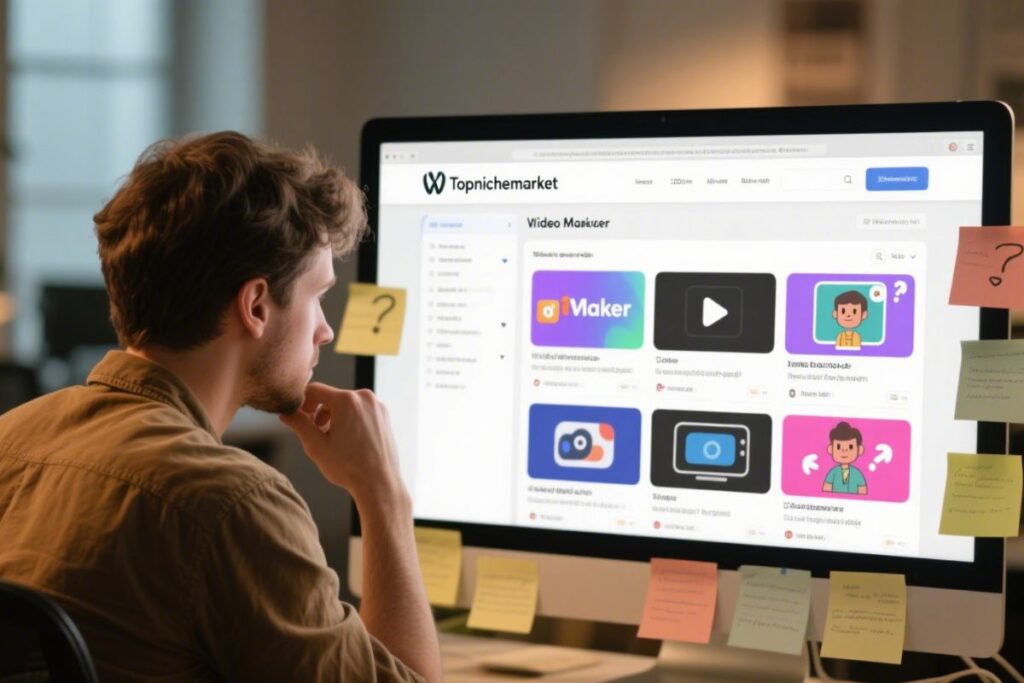
The Verdict from Users Weighing VideoScribe’s Strengths and Weaknesses
By bringing together the diverse feedback from Trustpilot reviews, we can construct a balanced view of VideoScribe, highlighting the advantages and disadvantages most frequently cited by users. Understanding these pros and cons is essential for determining if this animated video maker is the right fit for your specific needs and expectations.
Advantages (Pros) from User Feedback
Based on the large number of positive reviews, VideoScribe offers significant benefits for many users:
- Exceptional Customer Service: According to the reviews, this is arguably VideoScribe’s strongest feature. Users consistently praised the support team for their speed, helpfulness, knowledge, and willingness to go above and beyond. Knowing that dependable, human support is available provides major confidence, especially for users new to animated video creation or facing technical issues.
- Ease of Use and Speed: Many users found VideoScribe intuitive and simple to use, even without previous animation experience. The drag-and-drop interface and pre-built elements allowed them to create videos easily and quickly, saving considerable time compared to more complex software or traditional animation methods. This accessibility makes animated video creation attainable for a broader audience.
- Rich Media Library: The availability of a vast selection of illustrations and media assets was highly valued. A huge library means users have ample visual resources readily available to build their stories and convey messages without needing external graphic design tools.
- Ability to Create Professional-Looking Videos: Despite some technical complaints, many users successfully produced videos they considered professional and effective. The software offers customization options that enable users to align the animations with their brand or message, resulting in high-quality output that meets their needs.
- Competitive Pricing (for Some): While pricing was a point of complaint in negative reviews, some users felt VideoScribe was an inexpensive or competitively priced option given the value and output it provides, especially when considering the cost of hiring a professional animator or using alternatives.
Disadvantages (Cons) from User Feedback
Conversely, the negative reviews highlight significant areas of concern:
- Subscription and Billing Issues: This was a primary source of frustration. Automatic annual renewals without clear reminders led to unexpected charges. The reported difficulty or refusal to grant refunds, even shortly after renewal or in specific circumstances, left users feeling financially wronged and stuck with subscription terms.
- Software Bugs and Performance Problems: Some users reported encountering glitches, rendering issues, or perceived the software as slow, buggy, or generally low quality. While not a universal experience, these technical problems significantly impeded the ability of affected users to reliably create videos.
- Lack of Advanced Design Features: More critical users noted the absence of features common in design software, such as margins and rulers for precise layout control. The limitations in creating complex or truly custom animation paths were also mentioned, suggesting it might not be suitable for highly specific or advanced animation styles.
- Outdated Tutorials: The request for updated tutorial videos suggests that existing learning resources may not fully support the current version of the software or cover all necessary techniques, potentially increasing the learning curve for some users.
- No Free Version for Returning Customers (Implied Limited Trial/Free Tier): While the reviews don’t explicitly state a general lack of a free trial for *new* users, the comment about no free version for *returning* customers implies a strict pay-to-access model. This can be a disadvantage for those who want to thoroughly test the software before a significant financial commitment or who might only use it occasionally, reinforcing that it is not a “free online animation maker” or “animated video maker free.”
- Initial Learning Curve: Although praised for ease of use by many, one user acknowledged that it “took a little time to navigate.” This suggests that while designed for simplicity, there is still an initial learning period required to become proficient.
This balanced perspective shows that VideoScribe has clear strengths, particularly in ease of basic use and customer support, but also significant weaknesses, primarily related to its billing practices and certain technical limitations reported by a subset of users.
Beyond the Stars: What VideoScribe’s Review Distribution Really Means
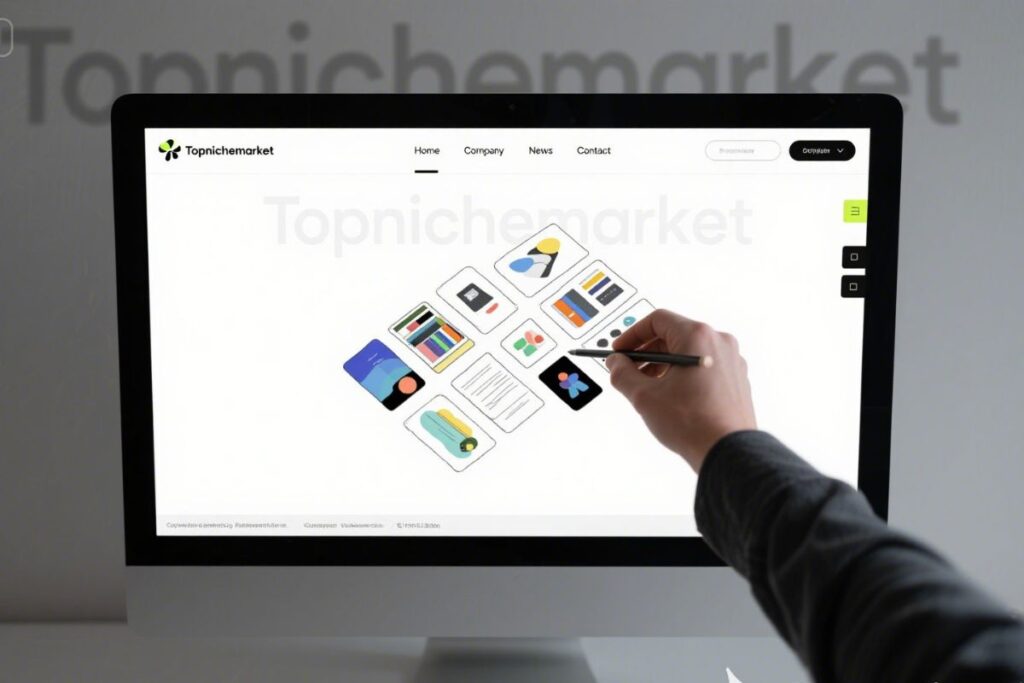
Beyond the Stars What VideoScribe’s Review Distribution Really Means
The overall 4.5-star rating for VideoScribe on Trustpilot tells only part of the story. The highly polarized distribution, with 65 percent of reviews awarding 5 stars and 27 percent awarding 1 star, is much more indicative. This pattern suggests VideoScribe is not a moderately satisfactory tool for everyone; instead, it is a tool that intensely satisfies some users while deeply frustrating others.
The high percentage of 5-star ratings indicates that for a large segment of users, VideoScribe successfully meets their needs. These are likely users who prioritize speed and ease for creating straightforward drawing-style animated video creation, who may not require highly advanced features, and who have either avoided major technical issues or, significantly, have had positive experiences with customer support resolving any problems that arose. Their success stories probably involve efficiently creating engaging content for presentations, social media, education, or simple explanations.
Conversely, the substantial percentage of 1-star ratings points to critical failure points for another group of users. As our analysis highlighted, these negative reviews are heavily dominated by issues with automatic subscription renewals and the subsequent difficulty in obtaining refunds. They also include reports of software bugs, performance problems, or the perception that the software’s features or quality did not meet their expectations or needs, especially compared to alternative tools they may have researched or used.
This polarized distribution implies that potential users are unlikely to have an ‘average’ experience. Instead, they are more likely to fall into one of two main categories: either they will find VideoScribe easy to use, successfully achieve their goals, and be very pleased with the support (leading to a high rating), or they will encounter frustrating billing issues, debilitating bugs, or feel unfairly treated by policies (leading to a low rating).
It is also worth noting that the company *does* actively respond to reviews on Trustpilot. As seen in responses to users like Nova Society and Samuel, VideoScribe’s representatives frequently acknowledge feedback and invite users to contact their support system directly to resolve issues. While the public outcome of these private support interactions is not always visible in the review thread (particularly for the 1-star reviews where the user still feels the issue is unresolved), it does demonstrate that the company is monitoring feedback and attempting to engage with dissatisfied customers. However, based on the persistent 1-star reviews focusing on billing and refunds, this engagement does not always result in a resolution that satisfies the user enough to change their public rating.
Making Your Choice: Is VideoScribe the Right Animated Video Maker for Your Needs?

Making Your Choice Is VideoScribe the Right Animated Video Maker for Your Needs
So, after dissecting the user feedback from Trustpilot, where do we stand? VideoScribe emerges as a tool with clear strengths and weaknesses, making it potentially an excellent choice for some users but a poor one for others. It is an animated video maker that performs very well in certain areas while presenting significant risks in others, according to those who have used it.
On the positive side, VideoScribe is widely praised for making animated video creation accessible and relatively fast. Its ease of use and extensive media library enable many users to produce professional-looking videos without needing advanced skills. The standout feature, repeatedly emphasized, is the quality of its customer support – prompt, helpful, and genuinely human interaction appears to be a major contributor to user satisfaction.
However, the negative feedback raises serious concerns, particularly regarding billing practices. The issues with automatic annual renewals and the reported difficulties in obtaining refunds are significant points of friction and a primary source of dissatisfaction for a large percentage of unhappy users. Potential technical glitches and limitations in advanced design features are also factors to consider, although these seem less universally reported than the billing problems.
Considering the trends in the reviews, VideoScribe appears most suitable for:
- Individuals, educators, or small businesses who require the creation of simple, engaging drawing-style animated videos relatively quickly.
- Users who prioritize ease of use and speed over advanced customization and complex animation paths.
- Those who value exceptionally strong customer support and want the reassurance of knowing help is readily available if they encounter issues.
- Users who are comfortable with a subscription model and are proactive in managing their subscriptions, being fully aware of auto-renewal policies.
Conversely, VideoScribe might be less suitable for:
- Users who need precise design controls (like rulers and margins) or sophisticated custom animation paths for highly specific visual outcomes.
- Those who are particularly sensitive to, or have had negative experiences with, automatic subscription renewals and rigid refund policies.
- Users working in environments where software stability and the absence of glitches are absolutely critical for project delivery.
- Anyone specifically looking to “make animation from video,” an “animated video maker free,” or a “free online animation maker,” as the reviews do not describe VideoScribe as having these capabilities or cost structures.
If VideoScribe’s potential downsides, particularly the billing issues, concern you, it may be beneficial to research alternative tools mentioned or implied in the market, such as Doodly, Instadoodle, Doodlemaker, or others that offer similar or different animation styles. Comparing features, pricing structures, and user reviews for these competitors is a crucial step in making an informed decision.
Ultimately, deciding if VideoScribe is the right animated video maker for you requires carefully considering its reported strengths and weaknesses in the context of your specific requirements, technical environment, and budget. We strongly advise you to carefully read customer reviews on platforms like Trustpilot, visit the official VideoScribe website to review their current pricing plans, and, critically, understand their terms and conditions regarding subscriptions and cancellations before making any commitment. If VideoScribe or its alternatives offer a free trial, taking advantage of it is the best way to test the software’s usability and compatibility with your system and workflow firsthand, *but do not assume a trial is available based solely on these reviews.*
By conducting thorough research and considering the experiences of other users, you can significantly increase your chances of choosing an animated video creation tool that empowers you to create great content without unexpected frustrations.















