Table of Contents
ToggleDemystifying Copper CRM: Why Real User Reviews Are Crucial for Finding Your Ideal Sales Management CRM
Is your sales pipeline a chaotic mix of spreadsheets, sticky notes, and scattered emails instead of a well-oiled machine? Perhaps leads are falling through cracks, follow-ups are consistently missed, and tracking overall progress feels like an overwhelmingly difficult task. If you’re a business owner, sales leader, or account manager facing these common challenges, you understand the pressing need for effective sales management software.
Copper CRM often steps into this picture. Positioned as a client and project management solution with a distinct focus, Copper aims to simplify your professional world, especially if your daily operations are deeply embedded within the Google Workspace ecosystem. Unlike sprawling, complex enterprise solutions, Copper presents itself as a more streamlined and integrated option. But is it genuinely the perfect solution for your specific business needs?
In the crowded landscape of Customer Relationship Management (CRM) tools, vendor claims can be difficult to navigate. To truly understand the potential and potential pitfalls of a tool like Copper, there is no substitute for hearing directly from the voices of people who use it every single day. This is precisely why platforms providing user reviews are invaluable. With a 3.7-star rating derived from 294 reviews at the time of this writing, Copper has cultivated a community of users willing to share their experiences – both positive and negative.
This article provides a deep dive into Copper CRM as it stands in 2024. We will look beyond the marketing messages to focus on what real users are saying. We will explore its core feature set, closely scrutinize its renowned Google integration, evaluate its perceived ease of use, analyze the frequently discussed topic of customer support quality, break down its pricing structure and assess its value proposition, and finally, synthesize this collective wisdom into clear pros and cons. By the end of this review, you should have a significantly clearer understanding of whether Copper could be the ideal crm software for sales management solution to help transform your business operations.
Beyond the Basics: Copper CRM’s Core Capabilities That Power Your Sales Management

Beyond the Basics Copper CRM’s Core Capabilities That Power Your Sales Management
At its core, Copper CRM is designed to help businesses effectively build and maintain strong relationships, manage projects efficiently, and critically, for fostering revenue growth, convert new business opportunities into loyal, long-term customers. It functions as much more than just a simple contact list; it’s intended as a dynamic, integrated workspace. Let’s explore the key capabilities that define Copper, with a specific focus on how they contribute to its function as robust sales management software.
Seamless Google Workspace Integration: Your Sales Hub Inside Gmail?
This is where Copper truly aims to excel if your team relies heavily on Gmail, Google Calendar, Google Drive, and Google Sheets in their daily work. Its integration is designed to be deeply embedded into your workflow, not just a superficial link.
The Problem: The constant need to jump between your email inbox, calendar, and a separate CRM application window is inherently inefficient. This context-switching can lead to lost information, wasted time on manual data entry, and the missing of crucial details hidden within email threads.
The Need: Businesses require a unified workspace where all relevant contact, account, and deal information is immediately accessible right alongside their primary communication tools.
The Solution: Copper is designed to be that unifying solution. It adds a convenient sidebar that appears directly within Gmail, instantly showing you the CRM profile for the person you are emailing. From this sidebar, you can effortlessly log emails, add notes from recent calls, view a history of past interactions, see any associated deals or opportunities, and even update contact details – all without leaving your Gmail window. This deep integration extends to Google Calendar; meetings are automatically linked to corresponding contacts and opportunities within Copper. Documents stored in Google Drive can be easily associated with CRM records. Furthermore, data can be pushed directly into Google Sheets for more customized reporting and analysis. Users consistently praise this integration, often describing it as a significant time saver and a key feature that sets Copper apart. This capability alone makes it a highly compelling piece of crm software for sales management for teams already heavily invested in the Google ecosystem.
Sales Management Software Powerhouse: Pipelines, Tracking, and Winning Deals
While Copper capably handles project and client management tasks, it is explicitly engineered to help businesses nurture and successfully close new business opportunities. Its features are specifically geared towards making your overall sales process more transparent, better organized, and ultimately more effective.
The Problem: Sales processes can quickly become chaotic without a structured approach. Leads are easily lost or forgotten, follow-up actions become inconsistent, gaining a clear understanding of a deal’s current status is difficult, and sales forecasting often becomes little more than guesswork.
The Need: A structured, intuitive system is needed to visually represent the sales journey, track progress at every step, automate repetitive administrative tasks, and provide actionable insights into individual and team performance.
The Solution: Copper provides highly customizable sales pipelines. You have the flexibility to define stages that are specific to your unique business process. Moving deals through this pipeline is made simple with intuitive drag-and-drop actions, allowing you to see the status of every opportunity at a glance. The system enables you to track the monetary value of deals, set realistic close dates, and clearly assign ownership to team members. Features like automated follow-up reminders, which can be triggered based on a deal’s stage or the last point of contact, help ensure that no promising lead goes cold due to oversight. Reporting tools offer essential visibility into the health of your pipeline, conversion rates between stages, and overall sales activity, providing the crucial data required for making informed strategic decisions. This is where Copper truly functions as dedicated sales management software, providing essential structure to your revenue-generating activities.
Practical Instruction: Take the time to clearly define your sales stages within Copper to match your actual process. Make it a daily habit to use the visual pipeline view to effectively prioritize your sales tasks. Implement automated reminders for key follow-ups to maintain momentum. Actively leverage the reporting features to gain insights into what aspects of your process are working well and where potential bottlenecks exist.
Client & Project Management: More Than Just New Business?

Client & Project Management More Than Just New Business
Copper’s utility isn’t solely limited to the process of acquiring new customers. It also provides tools to help you manage the ongoing relationships and the work that naturally follows the initial sale.
The Problem: Once a deal is closed and a customer is acquired, the subsequent client relationship management and project delivery often transition to entirely separate systems or become disorganized within shared documents and spreadsheets. This can lead to poor client experiences, missed deadlines, and difficulty tracking the full lifecycle value of a client relationship.
The Need: Businesses need a system that seamlessly connects the sales handoff process to ongoing account management and project execution, providing a continuous, unified view of the entire client relationship history.
The Solution: Copper allows you to manage clients effectively as distinct accounts. Within these records, you can track their complete history, communication logs, and any associated projects. The system enables you to create and manage projects directly within Copper, linking them back to the relevant client record and assigned team members. This ensures that everyone involved has the necessary context on the client and the status of ongoing work, making Copper valuable as a holistic crm software for sales management that extends through to client retention.
Practical Instruction: Establish clear internal processes within Copper for handing off successfully won deals from the sales team to account management or project delivery teams. Utilize the project management features to track key deliverables and milestones for your existing clients. Ensure all client communication and activity, including notes and logged emails, are consistently recorded within their client record to maintain a complete and accessible history.
Communication & Tracking Tools: Never Miss a Beat or an Email Open?
Effective and insightful communication is the absolute lifeblood of both sales and relationship management. Copper offers a suite of tools designed to make this critical function more efficient and provide valuable insights.
The Problem: Manually logging every phone call, accurately remembering all the details from meetings, or knowing whether an important email has even been opened takes significant time and is a task that often gets skipped in the busy pace of business. Crafting repetitive emails for common scenarios is tedious and time-consuming.
The Need: Businesses need automated or streamlined ways to track all interactions, easily add context to communications, gain insights into the effectiveness of their outreach efforts, and accelerate the process of sending personalized messages.
The Solution: Beyond the automatic logging provided by the Gmail sidebar integration, Copper allows users to quickly add notes about phone calls, interactions on platforms like LinkedIn, or details from in-person meetings directly to a contact or opportunity record. The email tracking feature, which can report on email opens and clicks, provides valuable signals about prospect engagement levels. Additionally, email templates allow users to quickly send personalized messages for common scenarios without the need to type the same content repeatedly.
Practical Instruction: Make logging notes immediately after every interaction a non-negotiable habit for your team. Utilize the email tracking feature to gauge prospect interest levels before deciding on the next follow-up action. Create a library of templates for common sales emails, such as initial outreach messages, follow-up sequences, or proposal deliveries, to save time and ensure consistency in messaging across your team.
Workflow & Task Management: Automate Your Way to Efficiency?
Reducing the burden of administrative tasks is essential for freeing up valuable time that can be better spent on high-value activities like selling and actively building relationships.
The Problem: Repetitive administrative tasks, the need for manual data entry, and the difficulty of remembering who needs to do what next can significantly slow down processes and dramatically increase the likelihood of errors or forgotten steps.
The Need: Businesses require automation capabilities and a clear, integrated task management system to streamline workflows and ensure accountability across the team.
The Solution: Copper offers features that enable the automation of certain actions based on predefined triggers (for example, automatically moving a deal to the next stage or sending a specific email based on an action). It also provides robust task management capabilities, allowing you to easily assign tasks to specific team members, set clear deadlines, and track completion progress directly within the context of the relevant CRM record (contact, opportunity, or project). This helps teams stay highly organized and significantly reduces the amount of “busywork,” making it a more effective crm software for sales management.
Practical Instruction: Identify any repetitive steps within your existing sales or client management processes that could potentially be automated within Copper’s workflow features. Ensure tasks are assigned clearly and tracked exclusively within Copper, rather than relying on external or fragmented to-do lists. Encourage team members to update the status of their assigned tasks in real-time to maintain accurate project and deal visibility.
Effortless or Enigmatic? Navigating Copper CRM’s User Experience
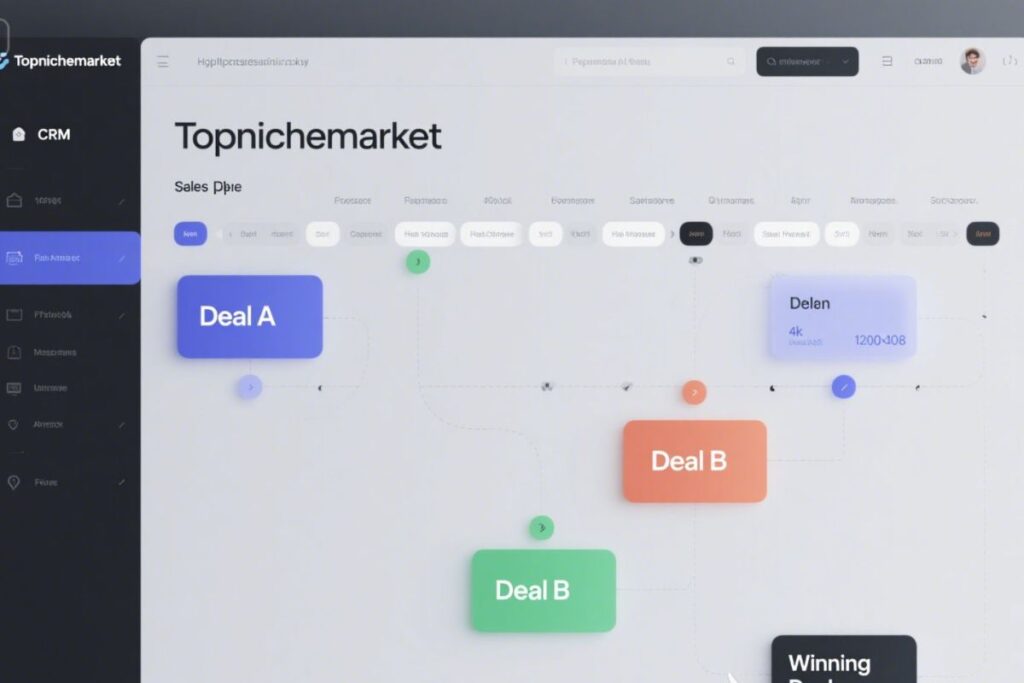
Effortless or Enigmatic Navigating Copper CRM’s User Experience
Even the most powerful sales management software will fail to deliver results if your team finds it difficult to use and navigate on a daily basis. User interface (UI) and user experience (UX) are therefore absolutely critical factors in software adoption and success. Copper positions itself as an intuitive platform, but what do real users truly think when they are using it day-to-day?
The Problem: Software burdened by a steep learning curve or a confusing, non-intuitive interface is a major deterrent to user adoption. This often leads to a wasted investment in the software and a continued reliance on inefficient manual processes or outdated systems.
The Need: Businesses need a CRM system that is easy for team members to learn quickly, straightforward to navigate for daily tasks, and requires minimal extensive training to get the entire team effectively using it.
The Solution (According to many users): A significant and positive theme emerging from user feedback is praise for Copper’s UI/UX. Many users describe their experience using it as “super easy,” “intuitive,” possessing “great UX/design,” and being “super simple” and “easy to learn.” This suggests that for a large number of users, the actual experience lives up to Copper’s promise of being less cumbersome and complex than many traditional, feature-laden CRM systems. As mentioned earlier, the tight integration with Google Workspace is frequently cited as a major contributor to this perceived ease of use, as it allows users to work within environments they are already comfortable with.
The Potential Problem (According to some users): However, not every user finds Copper equally easy to adopt or use. One specific review highlighted the need for assistance and stated they found it difficult (“Make cooper easier to use”). While this difficulty might be related to specific advanced features, unique workflows, or individual learning styles, this feedback point indicates that while generally intuitive, certain areas or functionalities within Copper could pose challenges for some users. This statement “Make cooper easier to use,” coupled with feedback reporting difficulty in obtaining support (“hard to get customer support”), suggests that when a user does encounter difficulty or gets stuck, the path to resolving that specific problem may not always be smooth or readily apparent.
Practical Instruction: When evaluating Copper, critically consider the technical proficiency and adaptability of your specific team members. While many find Copper easy to navigate, ensure you utilize the free trial period not just to evaluate features, but crucially, to test the learning curve with a representative sample of your team members. Pay close attention to how quickly they are able to grasp core functions such as adding contacts, creating deals, navigating sales pipelines, and logging activities.
Furthermore, the degree of customization available plays a significant role in how “easy” a crm software for sales management feels to your team. Users often appreciate Copper’s flexibility in this regard. The ability to tailor custom fields, define specific sales pipelines, and configure views to closely match your unique business workflow is frequently described as a “huge time saver.” When a software tool can effectively adapt to your existing process, rather than forcing you into a rigid, predefined structure, it naturally feels both easier and more efficient to use.
Practical Instruction: During your free trial or the initial setup phase, actively explore Copper’s customization options. Think carefully about your current operational workflow and how you can configure Copper to map directly onto it. This process of tailoring the software to your needs is a key factor in maximizing the perceived ease of use and overall efficiency for your team.
Overall, the user feedback regarding ease of use presents a largely positive picture. This positions Copper as a strong contender, particularly for businesses that highly value a clean, intuitive interface and rapid user adoption, especially if they are already comfortable and reliant on Google Workspace. However, it is important to remember that “easy” can be a subjective term, and the potential difficulty noted by some users, combined with reports of sometimes challenging support experiences (which we will delve into next), means that skipping a hands-on testing phase would be ill-advised.
The Human Factor: Diving Deep into Copper CRM Customer Support Experiences

The Human Factor Diving Deep into Copper CRM Customer Support Experiences
When your business relies on software to manage critical operational processes, such as your entire sales management function, access to timely, knowledgeable, and effective support becomes absolutely paramount. User feedback regarding Copper CRM’s customer support is arguably the most mixed area, showcasing both instances of glowing praise and reports of significant user frustration.
The Problem: Encountering software issues, having pressing questions about features, or facing account-related problems can immediately halt productivity and disrupt workflow. Slow, unhelpful, or simply difficult-to-reach support channels only serve to exacerbate these problems, leading to costly downtime and significant user frustration.
The Need: Businesses require responsive, highly knowledgeable, and easily accessible customer support that can quickly and effectively resolve issues and help users maximize the full potential of the software they are using.
The Solution (Sometimes, according to users): Many Copper users have reported genuinely positive support experiences. Positive feedback includes instances where users were “blown away” by the smoothness of issue resolution, highlighting experiences where the support team went “ABOVE and beyond” to help. There are descriptions of interactions with “Amazing customer service” and “Very helpful people.” One specific case mentioned the successful and very quick resolution of a refund issue, clearly demonstrating that when Copper’s support is effective, it can leave a highly positive and lasting impression. These accounts suggest that Copper is certainly capable of providing high-quality support outcomes.
The Problem (Other times, according to users): In stark contrast to the positive feedback, there are numerous reports detailing significant difficulty and frustrating delays when seeking support. Some users reported it being “hard to get customer support” and feeling as though they were navigating a confusing maze (“difficult to get in touch with someone”). One particularly striking complaint described a simple question requiring “over 15 back and forth” interactions to finally resolve, which is undeniably an inefficient and highly frustrating experience for any user. This inconsistency in the support experience is a major point of concern highlighted by the user reviews.
Practical Instruction: Be prepared for the possibility that your personal support experience with Copper might be variable. While highly positive outcomes are clearly possible, factor in the potential for delays or the need for persistence to get your specific issue fully resolved. Critically evaluate the importance of guaranteed, immediate support to your business operations when making your decision. If your business is highly sensitive to downtime or the need for quick answers to maintain sales momentum, you might need to investigate Copper’s specific support structure more deeply during your evaluation period or explore alternative solutions that have a reputation for consistently high marks in customer support quality.
Trustpilot statistics provided indicate that Copper has replied to 100% of the negative reviews posted on the platform, typically within a week. While the act of replying demonstrates engagement and a commitment to addressing feedback, the content of the user complaints suggests that the speed and efficiency of the actual issue resolution process itself can be inconsistent. This discrepancy between the company’s clear effort to respond publicly to feedback and the user’s reported experience of receiving timely, effective help is a key theme that potential users should carefully consider.
This mixed feedback regarding support suggests that while Copper’s support team can be excellent and highly effective, the overall experience is not universally reliable according to the collated user feedback. For a critical business function like sales management crm, the availability and quality of support represent a significant factor to weigh in your decision-making process.
Unlocking the Cost: Copper CRM Pricing, Plans, and the Real Value for Your Business

Unlocking the Cost Copper CRM Pricing, Plans, and the Real Value for Your Business
Pricing is almost always a major consideration when selecting any business software, and choosing effective crm software for sales management is certainly no exception. It is essential to understand not just the basic sticker price per user, but the overall value proposition you receive for that cost – the features, support, and efficiency gains included. Copper’s pricing structure, as implied by user feedback and consistent with general industry standards, involves tiered plans offering different levels of functionality.
The Problem: Software pricing models can often be opaque and confusing. Hidden costs may appear, and it can be challenging to accurately judge if the specific features you truly need are included within the plan tier you can realistically afford. Software that seems inexpensive upfront might require costly upgrades to access essential core functionalities.
The Need: Businesses require transparent pricing structures that are clearly aligned with the features offered within each tier and provide a perceived value proposition that is reasonable relative to the cost and competitive alternatives in the market.
The Solution (Copper’s Structure): The available information and user feedback suggest that Copper utilizes a starting price point with subsequent tiered plans. It is common practice for more advanced features, including certain levels of automation (which were specifically mentioned in user reviews), to be accessible only at higher, more expensive plan tiers. This approach is standard within the CRM industry, segmenting features based on price points to cater to different business needs and budgets.
The Problem (Perceived Value by Users): This is another notable area where user feedback presents a clear challenge and potential point of friction for Copper. Multiple reviews explicitly state that the software is “too expensive for the value” or specifically note that it is “Overpriced for automation” when comparisons are made to competing CRM platforms. This feedback does not necessarily mean Copper is objectively overpriced in all scenarios, but rather that some users perceive that the feature set available, particularly within the lower or mid-range subscription plans, does not sufficiently justify the associated cost when compared to alternatives they have evaluated. The issue of automation being gated behind higher, more expensive tiers appears to be a particularly common pain point regarding user perception of value.
The Potential Problem (Trial vs. Paid Plans): One user specifically reported experiencing confusion regarding the difference in features available during the 14-day free trial (which typically requires no credit card upfront) compared to the features included in the lower-tier paid plans. This type of discrepancy can easily lead to significant frustration if a user thoroughly tests and relies on a particular feature during the trial phase, only to discover later that it is not actually available in the specific paid plan they intended to purchase.
Practical Instruction: Thoroughly and carefully examine Copper’s detailed pricing page as part of your research process after reading this review. Do not solely focus on the lowest advertised per-user per-month cost. Gain a clear understanding of exactly which features are included within each different plan tier. If automation is a crucial requirement for your sales management process, explicitly confirm which specific plan is required to access the level of automation you need and compare that total cost to competitors offering similar automation capabilities at different price points. Make full use of the 14-day free trial, but crucially, verify that the specific features you are testing and planning to use are actually included in the precise paid plan you are considering purchasing.
Contextualizing the Value Proposition:
Who is most likely to find Copper’s cost justified and perceive strong value?
- Businesses that are heavily reliant on and deeply invested in Google Workspace and its suite of tools. For these companies, the unparalleled depth of the Google integration may be seen as a massive time saver and a significant productivity booster. In these specific cases, the value derived from seamlessly staying within their existing Google ecosystem with a truly integrated
sales management crmmight genuinely outweigh the perceived cost when compared to standalone systems requiring more context switching. - Small-to-mid-sized businesses (SMBs) and service-based professionals (such as marketing agencies, business consultants, non-profit organizations, real estate agents) whose primary needs revolve around streamlined contact management, effective deal tracking, and efficient project handling, all ideally within a Google-centric environment. If Copper effectively meets 90% of their core needs in a highly efficient manner, the price point might be considered acceptable and valuable.
Who might be less likely to find the cost justified and potentially perceive lower value?
- Startups or businesses operating with very tight budgets that require extensive built-in automation features or a vast array of functionalities at the absolute lowest possible price point.
- Businesses that do not primarily utilize Google Workspace in their daily operations and therefore cannot fully benefit from Copper’s core integration advantage, which is a major part of its value proposition.
- Organizations that feel that competitors offer similar or potentially better automation capabilities and feature sets for a lower comparative price point.
The key takeaway regarding Copper’s pricing is that while the software offers valuable features, particularly its standout Google integration, potential users absolutely must carefully evaluate the specific features included in the chosen plan tier against their precise needs and allocated budget. It is particularly important to pay close attention to where key functionalities like automation are positioned within the tiered structure, as user feedback clearly indicates this can be a significant point of friction concerning perceived value for money.
Weighing the Scales: The Real Advantages and Disadvantages of Copper CRM
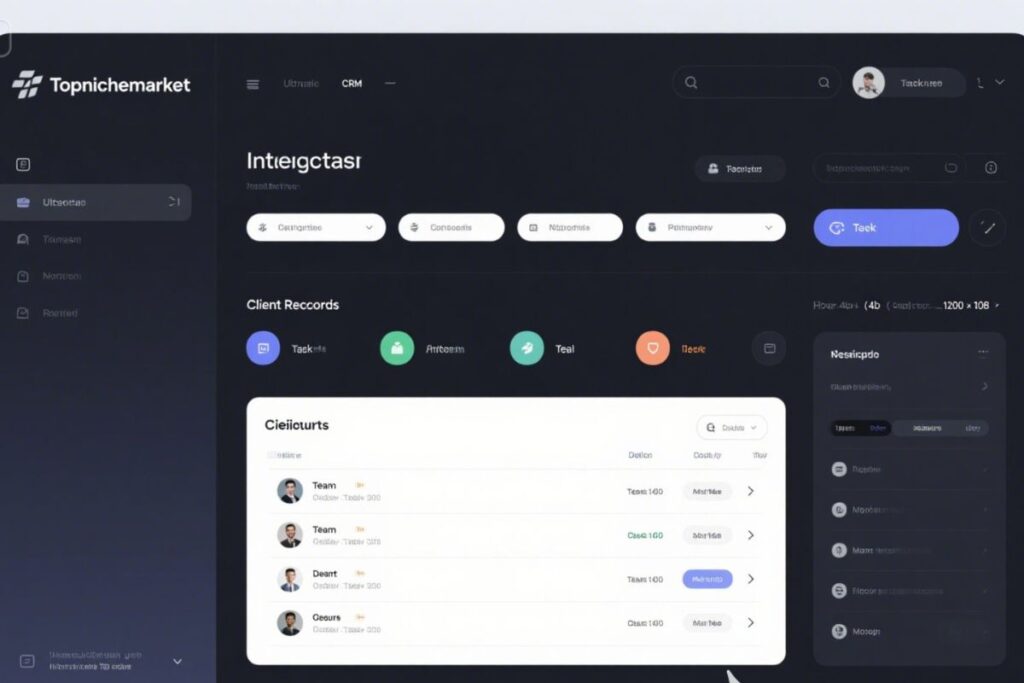
Weighing the Scales The Real Advantages and Disadvantages of Copper CRM
Synthesizing all the information gathered, especially the valuable insights derived from real user feedback, allows us to construct a clear and balanced picture of Copper CRM’s primary strengths and weaknesses. This assessment goes beyond a simple list of features; it is an evaluation rooted in real-world application and user sentiment. This section is designed to help you quickly identify the high points and potential challenges when considering this particular crm software for sales management.
Copper CRM Strengths: Why Users Love This Sales Management Tool
These represent the areas where Copper consistently performs well and receives predominantly positive feedback, particularly from within its target audience:
- Deep, Seamless Integration with Google Workspace: This feature is overwhelmingly cited as Copper’s single strongest point and its primary differentiator. The ability for users to work effectively within Gmail, Calendar, and Drive without the need for constant context-switching is described as a transformative change for Google-centric teams, leading to significantly more efficient workflows. For these businesses, Copper turns their existing Google Workspace into a powerful crm software for sales management hub.
- Generally Perceived as Easy to Use, Intuitive, and Well-Designed: A large number of users praise the clean, uncluttered interface and straightforward navigation of the platform. For businesses that prioritize rapid user adoption rates and a pleasant, user-friendly experience, especially within a familiar Google environment, Copper frequently delivers on this promise.
- Effective for Managing Sales Pipelines, Contacts, and Follow-ups: At its fundamental level, Copper successfully assists users in organizing and diligently tracking their core sales activities. The visual pipeline representation and the comprehensive contact management tools are effective resources for nurturing leads through the sales cycle and progressing deals towards closure. It reliably serves its purpose as a functional sales management software.
- Suitable for Small-to-Mid-Sized Businesses and Service-Based Professionals: Copper’s focused feature set and its primary emphasis make it a good fit for companies that require robust contact and deal management capabilities without the inherent complexity, overhead, or significant cost often associated with large enterprise-level CRM systems. Agencies, consulting firms, non-profit organizations, and various other professional service firms often find that Copper provides an ideal balance of necessary features and deep Google integration for effectively managing both their sales processes and ongoing client relationships.
- Can Be a Significant Time Saver Through Automation and Organization: Features such as the automatic email logging provided by the seamless Gmail integration and certain workflow automation capabilities (primarily available in the higher plan tiers) contribute significantly to reducing manual administrative tasks. This ultimately frees up valuable time for sales teams to focus on more impactful, high-value activities like direct selling and building stronger relationships.
- Positive Experiences with Customer Support Especially When Resolving Complex Issues for Some Users: While the consistency of support experiences is noted as variable, the instances of highly positive feedback indicate that when support is effective, it is exceptionally so. Some users report experiences where the support team went above and beyond expectations to solve complex problems, leaving a strong positive impression.
- Comprehensive Enough for Many Users’ Needs, Enabling Efficiency: For the segment of users whose primary CRM requirements align closely with Copper’s core offerings – namely deep Google integration, visual sales pipelines, and integrated contact/client management – the platform provides sufficient functionality to meaningfully streamline their operational processes and significantly improve overall efficiency.
Copper CRM Weaknesses: Potential Pitfalls to Consider
These are the areas where users have reported frustration or have indicated that they find Copper lacking. These points provide crucial insights into potential drawbacks that prospective users should be aware of:
- Perceived as Expensive or Poor Value for Money by Some Users: As previously discussed in the pricing section, a noticeable group of users feel that Copper’s cost structure, particularly concerning the availability and cost of features like automation within the lower subscription tiers, does not align well with the overall value provided when compared directly to competing CRM platforms available in the market.
- Inconsistent or Difficult-to-Access Customer Support Experiences Reported by Other Users: This point represents a significant area of concern for businesses. While some users have had excellent support experiences, others have faced frustrating delays, difficulty getting through to support staff, and protracted periods required to get their issues fully resolved. Relying on support that may not always be readily available or consistently effective poses a notable risk for core business operations managed within the CRM.
- Potential Confusion Regarding Feature Availability Between Trial and Paid Plans: The reported instance of a user experiencing confusion about features readily available in the free trial but not included in their chosen lower-tier paid plan highlights a potential issue with transparency during the sales or onboarding process. This type of discrepancy can easily lead to post-purchase dissatisfaction and a feeling of being misled.
- Some Users Find it Not Easy Enough or Require More Assistance: Although generally praised for its ease of use by many, a minority of users still find certain aspects of the system challenging to navigate or report needing more direct assistance than is easily available through support channels. This suggests that while intuitive for most, Copper may not be an absolutely plug-and-play solution for every single individual or team.
- Specific Feature Requests or Lacking Integrations for Some Users: As is true with virtually any software platform, Copper does not encompass every possible feature or integration. Individual users may find that Copper lacks deeper, more specialized integrations with specific third-party tools critical to their workflow (a deeper QuickBooks sync was mentioned as an example). Others may discover that the platform is missing particular niche features they require for their highly unique operational processes.
- Occasional Technical Issues (like email sync bugs) Experienced by Individuals: While not presented as a widespread system-wide complaint in the provided feedback, individual users can and do occasionally encounter bugs, glitches, or minor technical issues, such as email synchronization problems. This is a reality for any complex software system, but it remains a potential point of frustration for affected users.
This balanced perspective, directly informed by real user experiences and Copper’s stated positioning, provides a practical framework for evaluating the platform. It clearly highlights that Copper can be a powerful and efficient tool for specific needs, particularly those centered around deep Google integration. However, potential users must carefully consider the cost relative to the features they specifically require and should be aware of the reported variability in customer support quality.
Inside the User Mind: A Deep Dive into Copper CRM on Trustpilot

Inside the User Mind A Deep Dive into Copper CRM on Trustpilot
Moving beyond simple bullet points of pros and cons, let’s explore the underlying narrative behind the 3.7-star rating that Copper CRM holds on Trustpilot. What are the stories that users are collectively telling through their reviews, and what recurring themes emerge that are particularly critical for anyone currently evaluating this sales management crm?
The 3.7-star rating itself provides an initial indicator. It suggests a tool that is generally well-regarded and demonstrably effective for many users, yet it is not universally considered perfect. It’s a score that typically reflects solid overall performance combined with some notable areas for potential improvement.
The Overwhelming Praise: Google Integration as a Sales Catalyst:
The single most consistent and strongest theme present in the positive user reviews is the exceptionally deep and seamless integration with Google Workspace. Users don’t merely state that Copper integrates with Google; they frequently describe how this integration fundamentally transforms their daily workflow. Comments like “It has revolutionized our sales process” directly connect the software’s core capabilities to the resolution of a significant business problem – inefficient and fragmented sales operations. Users who have switched to Copper from more complex or enterprise systems (like Salesforce, which was explicitly mentioned in some feedback) often highlight Copper’s ease of use and its seamless Google integration as a refreshing and welcome change. They deeply appreciate that Copper “fits perfectly” into their existing, established Google-based workflows, making tasks such as automatically logging emails and updating client records feel like natural extensions of their work, rather than burdensome extra steps requiring manual effort. This profound integration is clearly the primary driving force behind the high level of user satisfaction reported by many.
Finding the Perfect Fit: Specific Use Cases Shine:
A significant portion of positive feedback originates from users who express the sentiment that Copper is “perfect for my needs.” This includes specific examples, such as a non-profit organization finding it ideally suited to their operational model or service-based businesses appreciating its effective blend of sales pipeline management, client relationship tracking, and project handling capabilities. This pattern reinforces the idea that Copper truly excels and provides maximum value when its specific feature set aligns precisely with a business’s unique operational model, particularly for smaller to mid-sized firms and those heavily involved in professional services. These users frequently highlight the clean, intuitive UX/design and the tangible time savings achieved specifically because of the seamless integrations.
The Recurring Frustration: The Support Puzzle:
On the opposite side of the spectrum, user experiences with customer support represent a consistent and notable source of negative feedback. The frustration expressed isn’t solely about receiving slow responses, but also significantly about the overall process required to get an issue resolved taking an excessively long time (“over 15 back and forth” interactions to resolve a simple query). This suggests a potential need for more effective initial troubleshooting procedures, empowering first-level support representatives with greater authority to resolve issues quickly, or establishing more direct, efficient communication channels for users facing complex or urgent problems. The recurring sentiment of it being “hard to get customer support” or “difficult to get in touch with someone” serves as a red flag for any business where timely issue resolution is absolutely critical for maintaining sales momentum and operational continuity.
Value Perception & Feature Gaps:
Reviews stating that Copper is “too expensive for the value” or “overpriced for automation” point directly to a mismatch between user expectations (often formed through comparing Copper to various competitors) and Copper’s specific pricing structure, particularly regarding the accessibility and cost of certain features across its different subscription tiers. The confusion reported by one user about features available during the free trial not being present in the chosen paid plan further contributes to this potential for disappointment. This suggests a need for clearer, more transparent communication during both the sales cycle and the initial onboarding process. Users also occasionally mention specific features or integrations they anticipated having or critically needed that were found to be missing, reinforcing the importance of carefully evaluating feature fit relative to your specific business requirements.
In summary, the user feedback available on Trustpilot paints a detailed picture of Copper CRM. It is seen as a highly capable and potentially transformative tool for businesses that are deeply embedded within the Google ecosystem, offering a clean, intuitive, and integrated experience that can significantly streamline both sales and client management processes when it is working optimally. However, prospective users must diligently and critically evaluate the pricing structure based specifically on the features they actually need within their selected plan. They should also approach the evaluation process with a realistic understanding of the potential for inconsistent customer support experiences as reported by other users. The reviews clearly highlight that Copper can indeed be a powerful enabler of efficient sales management crm, but verifying the details and testing the platform extensively before making a commitment is crucial for ensuring it is the right fit.
Your Decision Time: Is Copper CRM the Right Sales Management CRM for Your Business?

Your Decision Time Is Copper CRM the Right Sales Management CRM for Your Business
Having peeled back the layers of marketing and listened attentively to the collective voices and experiences of real users, what is the final, synthesized verdict on Copper CRM as it stands in 2024? Is it truly the ideal crm software for sales management solution specifically for your business needs and operational context?
Based upon the comprehensive synthesis of its core features, the feedback regarding its ease of use, the reported experiences with customer support, the analysis of its pricing and value proposition, and the deep dive into user reviews, Copper CRM emerges as a powerful and highly suitable contender for a very specific profile of business.
Copper demonstrates its greatest strengths and shines brightest when its core advantage – the deep, seamless, and highly functional integration with Google Workspace – aligns perfectly with your business’s daily operations and workflows. If your team primarily operates within Gmail, relies heavily on Google Calendar for scheduling, uses Google Drive extensively for document management, and leverages Google Sheets for data analysis, Copper is specifically designed to integrate seamlessly, offering the potential to significantly transform your team’s productivity and streamline your entire sales management process. Its widely praised ease of use represents a significant advantage for many users, promising a quicker adoption rate compared to some more complex, enterprise-grade systems. Copper provides solid, effective capabilities for managing sales pipelines, organizing contacts, and handling client relationships, serving effectively as a focused crm software for sales management tool specifically for small to mid-sized businesses, particularly those operating within professional service sectors.
However, it is equally important to acknowledge that Copper is not without its potential drawbacks or areas where it may not be the perfect fit for every business. The pricing structure, particularly concerning the cost associated with accessing automation features within the lower plan tiers, is a clear point of friction for some users who feel that the value provided does not adequately match the price point when compared to competitive alternatives. Furthermore, the reported inconsistent nature of customer support – ranging from exceptionally positive experiences to frustratingly difficult ones – represents a risk factor that businesses heavily reliant on prompt and consistent support must seriously consider. Lastly, like any software solution, Copper may not be the perfect fit for every highly unique workflow or specific third-party integration requirement.
Who is Copper CRM MOST suitable for?
- Businesses and teams that are heavily invested in, reliant on, and deeply integrated with the Google Workspace suite of applications (Gmail, Calendar, Drive, etc.).
- Small to mid-sized businesses (SMBs) and professional service firms (including but not limited to agencies, consultants, real estate professionals, financial advisors) that require a robust yet not overly complex system for effectively managing their sales leads, tracking clients, and handling associated projects.
- Organizations for whom a clean, intuitive, and user-friendly interface is a high priority, seeking quick team adoption within a familiar Google environment.
- Sales teams and organizations specifically focused on achieving highly efficient contact and deal management processes, where the potential for significant time savings offered by deep Google integration is highly valued.
Who might need to consider alternatives to Copper CRM?
- Businesses that primarily operate outside of the Google ecosystem (for example, teams heavily reliant on Microsoft Outlook/365) where Copper’s core integration advantage, which is a significant part of its value, would be lost.
- Companies, especially startups or those operating under very tight budgetary constraints, that require extensive built-in automation features readily available at lower, more accessible price tiers.
- Organizations for whom guaranteed, instantaneous, and consistently high-touch customer support is an absolute non-negotiable priority for maintaining business continuity and resolving issues rapidly.
- Businesses with highly specialized or unique workflow needs that necessitate a vast array of third-party integrations beyond Copper’s current core offering.
Your Final Recommendation and Practical Step:
Choosing the right sales management crm is a pivotal decision that will directly impact your team’s daily efficiency, your ability to effectively manage client relationships, and ultimately, your business’s growth trajectory. While this in-depth review, grounded in the valuable insights of real user feedback, aims to provide a comprehensive picture, the single best way to definitively determine if Copper CRM is the right fit specifically for your business is to experience the platform firsthand in the context of your own operations.
Take full advantage of Copper’s readily available 14-day free trial (which typically does not require a credit card upfront). Use this dedicated trial period to thoroughly test its core features, paying particular attention to how seamlessly and effectively the Google Workspace integration functions within your team’s actual day-to-day workflow. Observe and evaluate how easy your team members find the platform to use and navigate during their daily tasks. If feasible and non-disruptive, consider testing the responsiveness and helpfulness of Copper’s support channels by submitting a non-critical question during the trial period. Carefully compare the features available within the specific paid plan you are considering against your budget constraints and your list of essential business needs, and critically evaluate the overall value proposition based on your findings during the trial.
Copper CRM offers a compelling and potentially powerful solution for a specific segment of the market. It effectively marries essential CRM functionality with the widespread ubiquity and familiarity of the Google Workspace environment. For the business profile it targets effectively, Copper can serve as a transformative tool to streamline operations, enhance client relationships, and drive significant sales growth. However, gaining a clear and nuanced understanding of its strengths and its weaknesses, particularly those highlighted by the experiences of real users concerning pricing and support inconsistency, is absolutely essential for making a truly informed decision that will genuinely benefit and empower your business in 2024 and the years to come. Go forth, test the platform diligently, and find the crm software for sales management that will truly empower your team to connect more effectively, manage relationships efficiently, and ultimately, win more deals!
“`















