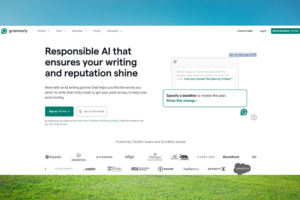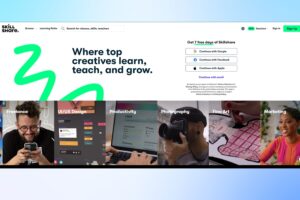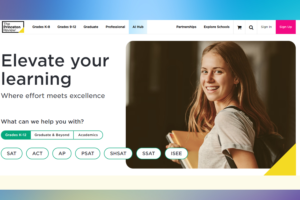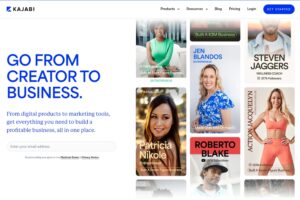Table of Contents
ToggleThinkific review – Introduction to Thinkific platform
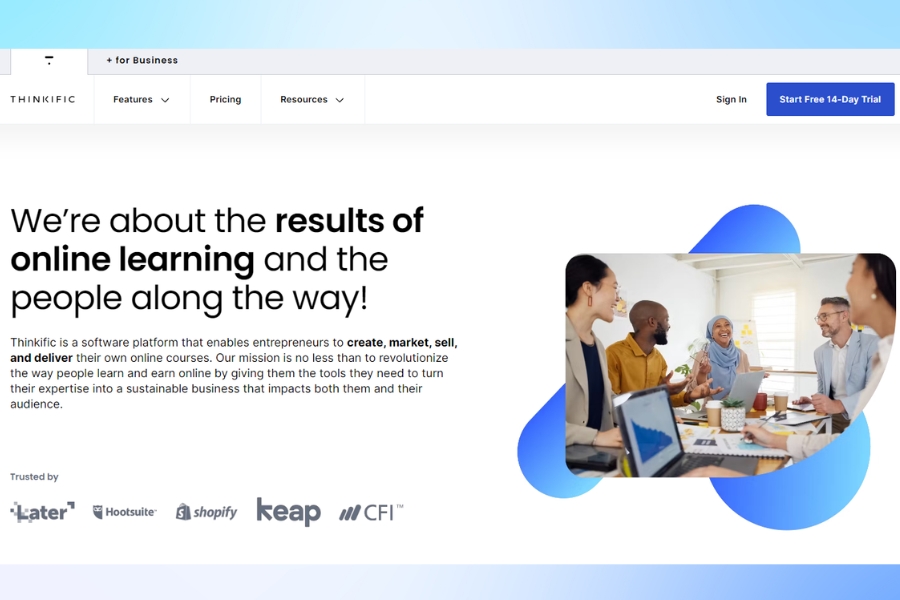
Thinkific review – Introduction to Thinkific platform
What is Thinkific?
Thinkific is an online course platform that enables entrepreneurs to create, market, sell, and deliver their own online courses. It provides a collection of features designed to help course creators at every stage of the process, from designing the course content to marketing and selling it.
Some key features of Thinkific include:
- Course creation tools to build engaging online courses
- A website builder to create a branded course site
- Marketing and sales tools to promote and sell courses
- Student engagement features like quizzes, surveys, and certificates
- Analytics and reporting to track course performance
Why was Thinkific Created?
Thinkific was founded in 2012 by Greg Smith, Matt Smith, Miranda Lievers, and Matt Payne. The idea for the platform stemmed from Greg Smith’s experience taking his LSAT prep course online. He found that selling the course online generated more revenue than his corporate law practice. As other entrepreneurs began asking Greg how they could create and sell their own online courses, the founders saw an opportunity to build a platform to help course creators build successful online education businesses. Over the past decade, Thinkific has grown to power online courses for over 50,000 entrepreneurs in 190 countries.
Thinkific Pricing
Thinkific offers a range of pricing plans to fit different needs.
- Free plan with limited features
- Basic plan at $49/month
- Pro plan at $99/month
- Premier plan at $499/month
The free plan allows you to test out the platform, while the paid plans unlock more advanced features like unlimited courses, custom domains, memberships, and priority support.
Getting Started with Thinkific
To get started with Thinkific, you can sign up for a free account. The platform walks you through a simple onboarding process to help you create your first course or community.
The key steps are:
- Sign up for a Thinkific account
- Create your first learning product (course or community)
- Add content like chapters and lessons
- Customize your course image, description, and settings
- Publish your course when ready
- Share your course link to start selling
Thinkific provides a range of resources to help you get started, including an extensive knowledge base, webinars, and a community forum.
In summary, Thinkific is a powerful platform that makes it easy for entrepreneurs to create, market, and sell their own online courses. With its user-friendly tools and resources, Thinkific empowers course creators to build successful online education businesses.
What types of courses can I create on Thinkific?
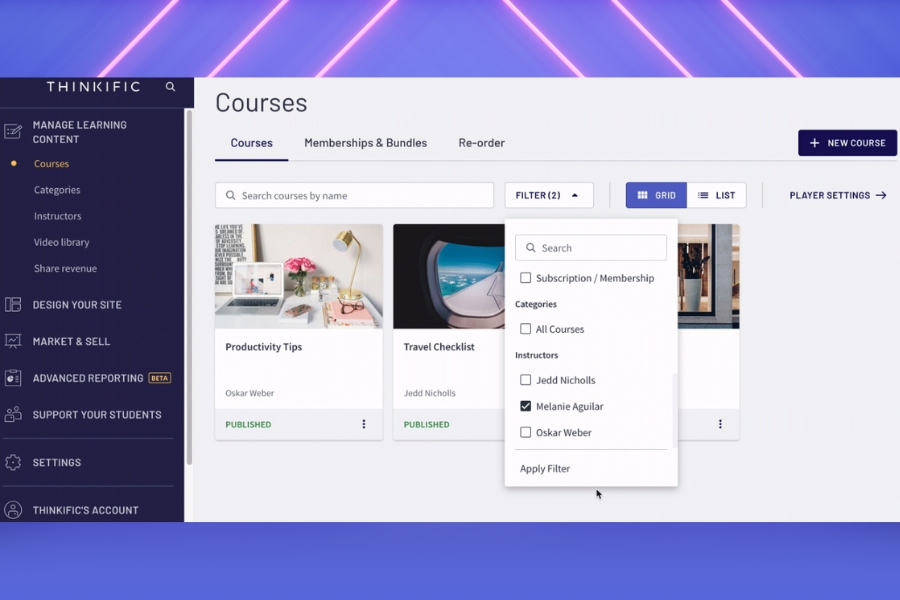
What types of courses can I create on Thinkific
Thinkific is a versatile platform that allows course creators to develop a wide range of online courses across various subjects and formats. Here’s a comprehensive overview of the types of courses you can create on Thinkific:
Types of Courses You Can Create on Thinkific
1. Course FormatsThinkific supports multiple lesson types, enabling creators to design courses that suit different learning styles:
- Video Lessons: Upload pre-recorded videos to deliver content visually.
- Text Lessons: Provide written content for detailed explanations or instructions.
- Audio Lessons: Share audio files for learners who prefer listening.
- PDF and Downloadable Files: Offer supplementary materials, such as worksheets or guides.
- Multimedia Lessons: Combine various media types, including images, videos, and audio in one lesson.
- Narrated Presentations: Create slide presentations with audio narration to engage learners.
- Webinars and Live Streams: Host live sessions using integrations like Zoom to interact with students in real-time.
- Interactive Content: Use tools like H5P to create engaging activities, such as quizzes and interactive videos.
2. Course CategoriesYou can also categorize your courses based on the subject matter, which can help target specific audiences:
- Business and Marketing: Courses on entrepreneurship, digital marketing, branding, and e-commerce strategies.
- Health and Wellness: Topics like mindfulness, nutrition, fitness, and stress management.
- Creative and Artistic: Courses in graphic design, photography, writing, and music.
- Technology and Coding: Lessons on programming languages, data science, and app development.
- Personal Development: Focus on self-improvement, leadership skills, emotional intelligence, and productivity.
- Academic and Tutoring: Subjects that support school curricula or specialized tutoring.
3. Interactive and Assessment ToolsTo enhance engagement and learning outcomes, Thinkific allows the inclusion of:
- Quizzes: Assess student understanding and reinforce learning.
- Assignments: Enable students to submit work for review and feedback.
- Discussion Lessons: Foster community by allowing students to engage in discussions about the course material.
- Surveys: Gather feedback from students to improve course content and delivery.
With Thinkific, you can create a diverse array of online courses tailored to your expertise and audience needs. The platform’s flexibility in lesson types and course categories allows for creativity in course design, making it suitable for various educational purposes. Whether you aim to teach business skills, health practices, artistic techniques, or personal development, Thinkific provides the tools to bring your course ideas to life.
How Thinkific Compares to Other Online Course Platforms

How Thinkific Compares to Other Online Course Platforms
Thinkific is a prominent platform for creating and selling online courses, known for its user-friendly interface and robust features. However, it faces competition from various other platforms, each offering unique advantages and catering to different needs. Here’s a detailed comparison of Thinkific with some of its main competitors.
Key Features of Thinkific
- User-Friendly Course Builder: Thinkific provides a drag-and-drop course builder that is intuitive, making it easy for both beginners and experienced creators to design courses without coding skills.
- Flexible Pricing Plans: Thinkific offers a generous free plan that allows users to create and sell courses without upfront costs. Paid plans start at $49/month, which includes unlimited courses and students.
- Integrations and Customization: The platform supports numerous integrations with popular tools like MailChimp, Zapier, and HubSpot, enhancing its functionality for marketing and student engagement.
- Support and Resources: Thinkific offers 24/7 customer support and a comprehensive knowledge base, along with Thinkific Academy for course creators looking to improve their skills.
Comparison with Competitors
| Platform | Key Features | Pricing | Best For |
|---|---|---|---|
| Thinkific | User-friendly course builder, unlimited courses, integrations, 24/7 support | Free – $199/month | Beginners and small businesses |
| Udemy | Large course library, built-in audience, affordable pricing | Free to list, Udemy takes a cut of sales | Course creators seeking a marketplace |
| Teachable | Customizable site design, built-in email marketing tools | $39 – $499/month | Users needing strong marketing features |
| LearnWorlds | Interactive videos, flexible site builder | $29 – $299/month | Creators focused on engagement |
| Kajabi | All-in-one marketing platform, website building tools | $149 – $399/month | Users wanting comprehensive marketing tools |
| Mighty Networks | Community-focused features, membership models | $33 – $99/month | Creators wanting to build a community |
Thinkific vs. Udemy
- Marketplace vs. Course Builder: Udemy operates primarily as a marketplace, providing a vast audience for course creators but taking a percentage of sales. In contrast, Thinkific allows creators to build their own branded course sites, giving them full control over pricing and student relationships.
- Course Management: Thinkific excels in course management features, allowing for more customization and control over the learning experience, while Udemy offers less flexibility in course design.
Thinkific vs. Teachable
- Marketing Tools: Teachable includes built-in email marketing features, which Thinkific lacks. However, Thinkific compensates with a wider range of integrations and a more straightforward user interface.
- Pricing Structure: Both platforms offer tiered pricing, but Thinkific’s free plan is more comprehensive, allowing users to start without financial commitment.
Thinkific vs. LearnWorlds
- Engagement Features: LearnWorlds stands out with its interactive video capabilities and advanced assessment tools, making it ideal for creators focused on engagement. Thinkific, however, is generally easier to use, especially for those new to course creation.
- Customization and Flexibility: Thinkific offers a more user-friendly experience with its drag-and-drop builder, while LearnWorlds provides a more complex but flexible site-building experience.
Thinkific is an excellent choice for course creators who prioritize ease of use, flexibility, and a supportive community. While it may lack some advanced marketing features found in platforms like Teachable and Kajabi, its robust course-building tools and generous pricing structure make it a strong contender in the online course platform market. Ultimately, the best platform will depend on individual needs, including the desired level of interactivity, marketing capabilities, and user experience preferences.
What are the pricing plans for Thinkific?
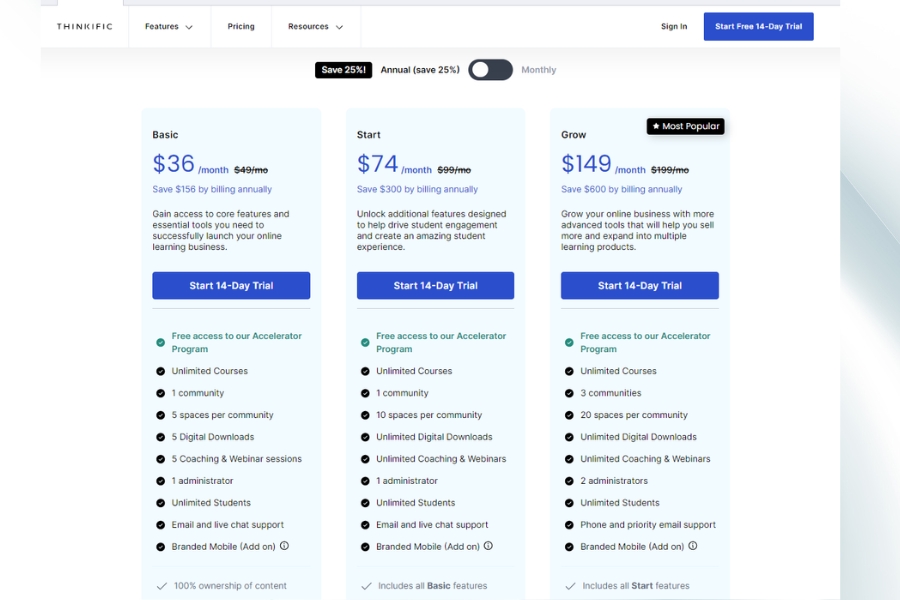
What are the pricing plans for Thinkific
Thinkific offers a range of pricing plans tailored to different needs and budgets for online course creators. Here’s a detailed overview of the current pricing structure:
Thinkific Pricing Plans
Thinkific provides five main pricing options:
- Free Plan: $0/month
- Basic Plan: $49/month or $36/month when billed annually
- Start Plan: $99/month or $74/month when billed annually
- Grow Plan: $199/month or $149/month when billed annually
- Expand Plan: $499/month or $374/month when billed annually
Plan Features Overview
Each plan includes various features that cater to different levels of course creation and management:
- Free Plan:
- Create and publish 1 course
- Basic quizzes and surveys
- Community discussions
- Limited website capabilities
- Basic Plan:
- Unlimited courses
- Custom domain
- Email support
- Advanced integrations (limited)
- Start Plan:
- All Basic features
- Live lessons
- Membership and payment plans
- Assignments and quizzes
- Priority email support
- Grow Plan:
- All Start features
- API access
- Bulk enrollments
- Advanced reporting
- Removal of Thinkific branding
- Expand Plan:
- All Grow features
- Unlimited spaces per community
- Up to 15 course administrator accounts
- Revenue sharing options
Additional Information
- Transaction Fees: Thinkific does not charge transaction fees on course sales, which is a significant advantage over some competitors that impose such fees.
- Annual Billing Discounts: Opting for annual billing can provide substantial savings, with discounts of around 25% compared to monthly payments.
- Thinkific Plus: For larger businesses or high-volume creators, Thinkific also offers a custom plan called Thinkific Plus, which is priced based on individual business needs and requires direct consultation with Thinkific.
Choosing the Right Plan
When selecting a plan, consider your current needs and future growth potential. The Free and Basic plans are excellent for beginners, while the Start and Grow plans provide more advanced features suitable for growing businesses. The Expand plan is designed for larger teams and organizations needing extensive features and support.This structured pricing allows course creators to start small and scale their offerings as their business grows, making Thinkific a flexible choice in the online course platform market.
What are some unique course ideas for Thinkific?
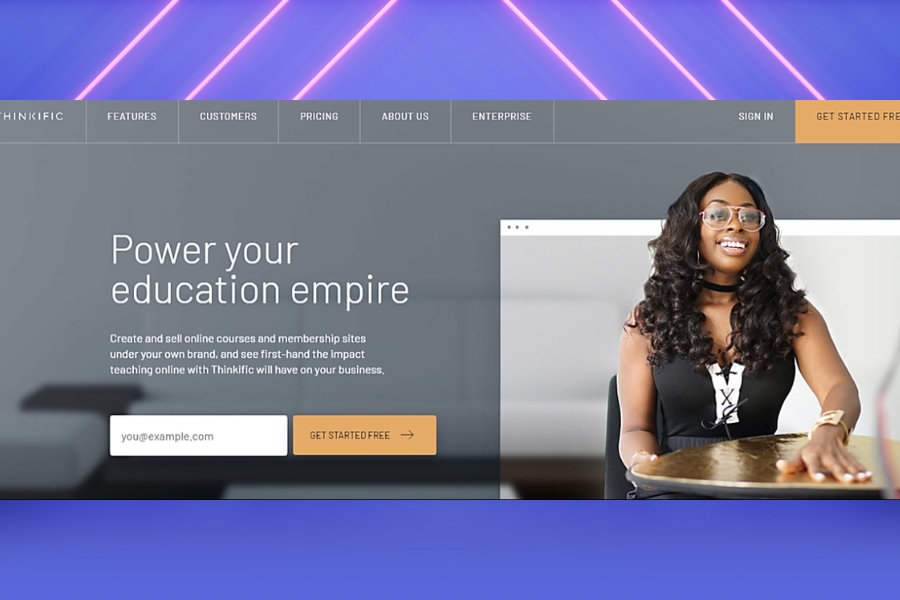
What are some unique course ideas for Thinkific
Creating unique online courses on Thinkific can be an exciting venture, especially with the platform’s versatility and user-friendly features. Here are some innovative course ideas across various categories that can inspire your course creation.
Unique Course Ideas for Thinkific
Business and Marketing
- Sustainable Business Practices: Teach entrepreneurs how to integrate sustainability into their business models, including eco-friendly practices and corporate social responsibility.
- Digital Marketing for Nonprofits: Focus on strategies tailored for nonprofit organizations to enhance their online presence and fundraising efforts through social media and email marketing.
- Freelancing 101: A comprehensive guide for aspiring freelancers covering topics like pricing services, finding clients, and managing finances.
Health and Wellness
- Holistic Nutrition: Explore the principles of holistic nutrition, including meal planning, food sourcing, and the impact of diet on mental health.
- Mindfulness for Busy Professionals: Offer techniques and practices that busy professionals can incorporate into their daily routines to reduce stress and enhance productivity.
- Fitness for Mental Health: Create a course that combines physical fitness with mental health strategies, focusing on how exercise can improve mood and cognitive function.
Creative Arts
- Digital Illustration: Teach students digital illustration techniques using software like Procreate or Adobe Illustrator, targeting both beginners and intermediate artists.
- Creative Writing for Screenplays: Guide aspiring screenwriters through the process of crafting compelling scripts, including structure, character development, and dialogue.
- Photography for Social Media: A course aimed at helping individuals improve their photography skills specifically for social media platforms, focusing on composition, lighting, and editing.
Technology and Coding
- Introduction to AI and Machine Learning: Provide an overview of artificial intelligence and machine learning concepts, with practical projects using Python.
- Web Development Bootcamp: A hands-on course that covers the essentials of web development, including HTML, CSS, JavaScript, and responsive design.
- Cybersecurity Basics for Small Businesses: Teach small business owners how to protect their online assets, covering topics like data protection, secure passwords, and phishing scams.
Personal Development
- Emotional Intelligence Training: Help individuals develop their emotional intelligence skills, focusing on self-awareness, empathy, and interpersonal communication.
- Goal Setting and Achievement: A structured course that guides participants through effective goal-setting techniques and strategies for maintaining motivation.
- Public Speaking for Introverts: Offer techniques and practices specifically designed to help introverts become more confident and effective public speakers.
Specialized Topics
- Pet Training Techniques: A course that provides effective training methods for pet owners, focusing on behavioral issues and obedience training.
- Cultural Competence in the Workplace: Teach professionals how to navigate and embrace diversity in the workplace, enhancing collaboration and communication.
- Travel Planning in a Post-Pandemic World: Share insights on how to plan safe and enjoyable travel experiences, including health considerations and destination choices.
These ideas can serve as a foundation for creating engaging and valuable courses on Thinkific. Tailoring the content to meet the specific needs and interests of your target audience will help ensure the success of your course.
How can I market my Thinkific course effectively?
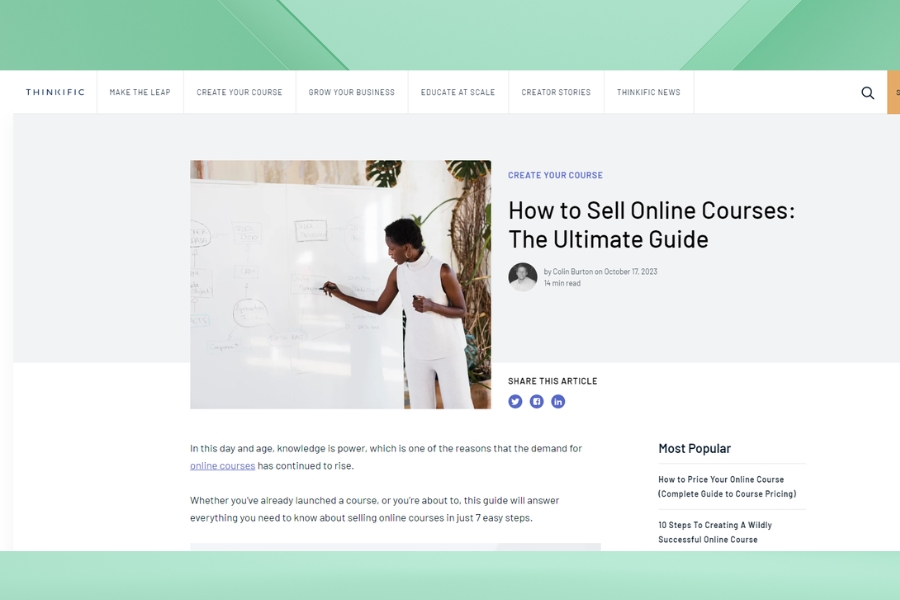
How can I market my Thinkific course effectively
Researching Your Audience
- Identify your target audience by looking at other online courses in your niche and seeing what conversations people are having around your topic.
- Differentiate your course by researching what competitors are offering and determining how you can stand out.
- Brainstorm as many subcategories as possible to make building your course easier.
Creating Course Content
- Choose an online course platform like Thinkific to build and organize your course with no technical expertise required.
- Set up a clean space with proper lighting when filming videos to give them an authentic and professional feel.
- Be yourself when filming – people want to hear from you.
Pricing Your Course
- Price your course in a way that maximizes profits while still providing value to students.
Marketing Strategies
- SEO & Keyword Research
- Optimize your website and content for relevant keywords to attract organic traffic.
- Use tools like Google Alerts to get notified of new pages on Quora containing your keywords.
- Engaging Online Communities
- Provide value in answers on sites like Quora, Yahoo Answers, Reddit, and Facebook Groups to reach people interested in your topic.
- Occasionally plug your course if it strengthens the answer, but don’t spam.
- Email Marketing
- Actively collect emails and nurture potential customers through an automated sales funnel.
- Use tools like MailChimp, MailMunch, or SumoMe to capture emails and automate the process.
- Validation (Social Proof)
- Use testimonials and reviews to build trust and credibility with potential students.
- Video testimonials are more powerful than text.
- Offering Free Previews
- Provide free chapters, sections, or webinars as gated content to entice people to provide contact info.
- Create a WordPress landing page to highlight your course’s benefits and link to Thinkific for previews.
- Promoting on WordPress
- Use your WordPress site to create blog posts, landing pages, and other content to promote your Thinkific courses.
- Integrate Thinkific checkout links on your WordPress site to enable direct course purchases.
By leveraging SEO, online communities, email marketing, social proof, free previews, and WordPress promotion, you can effectively market your Thinkific course and attract a steady stream of engaged students. The key is to provide value upfront and build trust with potential customers.
What are the best practices for creating engaging Thinkific lessons?
Creating engaging lessons on Thinkific involves a combination of effective content delivery, interactive elements, and community building. Here are some best practices to enhance student engagement in your online courses:
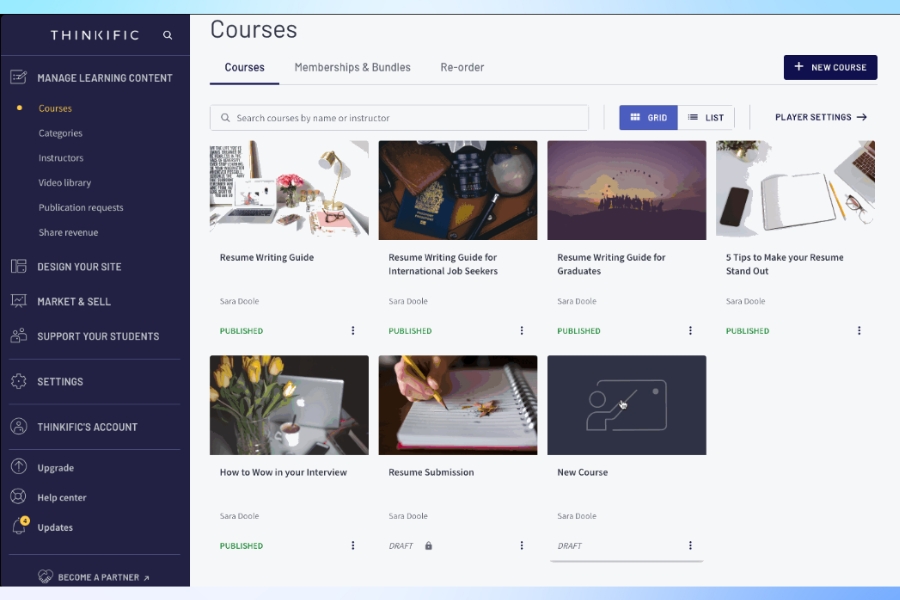
What are the best practices for creating engaging Thinkific lessons
1. Understand Your Audience
- Identify Learning Needs: Conduct research to understand what your target audience wants to learn. Tailor your content to address their specific interests and challenges.
- Set Clear Expectations: Clearly define learning objectives and outcomes. This helps students understand what they can expect and what they will achieve by the end of the course.
2. Diversify Content Formats
- Use Multimedia: Incorporate a mix of videos, audio recordings, text, and interactive quizzes. This caters to different learning styles and keeps the content fresh and engaging.
- Storytelling: Integrate stories and real-life examples into your lessons. This makes the material relatable and enhances retention by creating emotional connections with the content.
3. Foster Interaction and Community
- Discussion Forums: Create opportunities for students to interact through discussion boards or group assignments. This encourages peer-to-peer learning and builds a supportive learning environment.
- Live Sessions: Supplement your course with live Q&A sessions or webinars. This real-time interaction can significantly increase engagement and provide immediate feedback.
4. Incorporate Interactive Elements
- Quizzes and Activities: After each module, include quizzes or interactive activities to reinforce learning and keep students engaged. This also helps assess their understanding of the material.
- Gamification: Add game-like elements such as points, levels, or leaderboards to motivate students and make learning more fun.
5. Provide Feedback and Support
- Timely Feedback: Offer personalized feedback on assignments and quizzes. This shows students that you care about their progress and encourages them to stay engaged.
- Accessible Support: Ensure that students can easily reach out for help, whether through email, live chat, or a dedicated help center. Prompt support can alleviate frustrations and keep students motivated.
6. Regularly Update Content
- Keep Content Relevant: Regularly review and update your course materials to reflect current trends and practices in your field. This not only maintains student interest but also reinforces your commitment to providing valuable knowledge.
7. Use Automation Wisely
- Drip Content: Implement a drip content strategy to release course materials gradually. This creates anticipation and encourages students to engage with the course over time rather than overwhelming them with all content at once.
- Certificates and Incentives: Offer completion certificates or other incentives to motivate students to finish the course. Recognizing their achievements can boost their sense of accomplishment and encourage them to recommend your course to others.
By implementing these best practices, you can create a more engaging and interactive learning experience on Thinkific that not only captivates your students but also enhances their overall learning outcomes.
How do I integrate multimedia into my Thinkific course?
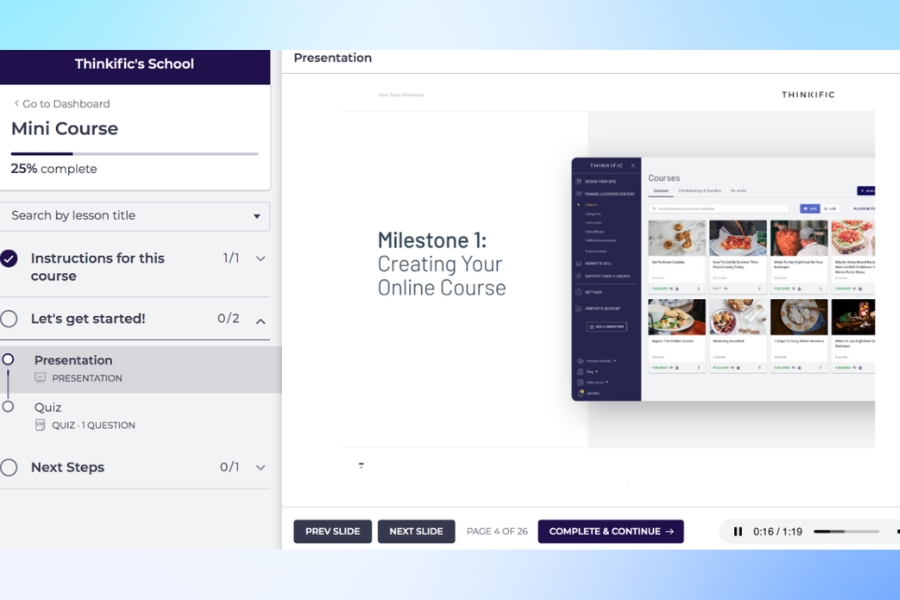
How do I integrate multimedia into my Thinkific course
To effectively integrate multimedia into your Thinkific course, you can utilize various lesson types and external tools to enhance the learning experience. Here’s a comprehensive guide on how to do this:
Adding Multimedia Lessons
Thinkific provides a Multimedia Lesson type that allows you to embed various external content directly into your course. This can include videos, interactive content, documents, and more. Here are some key methods to incorporate multimedia:1. Embedding Videos:
- YouTube and Vimeo: You can easily add videos from platforms like YouTube or Vimeo by creating a Text Lesson (or any lesson type that supports text editing) and using the embed code or link. Simply paste the URL into the lesson editor, and Thinkific will handle the rest.
- Direct Uploads: You can also upload video files directly to Thinkific. This is done by creating a video lesson and then uploading your video file from your computer.
2. Using Google Docs and Forms:
- Google Docs: To add a Google Doc, adjust the sharing settings to allow anyone with the link to view or edit. Copy the link, then create a Multimedia Lesson in Thinkific and paste the link in the “Use externally hosted content” section.
- Google Forms: Similar to Google Docs, you can add Google Forms for surveys or quizzes. Share the form link, then paste it into a Multimedia Lesson in Thinkific.
3. Interactive Content:
- H5P: This platform allows you to create engaging interactive content such as quizzes, interactive videos, and presentations. After creating your content, copy the URL from the embed code and paste it into a Multimedia Lesson in Thinkific.
- Other Tools: You can also use tools like Mazetec for role-playing scenarios, Thinglink for interactive images, or iorad for step-by-step tutorials. These tools can be integrated by copying their respective URLs into your Multimedia Lessons.
Additional Tips
- Audio Files: You can also embed audio files by uploading them directly into a lesson or using an audio hosting service.
- Images and 3D Objects: Thinkific allows you to add images and even 3D objects to create a more immersive experience. Use multimedia tags to enhance these visuals.
- Testing and Feedback: After adding multimedia, preview your lessons to ensure everything works as intended. Consider using Google Forms to gather feedback on the multimedia content from your students.
By utilizing these methods, you can create a rich, engaging learning environment that leverages various multimedia elements to enhance your Thinkific course.
What unique features of Thinkific make it different from other platforms?
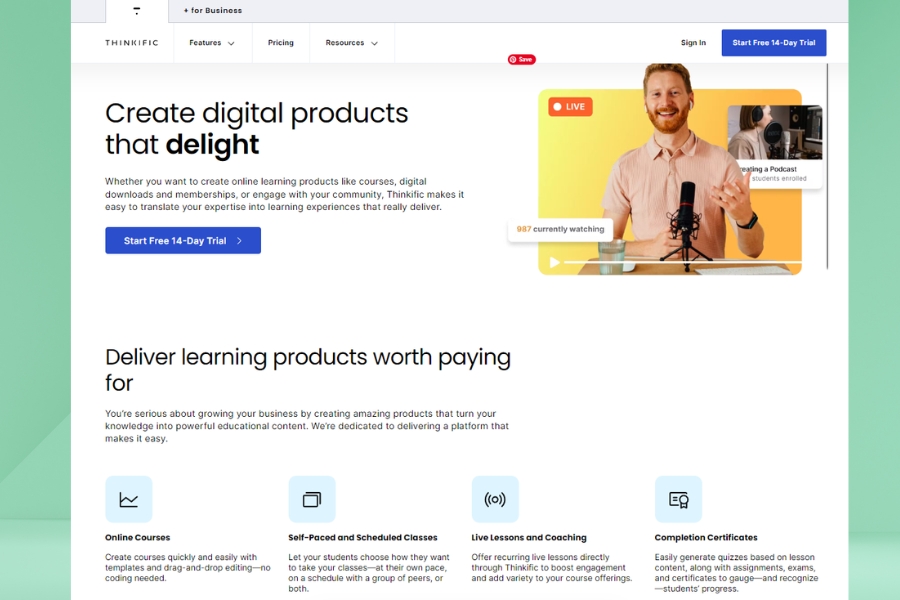
What unique features of Thinkific make it different from other platforms
Thinkific distinguishes itself from other online course platforms through several unique features and capabilities that cater specifically to course creators and educators. Here are the key aspects that set Thinkific apart:
User-Friendly Interface
Thinkific is known for its intuitive and user-friendly admin panel, making it accessible for individual creators and small to medium-sized businesses. Users report that the platform is easy to navigate and set up, allowing for a quick launch of online courses without extensive technical knowledge.
Customization and Branding
Thinkific allows course creators to maintain their brand identity by providing options for customization. Users can create and sell courses directly from their own websites, which helps in building a cohesive brand presence. The platform supports white-labeling options for those on higher-tier plans, enabling a fully branded experience for users.
Comprehensive Course Management Tools
The platform offers robust course management features, including:
- Bundling Courses: Creators can bundle courses in various configurations, allowing for flexible pricing and marketing strategies.
- Analytics and Reporting: Thinkific provides detailed analytics to track student progress and engagement, helping creators understand how learners interact with their content.
- Integrations: Thinkific can be integrated with WordPress, enhancing marketing capabilities and allowing for a seamless user experience. This integration can streamline workflows and improve course visibility.
AI Tools
While Thinkific’s AI features are basic compared to competitors, it does offer tools such as a business name generator and course idea generator that can assist creators in brainstorming and planning. However, these tools are not deeply integrated into the platform and offer limited functionality compared to more advanced AI solutions found elsewhere.
Free Plan Availability
Thinkific offers a forever free plan, which allows users to create and sell courses without any upfront costs, a feature that is particularly appealing for new creators who may be hesitant to invest heavily before validating their course ideas. This contrasts with competitors like Teachable, which have restrictions on their free plans.
Limitations
Despite its strengths, Thinkific has some limitations, particularly in customization flexibility and advanced features, which may require additional plugins that can be costly. Users have noted that while the basic features are comprehensive, the platform can feel rigid in terms of design customization.
In summary, Thinkific stands out due to its user-friendly design, branding capabilities, course management features, and the availability of a free plan, making it a compelling choice for educators and entrepreneurs looking to enter the online course market.
How do Thinkific’s marketing tools compare to competitors?
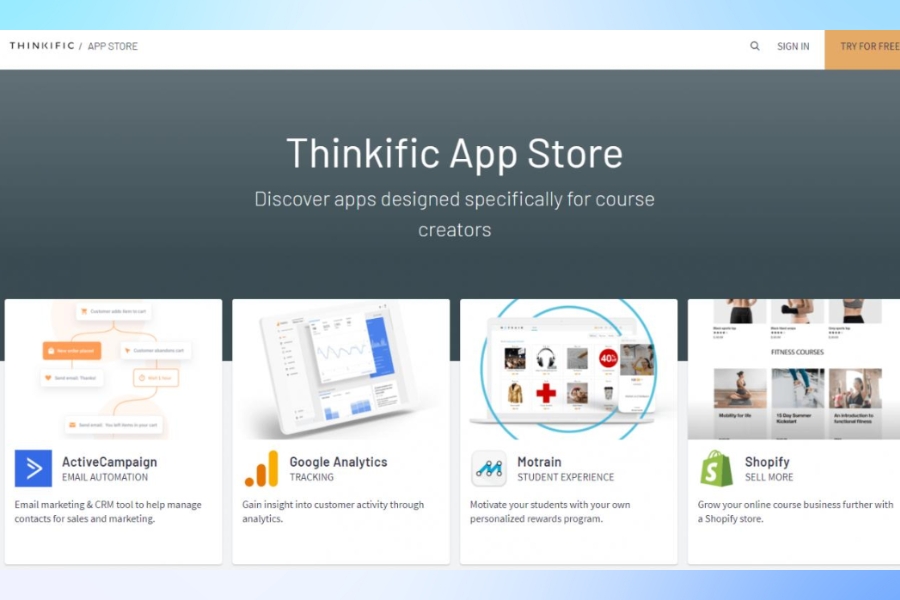
How do Thinkific’s marketing tools compare to competitors
Thinkific is a popular platform for creating and selling online courses, but it faces stiff competition from various other platforms that offer distinct marketing tools and features. Here’s a detailed comparison of Thinkific’s marketing tools against its main competitors.
Overview of Thinkific’s Marketing Tools
Thinkific provides a range of marketing features designed to help course creators promote their offerings effectively. Key tools include:
- Basic Marketing Features: Thinkific includes essential marketing tools such as coupons, discounts, and audience segmentation, which can help in targeted promotions.
- Sales Page Customization: Users can create customizable sales pages to promote their courses, although the design flexibility is somewhat limited compared to competitors.
- Integration Capabilities: Thinkific supports integrations with various third-party applications, enhancing its marketing capabilities by connecting with tools like email marketing services and CRM systems.
- Analytics and Reporting: The platform offers basic analytics tools to track course performance and student engagement, helping creators refine their marketing strategies.
Despite these features, Thinkific’s marketing capabilities are often seen as basic compared to some competitors, which may offer more advanced or integrated solutions.
Comparison with Competitors
Teachable
| Feature | Thinkific | Teachable |
|---|---|---|
| User Interface | User-friendly but less intuitive | Highly intuitive and easy to use |
| Marketing Tools | Basic marketing features | Advanced marketing tools including affiliate marketing and promotions |
| Sales Pages | Customizable but limited | More flexible with optimized templates |
| Analytics | Basic analytics | Comprehensive analytics and reporting tools |
Teachable is often preferred for its advanced marketing tools and user-friendly interface, making it easier for creators to manage and promote their courses effectively.
Kajabi
| Feature | Thinkific | Kajabi |
|---|---|---|
| Marketing Tools | Basic tools | Robust marketing automation and sales funnels |
| Customization | Limited design flexibility | Extensive customization options for branding |
| Community Features | Basic community support | Strong community-building features |
| Pricing | More affordable options | Higher price point but includes advanced features |
Kajabi excels in providing comprehensive marketing and sales tools, making it a better choice for those looking for a complete business solution, albeit at a higher cost.
Podia
| Feature | Thinkific | Podia |
|---|---|---|
| Marketing Tools | Basic marketing features | Integrated email marketing and sales tools |
| User Experience | Simple but less intuitive | Very user-friendly with a focus on ease of use |
| Sales Options | Limited to course sales | Supports digital downloads, memberships, and more |
| Community Building | Basic options | Strong community engagement features |
Podia provides a more comprehensive marketing solution with integrated tools for email marketing and community engagement, making it a strong alternative for creators.
While Thinkific offers a solid foundation for course creation and basic marketing, it may not meet the needs of all users, particularly those seeking advanced marketing capabilities. Competitors like Teachable, Kajabi, and Podia provide more robust marketing tools, better customization options, and enhanced user experiences, which can be crucial for creators looking to maximize their reach and engagement.Ultimately, the choice between Thinkific and its competitors will depend on specific business needs, budget constraints, and the desired level of marketing sophistication.
Which Thinkific plan offers the best value for money?
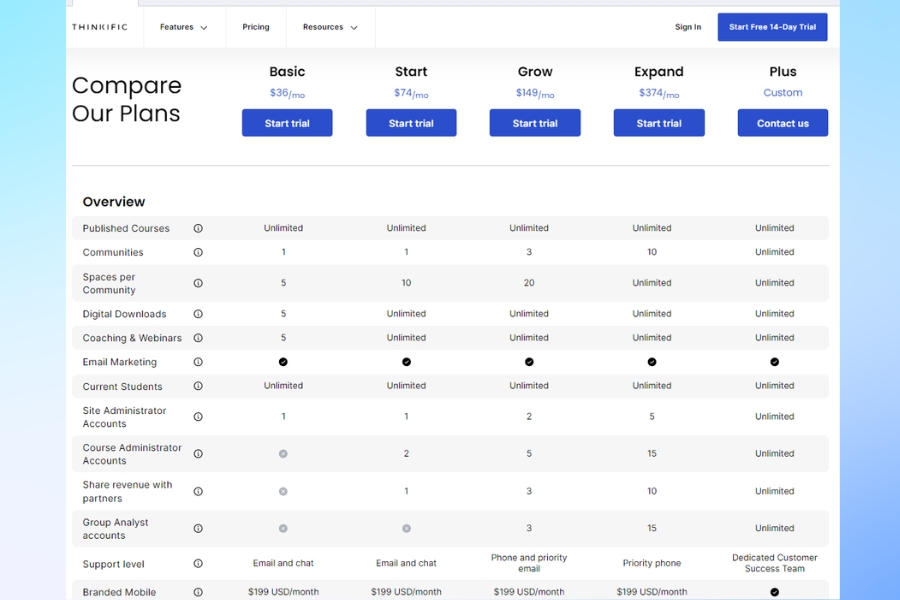
Which Thinkific plan offers the best value for money
To determine which Thinkific plan offers the best value for money, it’s essential to analyze the features provided at each pricing tier and how they align with the needs of different course creators.
Thinkific Pricing Plans Overview
Thinkific offers four main pricing plans:
- Free Plan: $0/month
- Basic Plan: $49/month (or $39/month if billed annually)
- Pro Plan: $99/month (or $79/month if billed annually)
- Premier Plan: $499/month (or $399/month if billed annually)
Features Breakdown
Here’s a summary of the key features associated with each plan:
| Feature | Free Plan | Basic Plan | Pro Plan | Premier Plan |
|---|---|---|---|---|
| Unlimited Courses | No | Yes | Yes | Yes |
| Unlimited Students | Yes | Yes | Yes | Yes |
| Custom Domain | No | Yes | Yes | Yes |
| Drip Content | No | Yes | Yes | Yes |
| Completion Certificates | No | No | Yes | Yes |
| Advanced Quizzes & Assignments | No | No | Yes | Yes |
| Community Features | No | No | Yes | Yes |
| Live Lessons with Zoom | No | No | Yes | Yes |
| Payment Plans & Subscriptions | No | No | Yes | Yes |
| Bulk Emailing | No | No | No | Yes |
| White-labeling | No | No | No | Yes |
Best Value for Money
The Pro Plan is widely considered the best value for money among Thinkific’s offerings. Priced at $99/month (or $79/month if billed annually), it provides a comprehensive set of features that cater to serious course creators. Here’s why:
- Comprehensive Features: The Pro Plan includes all essential features such as unlimited courses and students, drip content, completion certificates, advanced quizzes, community features, and live lessons with Zoom. This makes it suitable for a wide range of educational needs.
- Collaboration: It allows for two site admin accounts and five course admin accounts, enabling collaboration among multiple instructors or team members.
- Customization: Users can edit HTML/CSS, which is beneficial for branding and creating a unique course experience.
- Flexible Pricing Options: The ability to offer payment plans and subscriptions can significantly enhance revenue potential.
- Priority Support: This ensures that users receive timely assistance, which is crucial for maintaining a smooth operation.
In contrast, while the Basic Plan at $49/month provides essential tools for beginners, it lacks many advanced features that can enhance the learning experience and marketing capabilities. The Premier Plan, while offering extensive features, is priced at $499/month, making it more suitable for larger organizations or those with high-volume needs.
For most individual course creators and small businesses, the Pro Plan represents the best balance of cost and features, making it the most valuable option for those looking to grow their online courses effectively. It provides the necessary tools to create, market, and manage courses without the steep price tag associated with the Premier Plan.
Can I upgrade or downgrade my Thinkific plan easily?
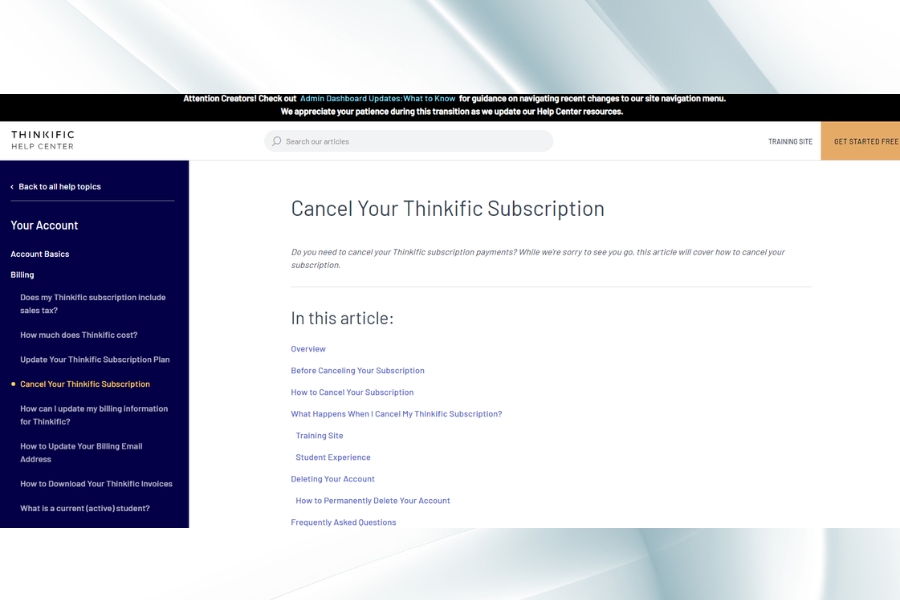
Can I upgrade or downgrade my Thinkific plan easily?
Upgrading or downgrading your Thinkific plan is straightforward and can be done easily through your account settings. Here’s how it works:
Upgrading Your Plan
- Access Your Account: Log into your Thinkific account.
- Navigate to Plan Settings: Go to your account settings and find the section for managing your subscription.
- Select New Plan: Choose the plan you want to upgrade to from the available options.
- Immediate Effect: The upgrade takes effect immediately, and you will be charged according to the new plan’s billing cycle.
Downgrading Your Plan
- Log In: As with upgrading, start by logging into your Thinkific account.
- Manage Subscription: Access the subscription management section in your account settings.
- Choose Lower Plan: Select the plan you wish to downgrade to.
- Immediate Changes: Similar to upgrades, downgrading also takes effect immediately, and your billing will adjust to the new plan.
Important Considerations
- Billing Cycle: When you upgrade or downgrade, the new billing cycle will start immediately. This means you will be charged for the new plan right away, regardless of when your previous billing cycle ends.
- Feature Access: Downgrading may restrict access to features that are not included in the lower-tier plan. Ensure you are aware of what features you will lose access to after the downgrade.
- Free Plan Option: If you decide to downgrade to the free plan, you can do so at any time, but you will lose access to all paid features immediately upon downgrading.
Overall, Thinkific provides a user-friendly way to manage your subscription, allowing you to adapt your plan based on your current needs and budget.
How can I maximize sales when selling my Thinkific course on multiple platforms?

How can I maximize sales when selling my Thinkific course on multiple platforms
To maximize sales when selling your Thinkific course across multiple platforms, consider implementing a strategic approach that encompasses pricing, marketing, audience engagement, and platform selection. Here are several key strategies to enhance your sales potential:
Pricing Strategies
- Value-Based Pricing: Price your course based on the value it delivers rather than its length or complexity. Aim for a minimum price of $50, ideally around $199 or more, to avoid undervaluing your content.
- Tiered Pricing: Offer multiple pricing tiers that cater to different customer needs. For instance, have a basic package at a lower price, a core package at the standard price, and a premium package that includes additional features like coaching or exclusive content. This allows you to attract a wider audience without diminishing the perceived value of your course.
Marketing Techniques
- Create Urgency: Utilize flash sales or limited-time offers to create urgency among potential buyers. This can significantly boost conversions by encouraging immediate purchases.
- Invest in Advertising: Leverage targeted ads on platforms where your audience is most active, such as Facebook, Google, or YouTube. This helps you reach a broader audience and can lead to increased course sales.
- Utilize Social Proof: Incorporate testimonials and success stories from past students on your sales pages. This builds trust and demonstrates the effectiveness of your course, making potential buyers more likely to enroll.
Engaging Your Audience
- Feedback Loops: Actively seek feedback from your students to improve the course content and delivery. This not only enhances the course but also fosters a sense of community and engagement, which can lead to referrals and repeat sales.
- Leverage Social Media: Use social media platforms to drive traffic to your course. Regularly share valuable content related to your course topic, engage with your audience, and promote your course offerings.
Platform Selection
- Multi-Platform Selling: Consider selling your course on various platforms, including your own website, Thinkific, and online marketplaces like Udemy or Skillshare. Each platform has its own audience, which can help you diversify your income streams. However, be mindful of the commission fees and pricing restrictions on marketplaces.
- B2B Sales Opportunities: Explore business-to-business (B2B) sales by offering your courses to organizations for employee training. This can lead to bulk sales and a more stable revenue stream. Ensure your course content aligns with the needs of businesses and demonstrate a clear return on investment (ROI) for potential clients.
By combining these strategies, you can effectively maximize your sales when selling your Thinkific course across multiple platforms. Focus on delivering value, engaging with your audience, and utilizing effective marketing techniques to drive conversions.
Is Thinkific the Best Online Marketing Learning Platform for Your Content
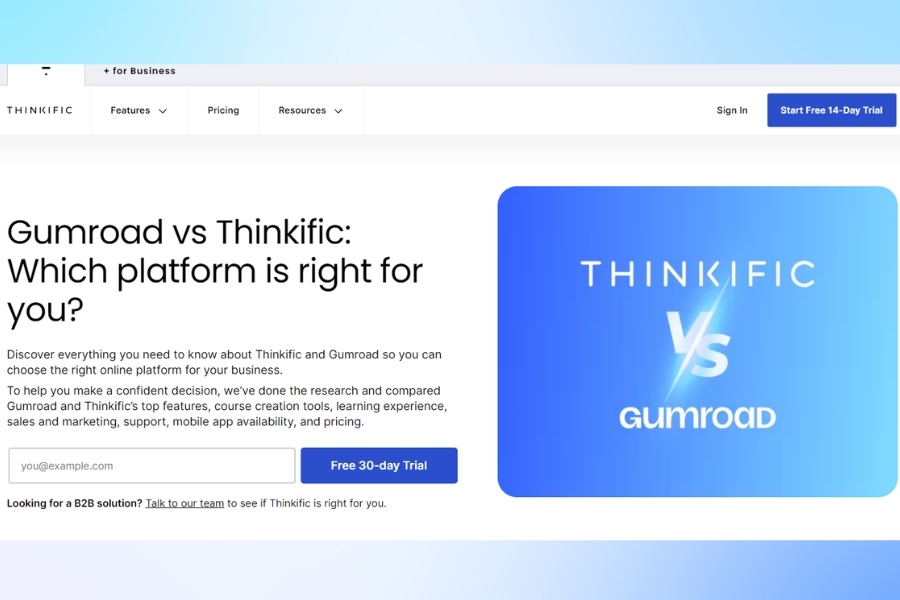
Is Thinkific the Best Online Marketing Learning Platform for Your Content
Thinkific is a prominent online course platform that provides a comprehensive suite of tools for course creation, marketing, and management. It is particularly well-suited for entrepreneurs, educators, and businesses looking to establish a robust online learning presence. Here’s an overview of its key features and how it compares to other platforms.
Key Features of Thinkific
- User-Friendly Course Creation: Thinkific offers a drag-and-drop course builder that simplifies the process of creating courses. Users can design self-paced, scheduled, or cohort-based courses without needing coding skills. The platform also supports quizzes, tests, and gamified content, enhancing the learning experience.
- Robust Marketing Tools: Thinkific includes powerful marketing features such as email marketing automation, sales funnels, and integration with over 90 third-party applications (like Mailchimp and HubSpot). This enables course creators to promote their offerings effectively and manage customer relationships.
- Flexible Pricing Plans: Thinkific provides a range of pricing options, including a generous free plan that allows users to start creating courses without upfront costs. Paid plans offer additional features and capabilities, making it scalable for businesses of all sizes.
- Support and Community: The platform is highly rated for its customer support, which includes 24/7 assistance and a comprehensive knowledge base. Thinkific also fosters a community of creators through its Thinkific Academy, where users can learn best practices for course creation and marketing.
- Performance and Reliability: Users report a seamless experience with high-speed performance and minimal technical issues during course creation and delivery. This reliability is crucial for maintaining student engagement and satisfaction.
Comparison with Other Platforms
When compared to other online course platforms like Udemy or Gumroad, Thinkific stands out due to its creator-focused approach. While Udemy operates primarily as a marketplace with limited marketing tools for course creators, Thinkific provides a more comprehensive suite of features that empower users to build their brand and manage their sales directly. Thinkific’s capabilities extend beyond course creation to include options for digital downloads, coaching sessions, and webinars, making it a versatile choice for those looking to diversify their offerings.
Thinkific is considered one of the best online marketing learning platforms due to its extensive features, user-friendly interface, and strong support system. It is particularly advantageous for new course creators and businesses aiming to grow their online education presence. With its combination of marketing tools, course management capabilities, and a supportive community, Thinkific is well-positioned to help users succeed in the competitive online learning market.