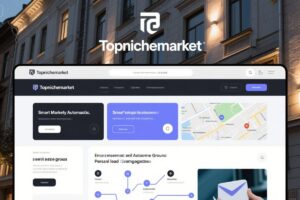Table of Contents
ToggleIntroduction: What is VideoScribe and Why is Animation Made Easy?

Introduction What is VideoScribe and Why is Animation Made Easy
Let’s begin by defining the tool. At its core, VideoScribe stands out as a premier software application specifically engineered for producing engaging animated videos. While renowned for its proficiency in the popular whiteboard animation style, its capabilities extend well beyond this singular format. Envision taking intricate information, a narrative script, or even just a foundational idea, and watching it dynamically evolve into a compelling visual story that maintains your audience’s attention from start to finish. This is the central promise that VideoScribe offers to its users.
In today’s content-saturated environment, simply conveying information isn’t enough; establishing a connection and ensuring clarity are vital. Animated videos, characterized by their dynamic visuals and engaging narrative flow, have a proven track record of capturing and retaining viewer attention more effectively than static content or conventional video formats for numerous applications. They possess a unique ability to simplify complex subjects, enhance the enjoyment of learning, and infuse personality into marketing and communication strategies.
Historically, producing such high-quality animations was typically the exclusive domain of highly skilled animators and designers utilizing sophisticated, expensive software suites. It is precisely here that VideoScribe enters the picture, with a clear objective to democratize this creative process. Their foundational mission is to make animated video creation genuinely easy and accessible for *everyone*. How is this ambitious goal accomplished? They achieve this by combining an intuitive, user-friendly drag-and-drop interface with robust underlying technology. This includes state-of-the-art AI features, a wide selection of ready-to-use templates, and an extensive library of assets, all working together to streamline the workflow.
This strong emphasis on simplifying the user experience means that whether you are a seasoned marketer tasked with creating compelling promotional materials, an HR professional developing critical training content, an educator designing engaging lesson plans, a business owner needing to explain your services clearly, or a non-profit organization sharing your vital mission – VideoScribe provides the potential to create professional-grade animated videos without requiring any prior design or animation experience. The software is specifically engineered to manage the technical complexities, freeing you to concentrate entirely on your message and narrative. In this review, we are examining VideoScribe closely to determine if this promised ease is truly achievable for users looking to embark on their journey in animated video creation, perhaps starting by exploring options like a free online animation maker or utilizing a trial version before committing to a subscription.
Why Choose VideoScribe? Exploring the Core Benefits That Hook Users
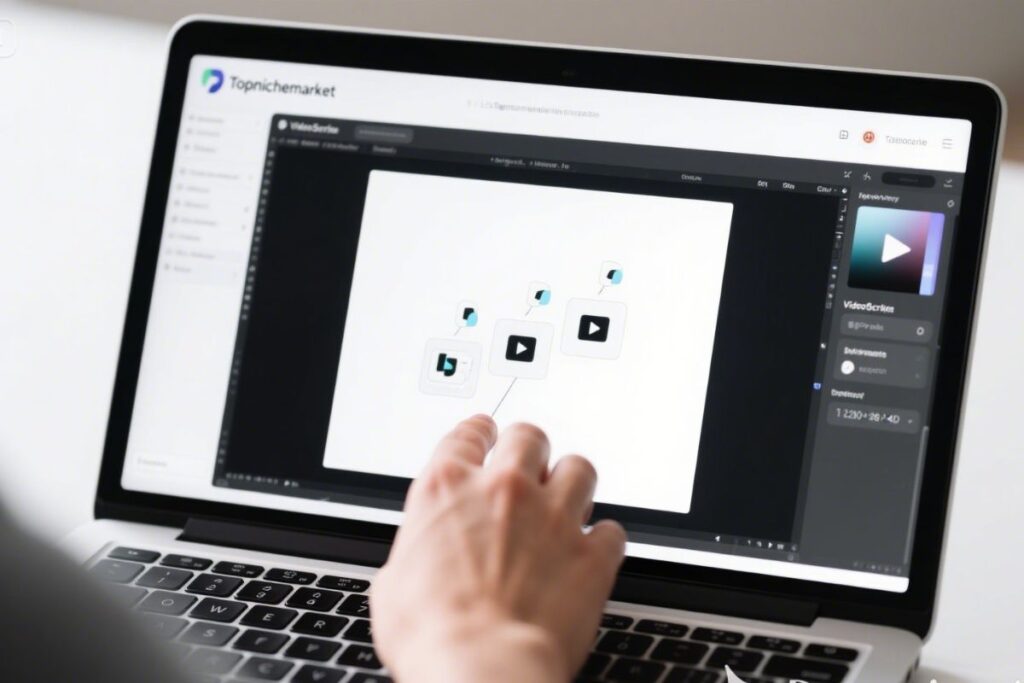
Why Choose VideoScribe Exploring the Core Benefits That Hook Users
Given the multitude of video creation tools available today, what specific advantages position VideoScribe as a compelling choice, particularly if your interest lies in effective animated video creation? The platform itself highlights several powerful reasons, directly addressing common challenges faced by individuals and businesses striving to effectively leverage video content. Let’s break down the key benefits that contribute to VideoScribe‘s popularity among a diverse user base.
Easy to Use: Unleash Your Story Without Design Headaches
This benefit is perhaps the most frequently emphasized, and for excellent reason. The entry barrier for traditional animation is notoriously high. Mastering complex timelines, becoming proficient in illustration software, and grasping core animation principles represent significant investments in both time and effort. VideoScribe is designed to fundamentally eliminate these hurdles. How does it manage this remarkable simplification?
A key element is its strategic integration of AI technology to streamline processes that were previously time-consuming. Consider the challenges of needing a script but struggling with writing, or requiring unique visuals without access to a designer. VideoScribe’s AI capabilities can generate scripts from just a basic topic idea, create entirely unique images based on your textual descriptions almost instantly, and even transform your finished script into natural-sounding voiceovers. This means you spend considerably less time on laborious tasks and more time actively bringing your creative vision to fruition. It’s a powerful way to accelerate your path when you want to make animation from video ideas.
Furthermore, the platform provides a wealth of ready-made templates covering a wide range of categories and purposes. Do you need a marketing promotion? There’s a template designed for that. Are you creating a training video? A suitable template is readily available. These templates offer a professional starting point that you can easily customize with your own text, branding colors, and specific assets, dramatically reducing the time and effort required to begin. The intuitive drag-and-drop interface for adding and arranging elements on the canvas is intentionally designed to be accessible even if you have absolutely no prior experience with animation software. VideoScribe genuinely undertakes the “heavy lifting,” allowing your focus to remain purely on developing your message and refining the narrative flow of your animation.
This inherent ease of use is absolutely critical for anyone looking to efficiently make animation from video concepts, scripts, or basic outlines, providing a straightforward and accessible pathway from the initial idea stage to a polished, completed animation.
Affordable: Professional Results Without Breaking the Bank
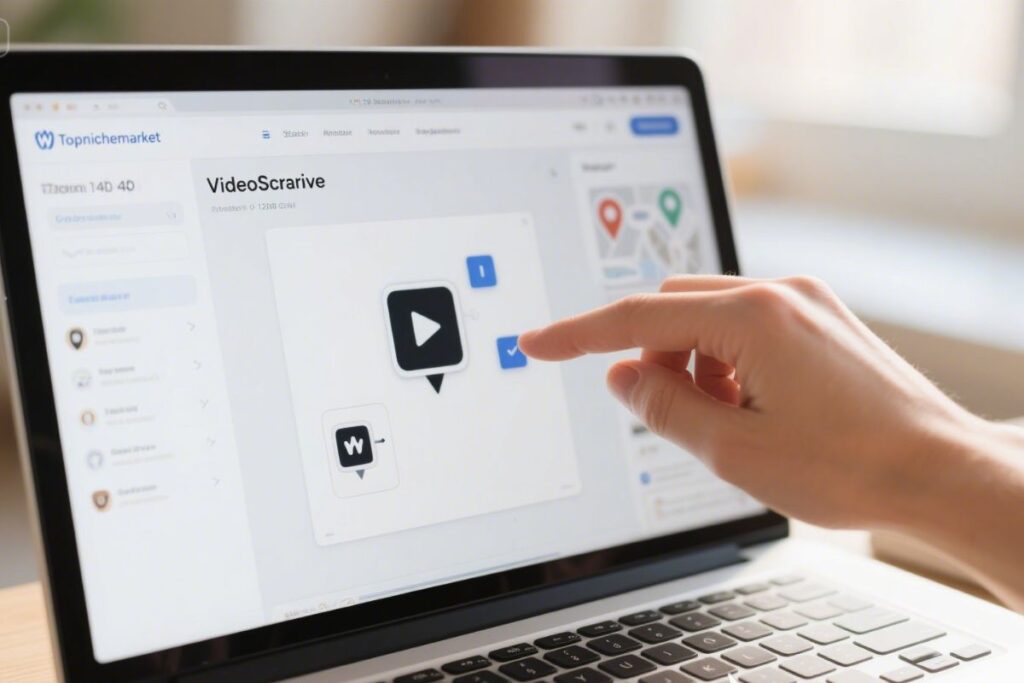
Affordable Professional Results Without Breaking the Bank
The financial cost associated with producing high-quality animated videos through traditional avenues – such as hiring freelance animators, maintaining an in-house design team, or acquiring licenses for complex and expensive software – can often be prohibitive for numerous businesses and individual creators. VideoScribe presents a highly compelling alternative by offering access to powerful animation tools at a significantly lower cost compared to these conventional methods.
By enabling you to create videos yourself directly within the software, VideoScribe translates into significant savings in both time and money that would otherwise be allocated to outsourcing production or enduring lengthy, complex production cycles. Consider the potential cost of just a single minute of animation produced by a professional agency; it can easily amount to hundreds or even thousands of dollars. In contrast, a VideoScribe subscription offers the capacity for unlimited video creation for a much more manageable and predictable fee. This makes it a highly attractive option for those who need regular video content.
They particularly highlight the substantial cost savings achievable by opting for an annual subscription plan, noting that it can result in savings exceeding 63% compared to selecting a monthly payment plan. This pricing structure positions VideoScribe not merely as a creative tool but also as a shrewd financial investment for individuals or businesses requiring a consistent output of video content. It offers a powerful alternative to relying solely on a basic free online animation maker with limited features or navigating the complexities and high costs of advanced, professional animation software.
Versatile: From Explanations to Excitement, Tell Any Story
Does your current content feel a bit… uninspired or difficult to grasp? The third major advantage of VideoScribe is its remarkable capacity to transform “boring into brilliant.” The platform isn’t confined to just one specific type of animation; its inherent versatility means you can effectively address a wide spectrum of communication needs and styles.
The software is exceptionally well-suited for creating highly engaging explainer videos designed to simplify complex products, services, or abstract ideas. It excels at producing dynamic marketing promos that effectively capture attention on social media platforms or company websites. Do you need to visually demonstrate how a process works or how a product functions? Creating compelling product demos becomes remarkably straightforward. Are you tasked with developing internal training materials? VideoScribe helps make them more memorable and significantly more effective for learning.
This wide-ranging versatility is supported by the platform’s flexibility in incorporating various visual styles, diverse audio elements, and different narrative structures. The core promise is that you can effectively transform almost any topic or script into a captivating animated video with minimal effort – “no stress, just a few clicks.” This adaptability makes it an exceptionally powerful tool for a diverse user base, empowering them to easily pursue their goals in animated video creation for a multitude of purposes. Users can even explore these features extensively via their free online animation maker version available through the browser during the trial period.
In summary, the primary benefits of choosing VideoScribe effectively address and remove the most significant traditional barriers to animation production: high complexity, considerable cost, and limited application scope of many other tools. It positions itself as an exceptionally accessible, financially viable, and flexible tool, ready for anyone prepared to enter or enhance their efforts in the world of animated video creation and efficiently make animation from video concepts and existing content.
VideoScribe Key Features: Packed with Powerful Tools for Stunning Animation

VideoScribe Key Features Packed with Powerful Tools for Stunning Animation
Beyond highlighting its core benefits, what specific capabilities and tools does VideoScribe provide that truly enable its promise of ease and versatility? The platform boasts a comprehensive and innovative feature set, expertly blending cutting-edge AI capabilities with intuitive animation tools designed to significantly accelerate and simplify the entire animated video creation process. Let’s take a closer look at the powerful toolkit available to you when you utilize VideoScribe for your projects.
A major strength of VideoScribe‘s feature design lies in how these tools function collaboratively. They are not merely isolated functions; instead, they are specifically designed to integrate seamlessly, providing a guided workflow from your initial idea or script all the way through to a polished, final video product. This cohesive, integrated approach is a significant factor contributing to the platform’s overall ease of use and greatly assists users in efficiently moving from their initial plans to successfully make animation from video scripts and concepts.
AI-Powered Content Generation: Your Creative Assistant
Perhaps among the most significant and exciting recent additions to the VideoScribe platform are its powerful AI-powered features. These function much like a virtual creative assistant, adept at tackling some of the most time-consuming and challenging aspects typically involved in video production.
Foremost among these is the combination of AI Image Generation and access to a vast integrated library. Rather than spending valuable time searching for the perfect visual asset or struggling to create one yourself, VideoScribe provides immediate access to millions of high-quality images and illustrations specifically curated to be ready for animation. For situations requiring truly unique visuals, the integrated AI generator allows you to simply describe the image you envision using natural text prompts, and the AI will generate it for you within moments. You also retain the flexibility to easily upload your own existing assets, including logos, photographs, or custom illustrations. This feature directly addresses the common challenge of quickly and efficiently sourcing relevant and visually appealing graphics, significantly speeding up your animated video creation workflow.
Next in line is AI Script Generation. Crafting a script that is clear, concise, and genuinely engaging is a fundamental requirement for any great video, yet it can often represent a significant hurdle for many creators. VideoScribe’s AI script generator effectively removes the difficulty from this crucial process. You simply provide a topic or a brief outline of your content, and the AI assists you in developing a tailored script that is perfect for a variety of content types, ranging from detailed explainer videos to impactful marketing messages. This feature saves considerable time and effort upfront, helping ensure your core message is articulate and compelling even before you begin the animation phase. It serves as a key tool for anyone looking to efficiently make animation from video ideas by establishing a solid narrative foundation first.
Rounding out this powerful AI trio is AI Voiceover Generation. This capability allows you to instantly transform your polished script into natural-sounding narration. This eliminates the need for expensive studio time, purchasing specialized microphones, or grappling with recording your own voiceovers. The AI is capable of generating voiceovers in numerous voices and languages, designed to sync perfectly with your script. This effortlessly adds a professional audio layer to your animation, completing the overall narrative package with high-quality sound.
Cumulatively, these AI features significantly streamline the entire pre-production and audio aspects of video creation, making it dramatically faster and notably easier to transition from a basic concept to a nearly complete video structure, even for individuals who are initially exploring the possibilities offered by a free online animation maker.
Bringing Visuals to Life: Dynamic Animation Styles and Control

Bringing Visuals to Life Dynamic Animation Styles and Control
The very essence of VideoScribe is, of course, the animation process itself. The platform offers a variety of engaging methods to bring your static elements to dynamic life on screen.
You are presented with a selection of Animation Styles & Drawing Hands to choose from. The iconic “Draw” style, which is synonymous with classic whiteboard animation, visually depicts a hand drawing the images directly onto the screen. This creates a uniquely captivating reveal that holds viewer attention. However, VideoScribe expands upon this with more dynamic options including Pulse, Spin, Shake, Bounce, and Fade, providing diverse ways to make elements appear and move in highly engaging sequences. You can even customize the visual appearance of the drawing hand, selecting from various styles to best match the overall look and feel you desire for your video. This range of options ensures your animated video creation is visually dynamic and effectively captures viewer interest.
Effective video storytelling frequently involves skillfully guiding the viewer’s visual focus. The Camera Control feature within VideoScribe enables you to establish multiple camera positions throughout your animation. You can easily zoom in on specific elements to provide emphasis or pan across the canvas to smoothly reveal additional information. This capability lends your animation a polished, professional, and dynamic quality, much like directing a film, ensuring your audience’s attention is directed towards the most crucial aspects of your visual narrative.
Structure and Sync: Organizing Your Narrative
A truly compelling animated video requires a well-defined structure and precise timing synchronization between its visual and audio components. VideoScribe provides dedicated tools to assist you in organizing your narrative effectively and ensuring perfect alignment.
Within the Browser version (which provides the free online animation maker experience during the trial), the concept of Scenes helps you structure your narrative into distinct, manageable parts. This feature is incredibly valuable for breaking down complex information or outlining a story sequence logically. It allows you to work on specific segments of your video in isolation before seamlessly connecting them. Think of it as creating chapters for your visual storytelling project.
The Timeline serves as your central control panel for synchronization and timing. It offers a clear, visual representation of every element present in your video – including images, text objects, and audio tracks. You can easily click and drag elements to adjust their appearance timing, choose their specific animation style, and set their duration on screen. This is where you meticulously sync your visuals to align perfectly with your AI-generated or personally recorded voiceover and any background music. Mastering the timeline is absolutely essential for successfully integrating audio and visuals when you aim to make animation from video scripts and ideas, ensuring a smooth, professional, and impactful flow.
Comprehensive Audio Tools: Adding the Soundtrack to Your Story
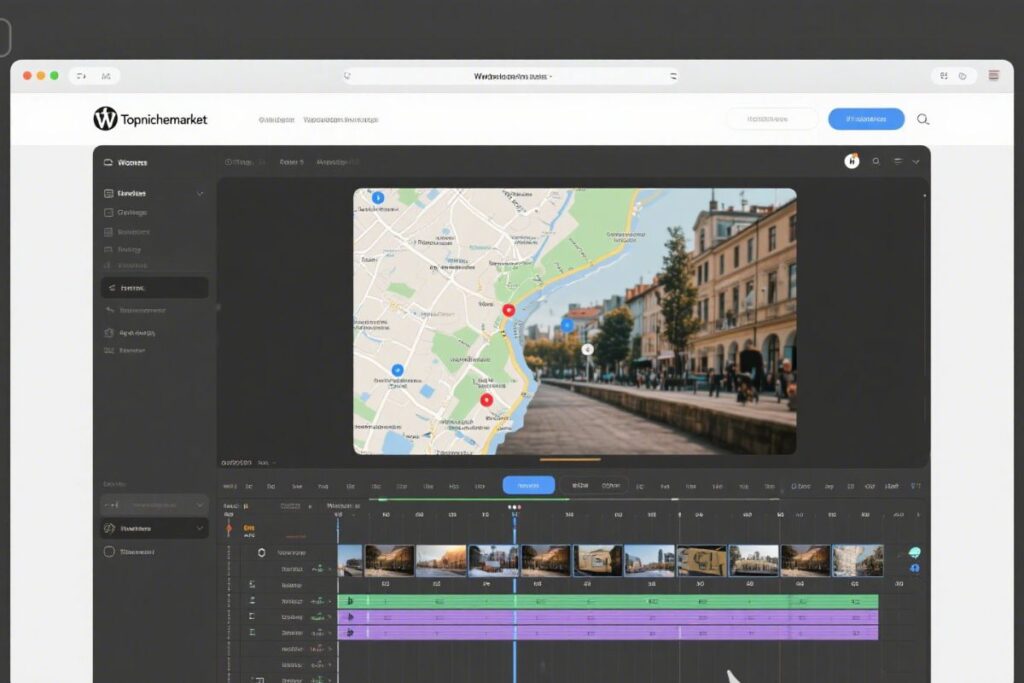
Comprehensive Audio Tools Adding the Soundtrack to Your Story
Sound is an absolutely critical element in creating engaging video content. VideoScribe offers flexible and comprehensive audio options to perfectly complement your animations and enhance their impact.
As mentioned earlier, the AI Voiceover Generation feature provides a nearly instantaneous method for adding professional narration to your video. However, the platform also grants you the flexibility to record your own voice or add sound effects directly within the software interface. This allows you to add a more personal touch to educational content or create unique audio cues for a marketing promotion. It provides creative control over the auditory experience.
For adding background music, you have the option to upload your own audio tracks or explore VideoScribe‘s extensive collection of royalty-free music. This curated library offers a wide variety of genres, moods, and styles, making it easy to discover the perfect soundtrack to amplify your video’s emotional impact and reinforce your message, all without concerns about music licensing issues. The right music can significantly elevate viewer engagement and the overall quality of your production.
Output and Sharing Flexibility: Getting Your Creation Out There
Once your animated video is polished and complete, getting it into the correct format for your intended viewing platform is an essential final step. VideoScribe offers versatile and convenient output options to ensure your creation is ready for sharing.
You can easily select from various Video Sizes or aspect ratios, including square (ideal for social media feeds like Instagram and Facebook), landscape (the standard 16:9 ratio perfect for YouTube or presentations), and portrait (the 9:16 ratio excellent for vertical formats like Instagram or TikTok Stories). Choosing the correct aspect ratio ensures your video looks professional and is optimally displayed wherever your audience will be viewing it.
For Export and Sharing, you have the ability to export your finished video project as a high-definition MP4 video file (supporting resolutions up to 1080p) or as a looping GIF. The MP4 format is the standard for compatibility across most major video hosting platforms and social media networks, while GIFs are perfect for creating short, repeating animations suitable for websites or concise social media posts. For collaborative workflows or seeking feedback, you can easily generate live preview links. These links allow others to view your work in progress directly through their web browser without needing to have the software installed themselves. These export options make it remarkably simple to share your completed animated video creation with the world and reach your intended audience on their preferred platforms.
Taken together, these powerful features provide a comprehensive yet remarkably accessible toolkit for transforming ideas and concepts into compelling animated videos. From intelligent AI assistance that helps with scriptwriting and visual sourcing to intuitive timeline control and flexible output options, VideoScribe is designed to make the often-complex process of animated video creation feel manageable, enjoyable, and highly productive. It firmly positions itself as a powerful contender for anyone seeking a genuinely easy and efficient way to make animation from video concepts, scripts, and assets.
Ease of Use: Navigating VideoScribe’s User-Friendly Interface – A Closer Look
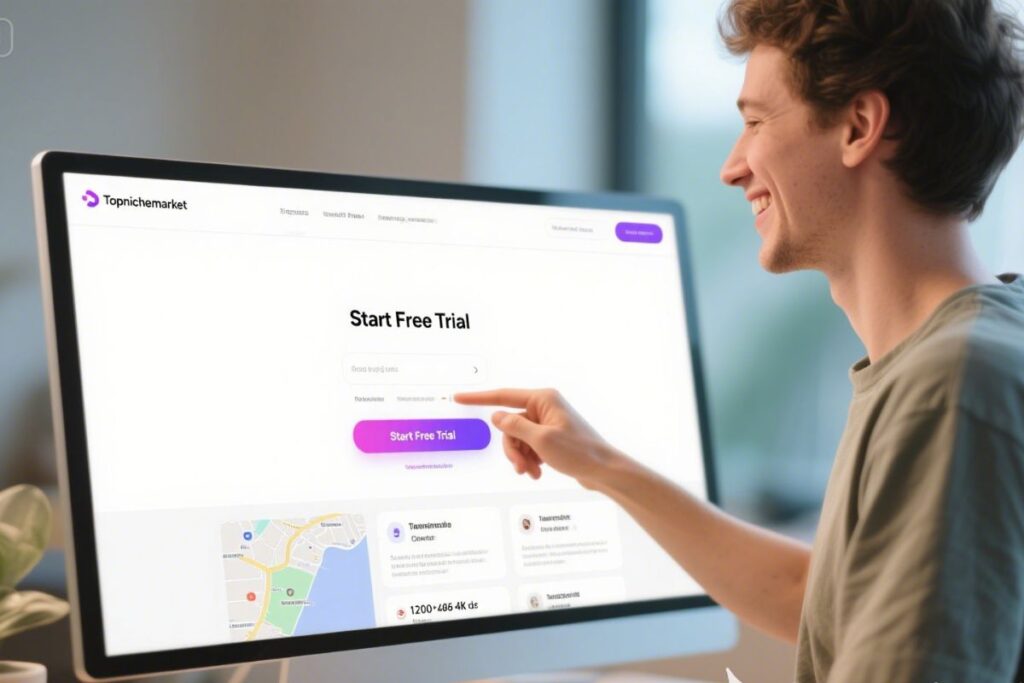
Ease of Use Navigating VideoScribe’s User-Friendly Interface – A Closer Look
The term “user-friendly” is frequently used in software descriptions, but what does it truly signify within the specific context of animated video creation software? For VideoScribe, it fundamentally means designing an interface and workflow that actively minimizes frustration and eliminates steep learning curves, thereby enabling individuals of “any skill level” to confidently achieve professional-looking results. This section will delve deeper into the specific aspects of *how* VideoScribe successfully delivers on its core promise of exceptional ease of use.
Imagine opening traditional, complex animation software for the very first time. You are often immediately confronted with a bewildering array of panels, confusing and intricate timelines, and specialized terminology that necessitates prior expertise or extensive training. VideoScribe deliberately adopts a fundamentally different approach. The interface is notably clean, uncluttered, and highly intuitive, focusing only on the essential core elements required at each specific step of the creation process. Adding new elements to your canvas is as straightforward as simply dragging them from the integrated library. Arranging these elements visually on the screen is equally simple and direct. Adjusting their timing and duration on the timeline is merely a matter of a quick click and drag action.
A significant factor contributing to this remarkable ease is the seamless manner in which VideoScribe integrates its powerful features directly into the workflow. The AI tools, for instance, are not hidden away behind multiple layers of complex menus. They are presented as readily accessible options available early in your creative process – Do you need help with your script? Simply click the dedicated AI script button. Are you looking for a specific image? Utilize the AI image generator or browse the vast library directly within the interface. This deep integration means you are not required to leave the software environment or execute complex, multi-step procedures to leverage these highly valuable, time-saving features. Everything you need is conveniently within reach, greatly simplifying the pathway to effectively make animation from video outlines or concepts.
The availability of numerous pre-designed templates also provides a dramatic boost to the ease of use, proving particularly beneficial for absolute beginners or those working under tight deadlines. Instead of facing the potentially intimidating prospect of starting from a completely blank canvas, you have the option to select a professionally designed template highly relevant to your topic, industry, or specific communication goal. These templates come equipped with pre-arranged visuals, pre-set animations, and even suggested timings, providing a significant head start. Customizing them is made simple – you can easily swap out placeholder text, replace images, modify colors to match branding, and add your own unique audio elements. It’s akin to having a professional designer establish the foundational structure for your video, allowing you to focus purely on personalizing the content.
Even features that are often complex in other animation software, such as detailed camera control, are made remarkably accessible within VideoScribe. You simply position the camera exactly where you want the viewer’s focus to be at various points throughout your animation sequence, and VideoScribe automatically handles the smooth transitions between these positions. The timeline, while absolutely essential for precise synchronization, is designed to be visually clear and easy to understand, making it simple to see exactly how your audio tracks and visual elements align and interact over time.
This unwavering dedication to simplifying the user experience means that the cognitive load placed on the user is significantly reduced. Creators can effectively dedicate their mental energy and focus entirely on crafting their compelling message and developing their story narrative rather than struggling and wrestling with confusing software mechanics. Whether you choose to utilize the downloadable Desktop application or opt for the flexibility of the free online animation maker version accessible directly through your web browser, the fundamental design principle of ease of use is consistently maintained across platforms, providing a smooth and welcoming introduction to the world of effective animated video creation.
In essence, VideoScribe‘s ease of use is far more than just a marketing claim; it is deeply embedded within the fundamental design of its interface, workflow, and features. It intelligently leverages advanced technology, including powerful AI capabilities and user-friendly templates, not merely to add functionality but specifically to fundamentally simplify the user’s journey from a basic idea or script to a finished, professional-quality animated video. This makes it an exceptionally strong contender for the title of the easiest and most accessible tool available for high-quality animated video creation.
VideoScribe is For You: Exploring Target Audiences and Inspiring Use Cases
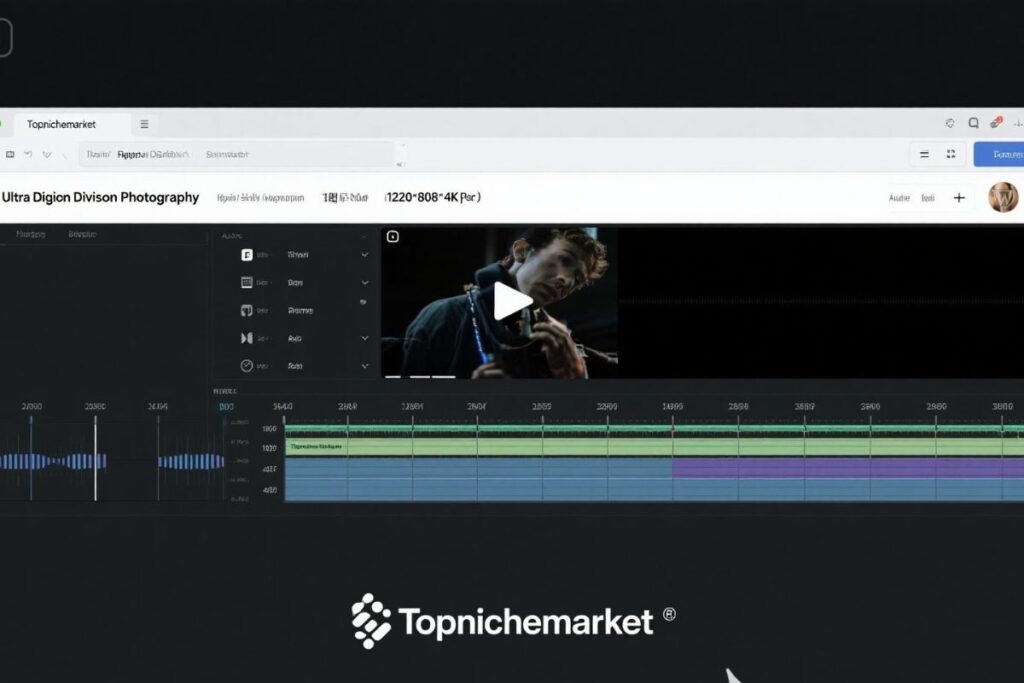
VideoScribe is For You Exploring Target Audiences and Inspiring Use Cases
Who specifically stands to gain the most significant advantages from incorporating VideoScribe into their workflow? The platform’s intentional design and comprehensive feature set make it extraordinarily versatile, effectively serving a wide spectrum of individuals and organizations that require engaging video content but may lack the extensive resources, specialized skills, or time typically needed for traditional animation production. If you’ve ever found yourself thinking, “I really need to make animation from video concepts I have, but I simply don’t know where to start or how to do it,” VideoScribe is very likely a tool designed specifically with your needs in mind.
Let’s explore some of the key professional groups and individuals who find immense value in utilizing VideoScribe and examine how they effectively leverage its capabilities for their unique requirements and objectives:
- Marketers: In the increasingly competitive digital marketing landscape, video content is no longer optional; it is absolutely essential for effectively cutting through the noise and capturing attention. Marketers extensively use VideoScribe to produce compelling social media advertisements, engaging explainer videos for their websites, captivating content for email marketing campaigns, and dynamic visuals for high-converting landing pages. The ability to rapidly create professional promotional videos using templates allows them to efficiently test different messages and campaigns, significantly boosting overall engagement and driving desired conversions. They can easily make animation from video scripts tailored to specifically target distinct audience segments.
- HR and Training Professionals: The processes of onboarding new employees, clearly explaining company policies, or providing ongoing professional development training can sometimes feel dry and difficult to make engaging. Human Resources and Training teams utilize VideoScribe to transform complex information into easy-to-understand, highly engaging training modules and internal communications. Animated videos are proven to significantly improve knowledge retention among learners and contribute to making the learning experience itself much more positive and interactive. They simplify the process required to make animation from video training outlines and educational content.
- SMBs (Small and Medium Businesses): Resource constraints are a common challenge faced by small and medium-sized businesses. VideoScribe offers an exceptionally affordable and accessible pathway to produce high-quality video content that can effectively compete with videos from much larger competitors. They use the platform for creating videos that clearly explain their unique value proposition, dynamically showcase their products or services, tell their authentic brand story, and connect with their customers on a more personal and memorable level, all without the significant expense of hiring external production houses. It empowers them to easily undertake professional animated video creation tailored specifically for their diverse business needs.
- Educators: Maintaining student engagement, whether in a traditional classroom setting or a remote online learning environment, presents a constant challenge. Educators widely use VideoScribe to create captivating lesson introductions, visually explain difficult or abstract concepts (particularly effective with the whiteboard animation style), develop engaging revision guides, or even empower students to create their own animated presentations as projects. Research has consistently shown that visual learning significantly improves information retention, and VideoScribe makes it remarkably easy for educators to effectively harness this powerful approach. It directly assists them in their efforts to make animation from video lecture plans and curriculum points more dynamic.
- Sales Teams: Creating personalized and highly engaging sales collateral can make a substantial difference in closing deals. Sales professionals can leverage VideoScribe to develop customized explainer videos for specific prospects, create dynamic presentations that stand out from standard slideshows, or produce follow-up videos that effectively reiterate key product or service benefits. An animated video can often explain a complex solution much more clearly and memorably than static text or slides alone, significantly aiding in winning new clients and fostering stronger relationships.
- Charities and Non-Profits: Effectively conveying a mission, sharing powerful impact stories, and encouraging vital donations requires communication that is both compelling and moving. Charities and non-profit organizations use VideoScribe to create inspiring videos that clearly explain their cause, visually showcase their important work, highlight the tangible difference donations make, and effectively mobilize support from potential donors and volunteers. The platform’s affordability and inherent ease of use make it an exceptionally ideal tool for organizations operating with limited budgets for marketing and outreach.
- Lawyers: Even the most complex legal information can be made significantly clearer and more understandable. Lawyers might find VideoScribe useful for creating videos explaining legal concepts to their clients in an accessible way, visually presenting case details in a format that is easier to digest, or for developing educational content related to their specific practice areas for public awareness or client onboarding.
Beyond these specific professional categories, VideoScribe empowers the creation of several distinct and powerful video types, each serving a unique communication purpose:
- Explainer Videos: These videos are ideally suited for simplifying complex ideas, products, services, or processes. By using animation to visualize abstract concepts or sequences, you can make them significantly easier to understand and highly engaging for viewers. VideoScribe’s intuitive combination of visual assets, customizable text, and audio capabilities is perfectly tailored for this format, making it straightforward to make animation from video scripts specifically designed to clarify intricate topics.
- Whiteboard Animation: A signature and highly effective style easily achievable with VideoScribe. In this format, visuals are drawn or appear on screen step-by-step as a voiceover simultaneously explains the topic. This style is incredibly effective for storytelling and has been shown to significantly improve memory retention (with some sources indicating up to a 15% improvement). It naturally holds viewer attention because people are curious to see what will be drawn next, making it a compelling format for educational content, training modules, and explaining sequential processes.
- Promo Videos: These are short, attention-grabbing videos designed to rapidly boost sales, highlight special offers, or announce new products or services. VideoScribe’s array of templates and features that facilitate quick creation make it an ideal tool for efficiently producing timely marketing promotions. Considering that incorporating video into marketing efforts can lead to substantial increases in buyer intent and conversion rates, having an accessible and easy tool like VideoScribe for creating these is incredibly valuable.
- Education Videos: Creating dynamic lesson plans, developing engaging revision guides, or producing high-quality educational content for online courses is made simpler. VideoScribe helps educators improve student outcomes and engagement by making learning content more interactive, visually stimulating, and memorable. It allows them to easily make animation from video curriculum points and teaching materials.
Whether your primary goal is to simplify complex information, dramatically boost audience engagement, save valuable time and budget, or simply try your hand at animated video creation without facing a steep and frustrating learning curve, VideoScribe provides the necessary tools and the flexibility to help you successfully achieve your objectives. It is thoughtfully designed for anyone who possesses a story they wish to tell and wants to communicate that story visually and memorably, even if they have only previously considered using a very basic free online animation maker with limited capabilities.
What Real Users Say: Discovering Why VideoScribe is Trusted and Loved
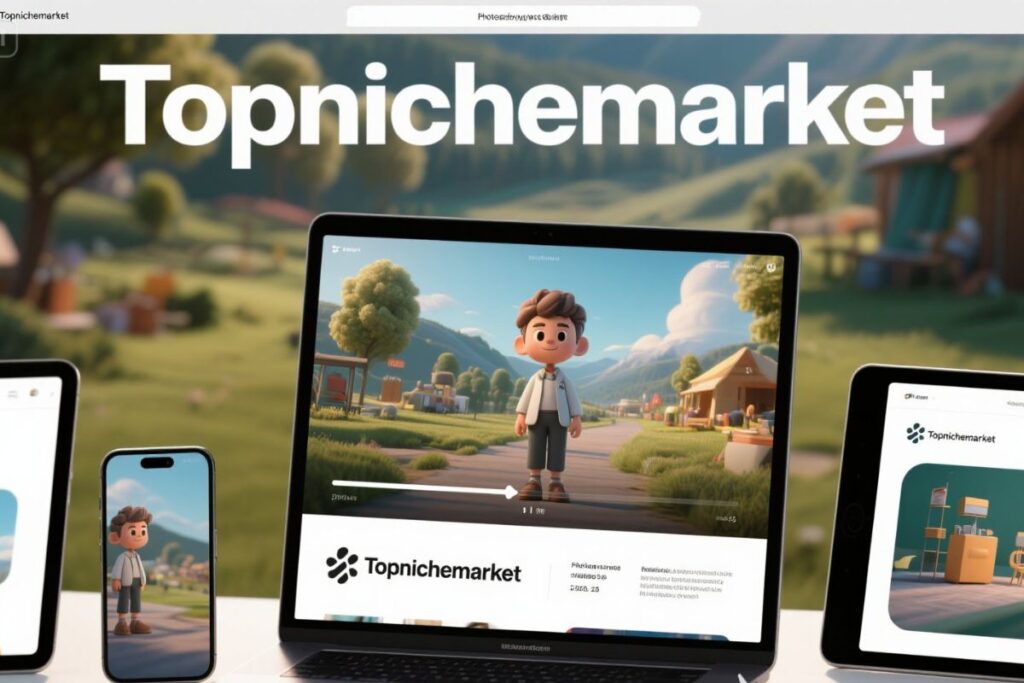
What Real Users Say Discovering Why VideoScribe is Trusted and Loved
While descriptions of features and stated benefits provided by a software company are undoubtedly informative, hearing directly from actual users offers invaluable insight into how a tool truly performs in real-world applications and daily workflows. VideoScribe proudly states that it is “Trusted by leading brands” and “Loved by our customers.” This raises an important question: What specific aspects of the user experience contribute to fostering such apparent loyalty and consistently positive feedback?
The testimonials prominently featured by VideoScribe consistently reinforce the key benefits we have previously discussed throughout this review. Users frequently highlight the exceptional ease of use, the efficiency it brings to their workflows, and the high quality of the video output they are able to produce. These are often more than just generic expressions of praise; they frequently speak to specific challenges or problems that using VideoScribe effectively solved for these individuals and organizations.
For example, Carole Alalouf, a user who has been with the platform for many years, underscores her dedication and loyalty by stating she is a “loyal customer for 6 years now.” This kind of commitment to long-term use strongly suggests that the software is not just easy to initially learn, but that it continues to provide substantial value and successfully meets evolving needs over an extended period. Sustained use over many years is a powerful indicator of deep user satisfaction that extends far beyond the initial novelty of a new tool.
Christian Weaver’s feedback speaks directly to the platform’s efficiency, particularly for creating communications quickly within a business setting. He notes that VideoScribe “has helped me create engaging quick messages to internal employees.” In today’s fast-paced corporate environments, the capacity to rapidly produce effective animated content for internal communications purposes represents a significant operational advantage. This particular testimonial reinforces the point that VideoScribe is not solely designed for large, highly polished external productions but is also highly effective for agile, frequent, and impactful internal messaging.
Tíndaro del Val & Silvia Martínez, users who have clearly integrated VideoScribe into their regular creative workflow, emphasize the crucial balance achieved between simplicity and the attainment of professional results. They describe their experience with the platform as being “simple, intuitive and with attractive results.” This specific piece of feedback is critically important because it directly validates VideoScribe‘s central promise: that you do not have to compromise on the quality or visual appeal of your final videos in exchange for an easy-to-use interface. The software’s interface may be straightforward and accessible, but the resulting videos are consistently polished and professional (“attractive results”), enabling effective animated video creation without the requirement for extensive or complicated training.
Taken together, these testimonials sourced from a variety of users – including long-term individual creators, business communicators, and creative teams – collectively paint a clear picture of VideoScribe as a tool that is reliable, highly accessible, and consistently effective. They serve to reinforce that the celebrated ease of use is not exclusively beneficial for beginners but also provides ongoing, substantial value for consistent content creators who need to efficiently produce animated videos on a regular basis. Hearing directly from these users about how they successfully manage to make animation from video ideas, concepts, and specific communication needs using the platform adds significant real-world credibility to VideoScribe’s overall claims and value proposition.
While specific names of leading brands are often kept confidential due to client sensitivities, the mention of being trusted by them suggests the software meets a professional standard suitable for corporate-level communication requirements. Simultaneously, the enthusiastic and specific feedback from individual customers strongly indicates its wide accessibility and proven effectiveness for a much broader audience, including those who might initially explore the capabilities offered by a free online animation maker or a trial version.
Pricing and Access: Is VideoScribe Free or an Affordable Investment?
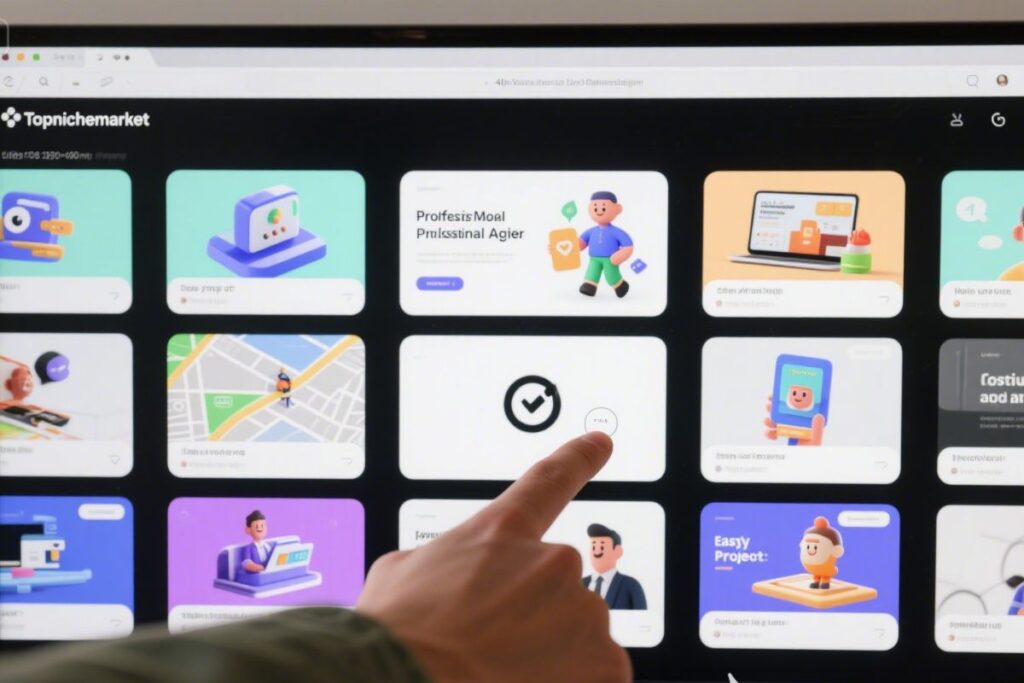
Pricing and Access Is VideoScribe Free or an Affordable Investment
Cost is understandably a critical factor for individuals and organizations when making decisions about software adoption, particularly for businesses, educators, or individual creators who need to manage budgets effectively. While it’s important to note that VideoScribe is not a perpetually free online animation maker in the same way some very basic web tools might be, it is strategically positioned as a highly affordable solution when compared to the significant costs associated with traditional animation methods and outsourcing. It also provides very accessible ways to get started and explore its capabilities. Let’s clarify the various pricing and access options available for VideoScribe.
VideoScribe operates on a clear subscription model. They emphasize offering a “perfect subscription plan” designed to cater to the differing needs of various user types, whether individual creators, teams, or educational institutions. Although the precise details distinguishing each tier (such as specific feature limitations or allowances between plans) are best reviewed directly on their official pricing page (we strongly recommend checking their website for the most current plan details and pricing structures), the fundamental principle is that you pay a recurring fee, typically billed either monthly or annually, to gain full access to the complete suite of features, the extensive asset library, and customer support.
A significant financial advantage heavily promoted by VideoScribe is the cost-effectiveness offered by selecting an annual subscription plan. They explicitly state that committing to an annual subscription can provide substantial savings, reportedly over 63%, when compared to paying on a month-to-month basis. This annual commitment is presented as the most financially prudent path for consistent users, framing VideoScribe not just as a tool with a recurring expense but as a genuinely valuable and smart investment for anyone serious about consistent animated video creation.
But what about the crucial step of trying the software before making a financial commitment? This is where the concept of experiencing VideoScribe as a free online animation maker truly comes into play. VideoScribe offers a robust Free Trial. This is an absolutely critical point for anyone who is curious about the software’s capabilities but might be hesitant to invest financially upfront. They clearly state that no credit card information is required to simply start the trial. This completely removes the initial barrier to entry, providing potential users with a risk-free opportunity to thoroughly explore the interface, experiment with key features such as the AI tools and templates, and gain a genuine feel for the entire animated video creation workflow. The free trial serves as the ideal opportunity to personally test the claim of VideoScribe being the easiest animated video maker and assess firsthand how effectively you can begin to make animation from video ideas and concepts using the platform.
Regarding how you access the software, VideoScribe provides users with valuable flexibility by offering both a downloadable Desktop app and a Browser app. The Browser app specifically functions much like a true free online animation maker during the trial period. It allows you to access and fully utilize the software directly through your preferred web browser without needing to download or install anything onto your computer. The Desktop app, conversely, is downloaded and installed locally on your machine. While there might be subtle feature variations between the two versions (as noted in the FAQ section and likely detailed further on their website), having both access options provides users with the choice based on their personal preference for offline versus online work environments.
In conclusion, while VideoScribe is not a perpetual free service beyond its trial period, it effectively positions its subscription plans as a highly affordable pathway to access powerful and easy-to-use animated video creation capabilities. The significant benefit of a no-credit-card-required Free Trial, coupled with the option to utilize a fully functional free online animation maker version (the browser app) during that trial, makes it exceptionally accessible for potential users to thoroughly explore its potential and confidently determine its value proposition for their specific needs before making any financial commitment. This approach represents a very strong value proposition when weighed against the often-considerable costs and complexities involved in employing alternative traditional methods for creating professional animated videos.
Frequently Asked Questions (FAQs): Getting Your Top VideoScribe Questions Answered

Frequently Asked Questions (FAQs) Getting Your Top VideoScribe Questions Answered
Prospective users often have specific, practical questions when they are in the process of evaluating a new software tool like VideoScribe. This section is designed to address some of the most common inquiries based on the information we’ve covered, offering clear and straightforward answers to help you better understand exactly how the software operates and what you can realistically expect from it. These answers are intended to provide clarity and assist you in determining whether VideoScribe aligns well with your specific goals for animated video creation.
Here are some of the key questions that users frequently ask about the VideoScribe platform:
Is VideoScribe a downloadable app or a web browser app?
VideoScribe provides you with the flexibility to utilize either format! You have the option to download and install the Desktop app directly onto your computer (available for both Windows and Mac operating systems). This version offers the advantage of allowing you to work offline once the installation is complete. Alternatively, you can conveniently access and use VideoScribe entirely through your web browser by using the Browser app. This browser-based option means you can work from virtually any location with a stable internet connection without needing to install any software, making it a highly convenient free online animation maker experience during your trial period and a flexible tool for paying subscribers. The ultimate choice between the desktop and browser versions often depends on individual user preference, specific workflow requirements, and connectivity needs.
What’s included in a VideoScribe subscription?
A VideoScribe subscription grants you comprehensive, full access to the software, regardless of whether you prefer to use the Desktop version, the Browser version, or both interchangeably. This access includes all of the core functionalities, such as the intuitive timeline editor, dynamic camera controls, various animation styles, and the integrated audio tools. Critically, a subscription typically provides unlimited access to VideoScribe‘s extensive library of royalty-free images, its curated collection of background music tracks, and its diverse range of pre-designed templates. Furthermore, it unlocks the powerful suite of AI-powered features, including the AI script generator, AI image generator, and AI voiceover generation capabilities. Subscribers also generally receive dedicated customer support and regular software updates, ensuring you consistently have access to the latest features and assistance. It’s worth noting that specific features and the full scope of asset access may vary slightly depending on the chosen plan tier, so it’s always recommended to consult their official pricing page for the most current and detailed information on what each subscription level includes before making a purchase.
What format videos can I create?
Using VideoScribe, you are able to create videos in several different aspect ratios to perfectly suit various platforms and viewing contexts. You can easily produce videos in the standard landscape format (16:9 ratio, which is ideal for platforms like YouTube, presentations, and websites), a square format (1:1 ratio, excellent for social media feeds on platforms like Instagram or Facebook where square videos perform well), and a portrait format (9:16 ratio, perfectly optimized for vertical viewing on platforms like Instagram Stories, Facebook Stories, or TikTok). Once you have completed your animated video creation project, you have the option to export your final work as a high-definition MP4 video file (supporting resolutions up to 1080p for crisp visuals) or as a GIF. These widely compatible formats ensure that your animated videos can be easily shared across virtually all major video hosting platforms, social media networks, and presentation tools, making it straightforward to disseminate your animations broadly and effectively reach your intended audience.
What is VideoScribe’s AI and what can it do?
The AI incorporated into VideoScribe is a suite of intelligently integrated tools specifically designed to significantly streamline and accelerate the entire animated video creation process for users of all skill levels. Its primary functions are highly practical and designed to remove common hurdles. These include AI Script Generation, where the AI actively assists you in writing a coherent and engaging script based on a topic or brief outline that you provide; AI Image Generation, which has the capability to create unique and relevant visuals from your simple text descriptions; and AI Voiceover Generation, which can instantly convert your finished script into natural-sounding narration in a variety of voices and languages. The AI can also help suggest and add visuals that are relevant to your script content, automating the pairing process. The fundamental purpose of VideoScribe’s AI is to take on many of the tasks that traditionally cause delays or require specialized creative skills (such as professional writing, graphic design, or voice recording), allowing users to more easily and quickly make animation from video ideas, specific scripts, and existing content concepts into dynamic animations.
What’s the difference between VideoScribe Desktop and VideoScribe Browser?
The primary distinction between these two versions lies in how you access and physically use the software. VideoScribe Desktop is a traditional software application that requires you to download an installer file and then install the program onto your personal computer. This version often provides the capability for offline work once the initial installation and login are complete, and it may have subtle variations in performance or specific features compared to the browser version, potentially catering to users who prefer a dedicated, installed application environment. VideoScribe Browser, conversely, is accessed and used entirely online through your standard web browser (such as Chrome, Firefox, Safari, etc.). This online access method offers notable convenience and portability, allowing you to work from virtually any computer with an internet connection. Crucially, it functions as the accessible free online animation maker version during the free trial period, requiring no installation. The Browser version also includes specific features like ‘Scenes’ for organizing your narrative into distinct segments. While both versions are designed to facilitate animated video creation using the core VideoScribe style and asset libraries, the specific tools or workflow nuances might differ slightly, providing users with options based on their technical setup, work habits, and preferences.
These frequently asked questions cover several of the most essential aspects related to using, accessing, and understanding the core capabilities of VideoScribe. They help reinforce its flexibility, detail the features included in a subscription, and clarify the crucial role its integrated AI plays in simplifying the overall creation process. Hopefully, these clear answers provide valuable clarity as you consider whether VideoScribe is indeed the right tool to meet your own goals for compelling animated video creation.
Conclusion: Is VideoScribe the Right Tool for Your Animated Video Creation?

Conclusion Is VideoScribe the Right Tool for Your Animated Video Creation
Throughout this review, we have conducted an in-depth examination of VideoScribe, carefully exploring its fundamental promise, detailing its key features, identifying its primary target audiences, and considering feedback from its user base. Our initial aim was to address a central question: Can VideoScribe truly be considered the easiest animated video maker available on the market today, and can it effectively assist you in transforming your ideas, concepts, and scripts to make animation from video plans with minimal difficulty?
Based on the comprehensive evidence we have gathered, VideoScribe presents a very compelling argument for being recognized as one of the most accessible and genuinely user-friendly tools available for high-quality animated video creation. Its notable success in simplifying what is traditionally a complex process stems directly from several core strengths inherent in its design and functionality:
Firstly, the unwavering focus on ease of use is abundantly clear across the entire platform. The interface is exceptionally intuitive, the drag-and-drop functionality simplifies element placement, and the timeline provides a clear visual representation, collectively making it highly approachable even for individuals who are absolute beginners to animation software. The inclusion of readily available, pre-designed templates offers a significant head start, effectively eliminating the potential intimidation of beginning from a blank canvas.
Secondly, the strategic integration of powerful AI-powered tools represents a significant advancement and a true game-changer for streamlining the creative process. Features such as AI script generation, AI image generation, and AI voiceovers effectively automate many tasks that are traditionally time-consuming, often require specialized skills, or necessitate external services. This integrated automation dramatically accelerates the overall workflow and truly empowers users to move from an initial concept to a substantially completed video structure much faster than previously possible. It genuinely assists you to efficiently make animation from video concepts, descriptions, and narrative outlines with unprecedented speed and simplicity.
Thirdly, the platform’s considerable versatility is a major advantage that broadens its appeal. Whether your specific need is for a detailed explainer video, an impactful marketing promo, a comprehensive training module, or engaging educational content, VideoScribe provides the necessary flexibility in visual styles, asset options, and output formats to effectively meet a wide array of diverse needs across numerous industries and specific use cases. It is clearly not limited to facilitating just one type of animation or serving only a single type of user.
Finally, the affordability offered by VideoScribe when compared directly to traditional methods of animation production makes it a financially smart and accessible investment for both individual creators and businesses of various sizes, particularly when opting for the enhanced value provided by an annual subscription plan. The ease of access facilitated by offering both a downloadable Desktop app and the convenient free online animation maker (the Browser app accessible during the free trial) further lowers the initial barriers to exploring and adopting the software.
Considering all these factors, who exactly is VideoScribe most ideal for? It is perfectly suited for virtually anyone who needs to create professional, engaging animated videos but may not have the considerable time, significant budget, or specialized technical expertise typically required for mastering complex software or extensively outsourcing production. This broad audience includes dynamic marketers seeking to boost online engagement, efficient HR teams needing more effective training materials, small and medium-sized businesses aiming to establish a professional video presence without high costs, dedicated educators striving to make learning more interactive and memorable, and fundamentally, anyone with a story to share that would benefit significantly from being told through engaging visual animation.
Does it fully deliver on its ambitious promise of being the absolute easiest? While the term “easiest” can carry a degree of subjectivity based on individual experience, VideoScribe certainly presents itself as a top-tier contender in this regard, especially when considering the powerful capabilities and advanced features it offers alongside its demonstrably streamlined interface and helpful AI assistance. It successfully addresses and effectively removes many of the most significant historical hurdles associated with traditional animation creation, genuinely making professional-looking animated video creation achievable for a dramatically wider audience. The robust capability to effortlessly transform basic ideas, written scripts, and simple visual assets into dynamic, captivating visual stories convincingly confirms its strength in enabling users to confidently make animation from video plans and concepts quickly and easily.
If you are feeling limited by static presentations, struggling to effectively explain complex ideas in an engaging way, or simply wish to incorporate compelling animation into your content without the usual accompanying stress, steep learning curve, and high expense, then VideoScribe is absolutely a tool that warrants serious consideration and exploration. The most effective way to determine definitively if it is the right tool specifically for *your* unique needs, workflow, and creative goals is to experience its capabilities firsthand and put it to the test yourself.
Are you ready to unlock the significant power of easy animated video creation and see your ideas come to life? Take that crucial first step today! Start your completely free trial of VideoScribe now – remember, no credit card is required to begin – and personally discover just how simple and incredibly effective professional-quality animated video creation can truly be. Whether you prefer the dedicated environment of the desktop application or wish to quickly dive in and explore the convenient features of the free online animation maker via your web browser, VideoScribe provides the perfect, accessible opportunity to begin transforming your concepts into captivating, memorable animations. Don’t just take our word for it; experience the genuine ease and unlock the creative potential for yourself!